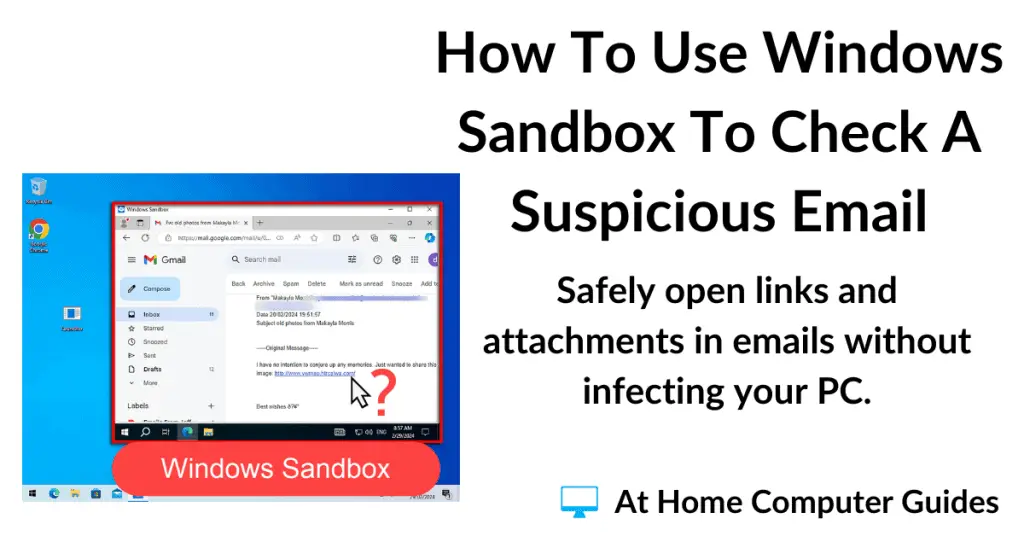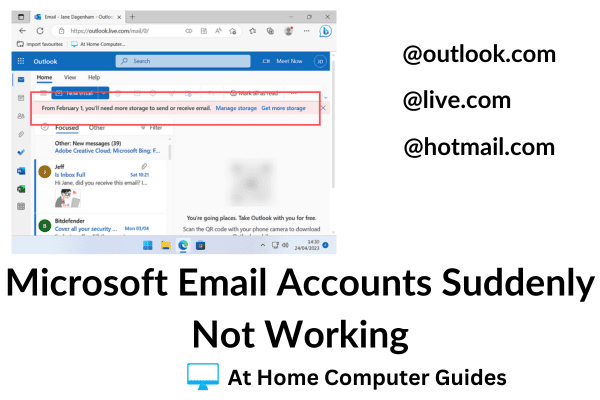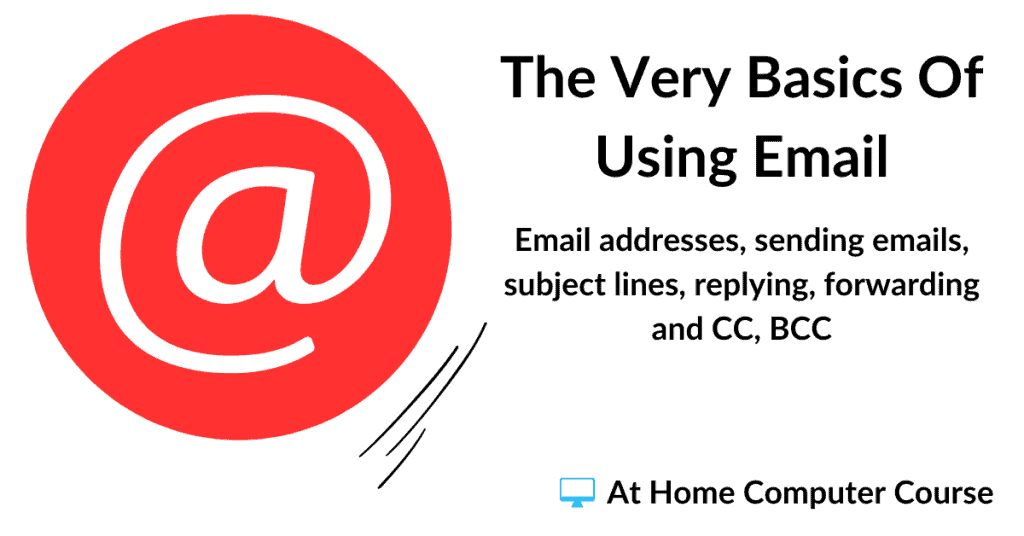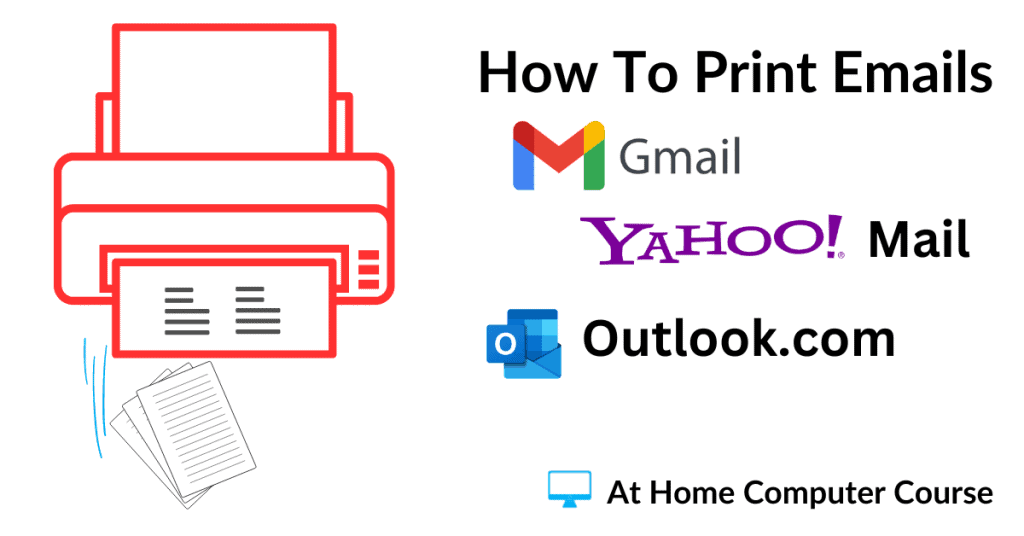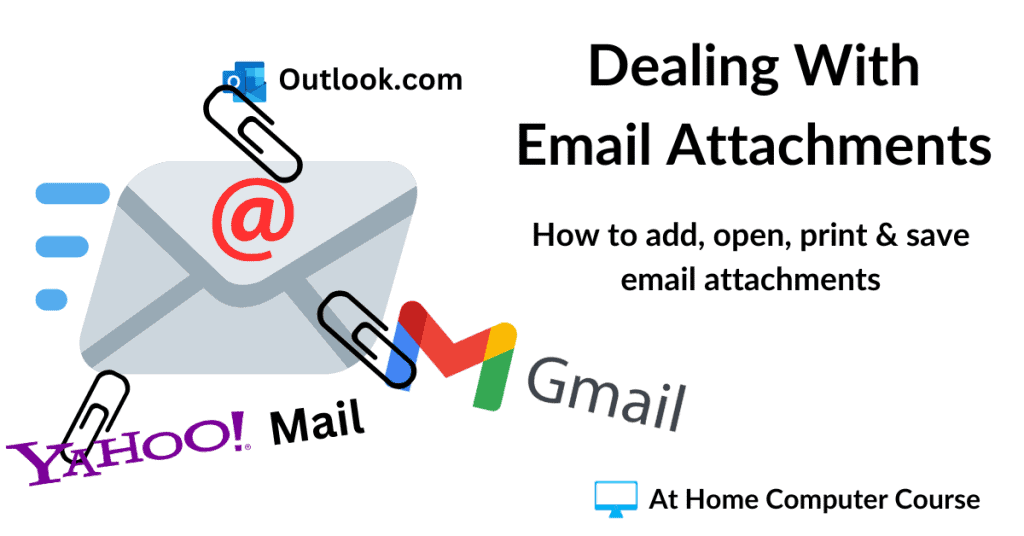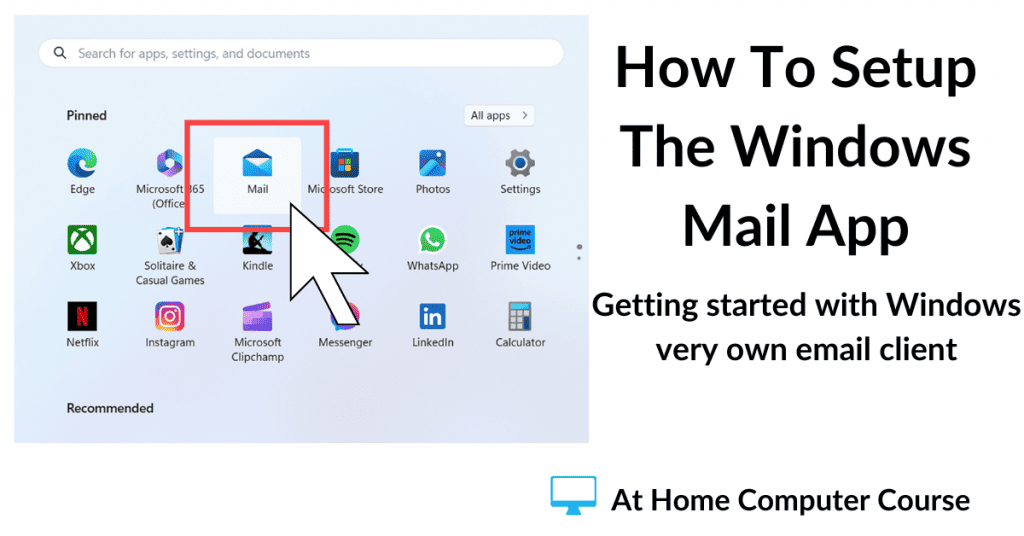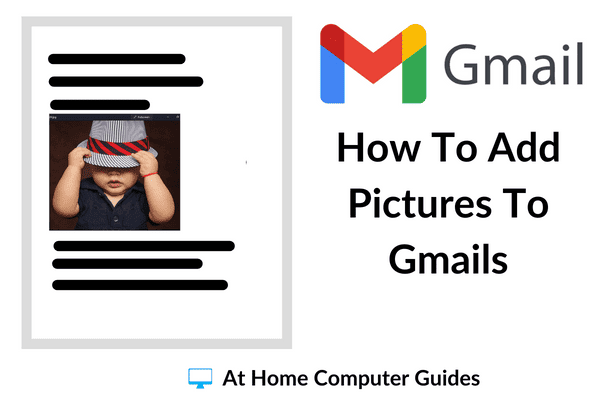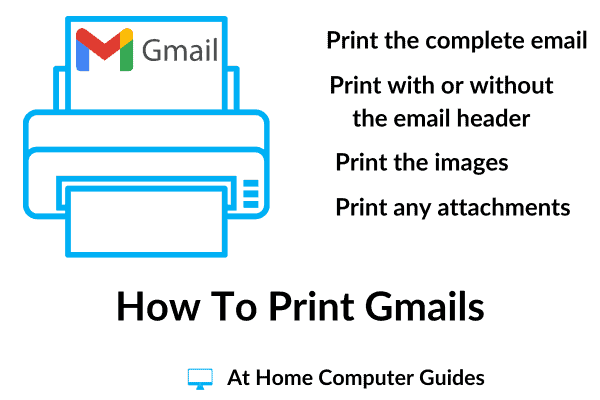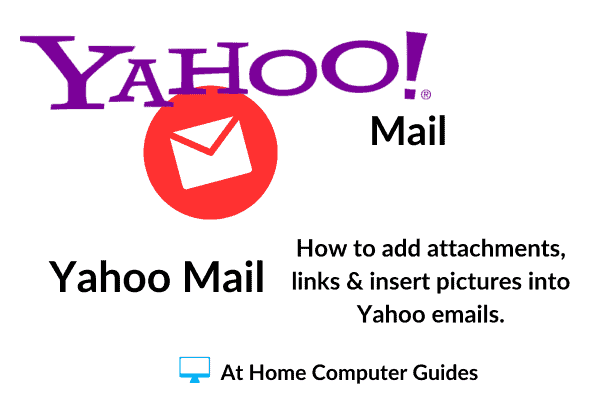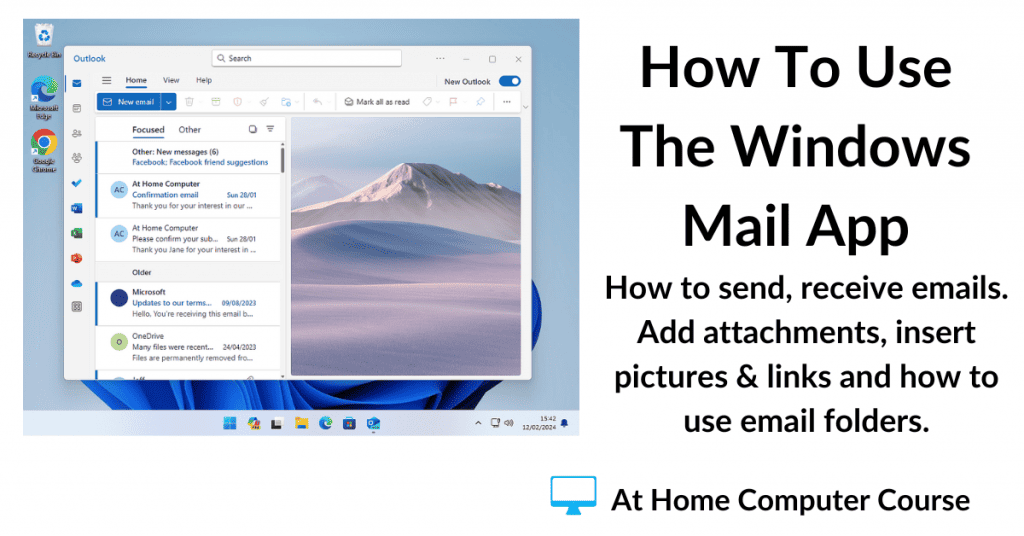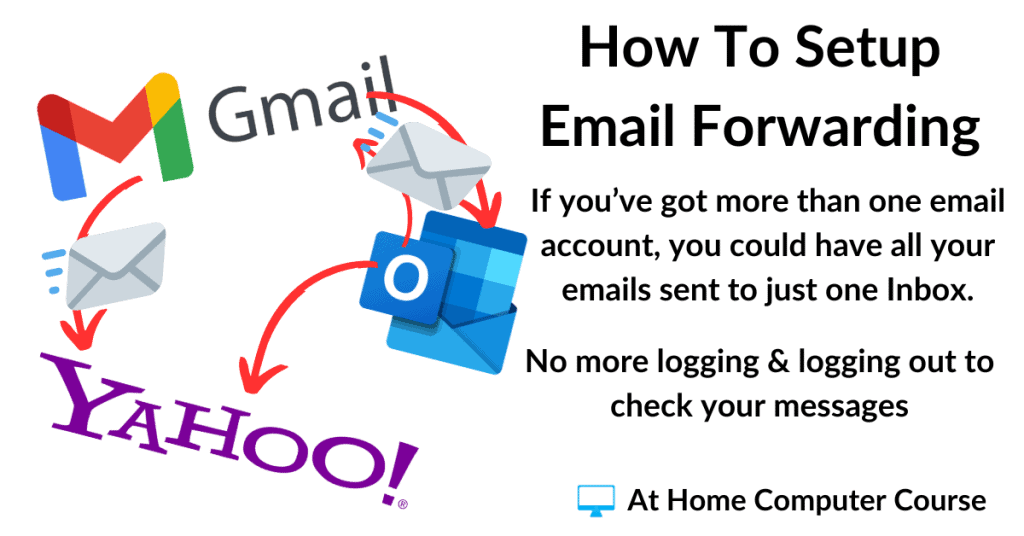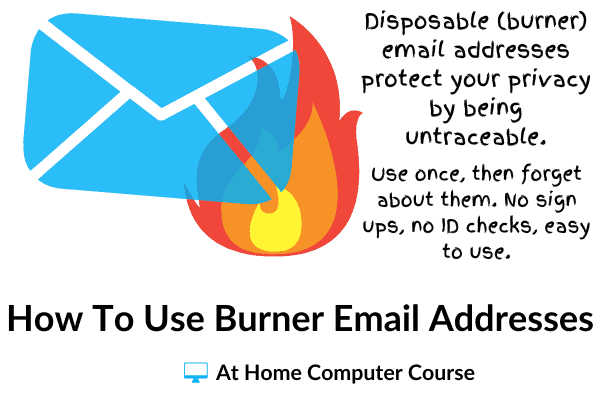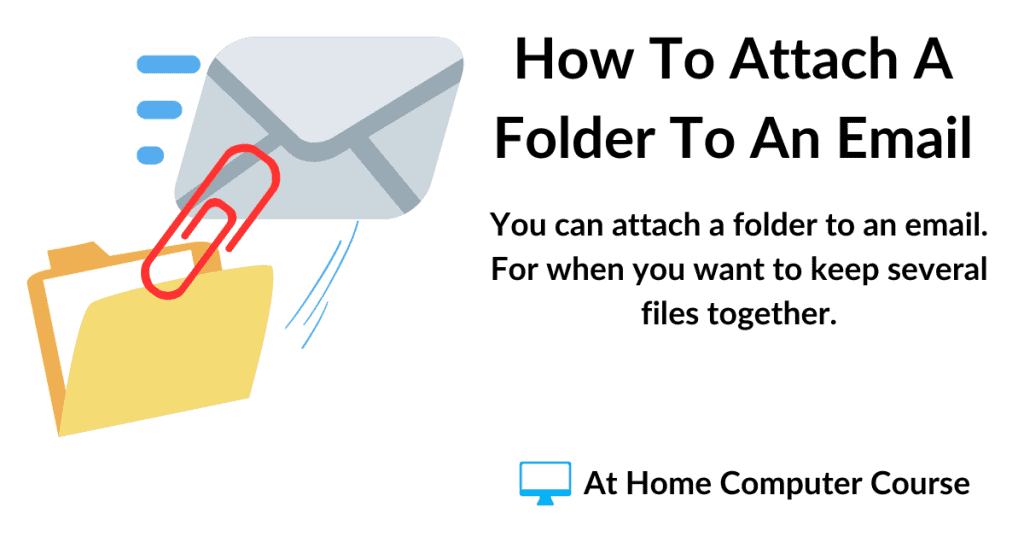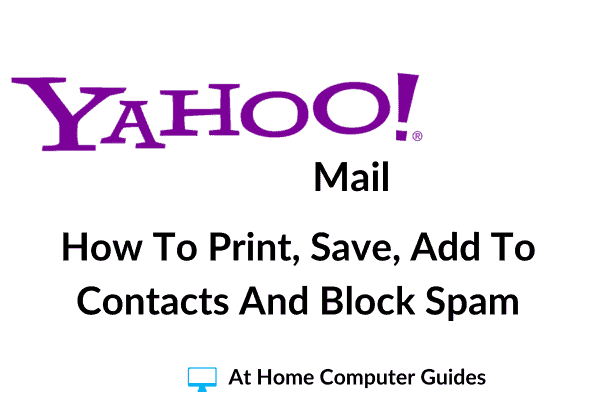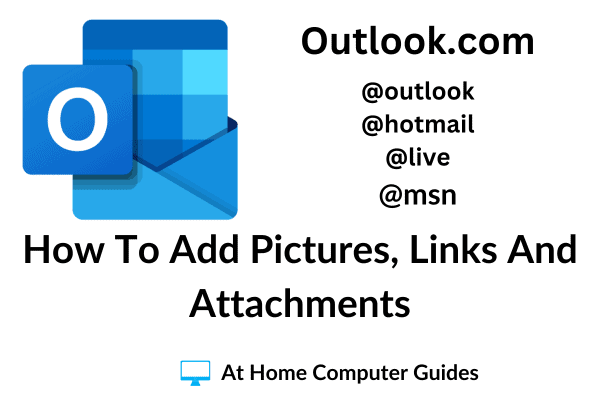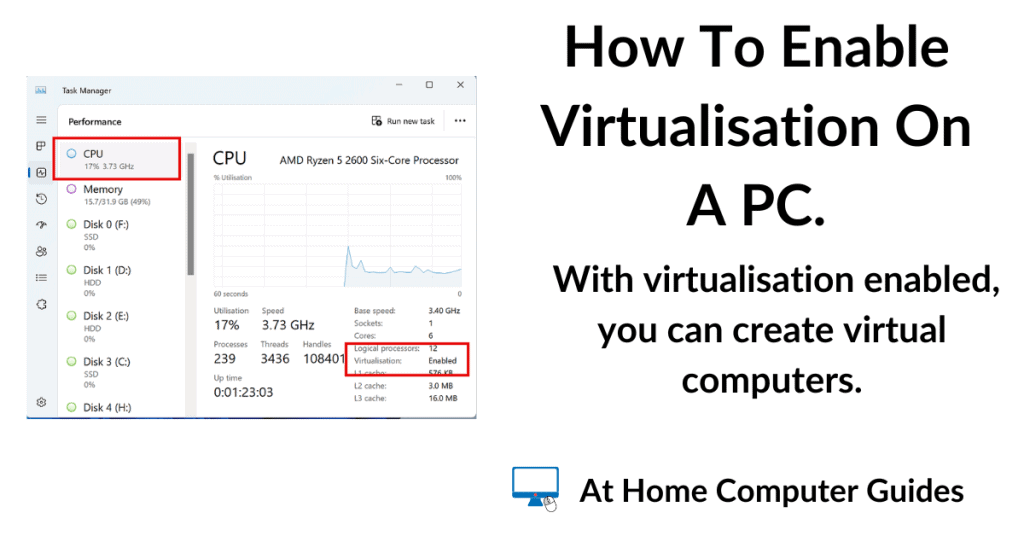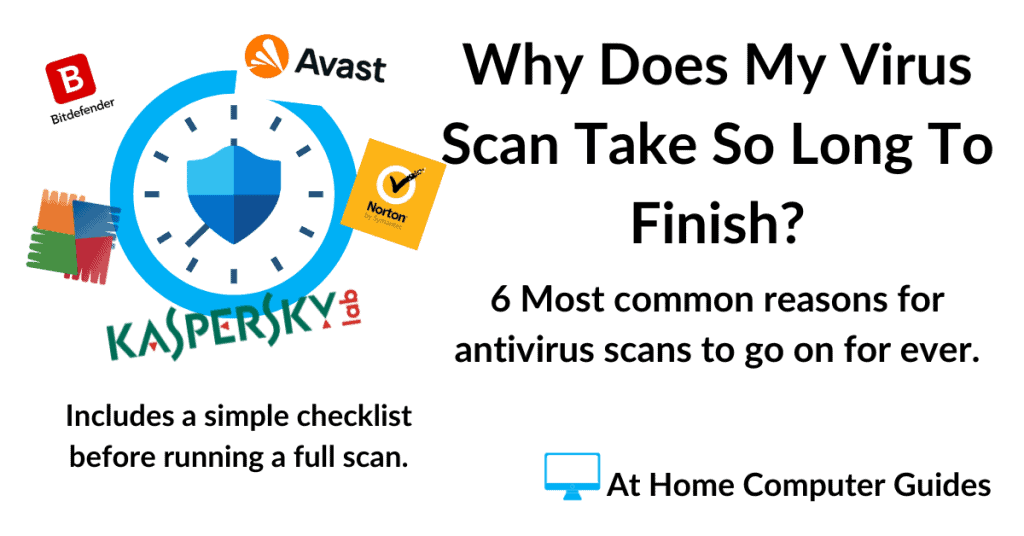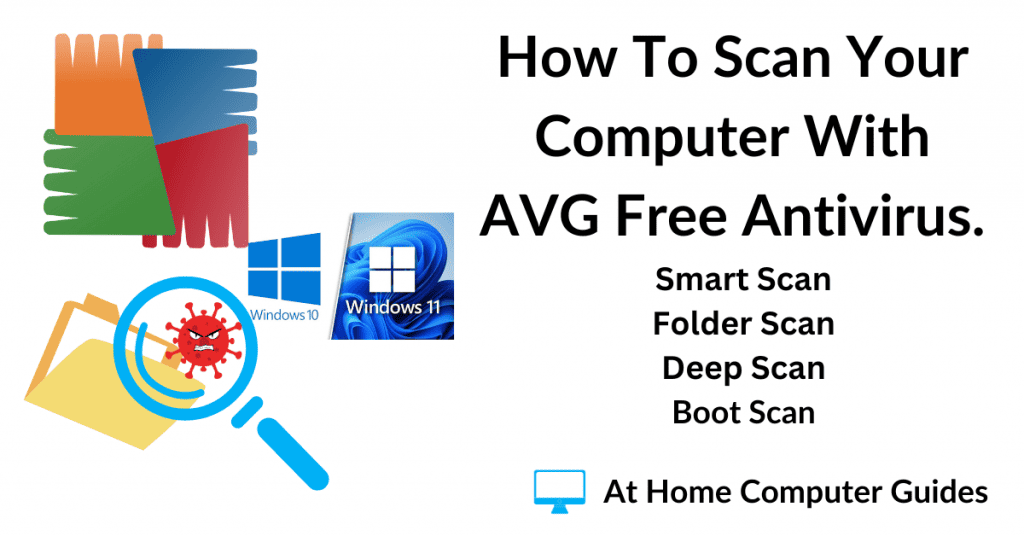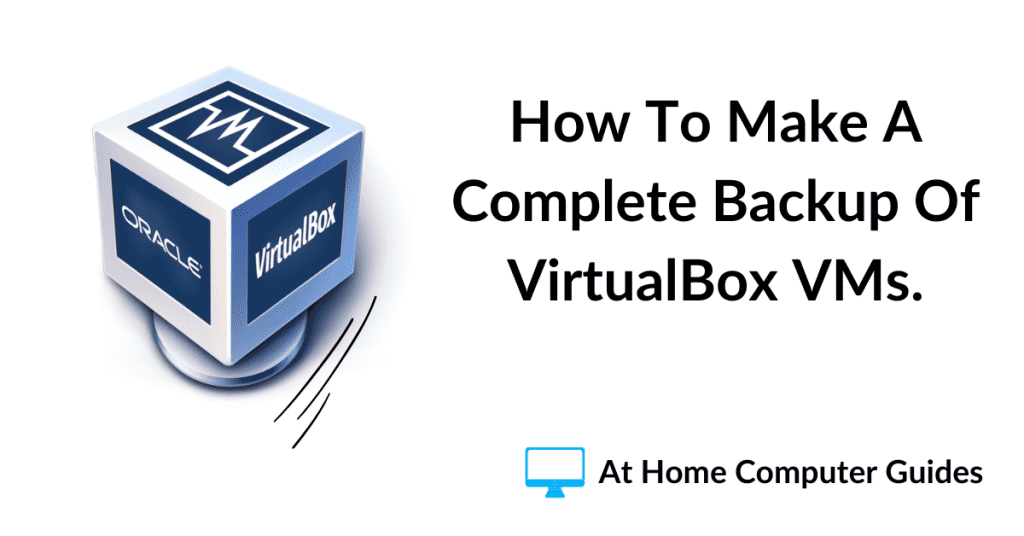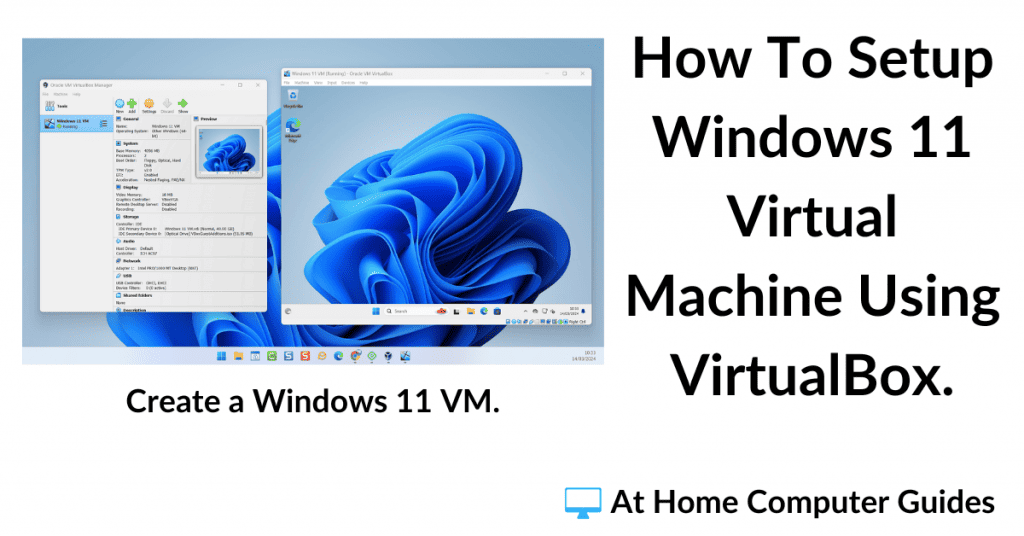Use the Windows Sandbox to quickly check out any suspicious emails that you might receive. We all know by now that you really shouldn’t be clicking on any links that are contained in emails. The same is true for opening attachments to emails. Don’t do it.
How To Use Windows Sandbox To Check An Email. Read More »