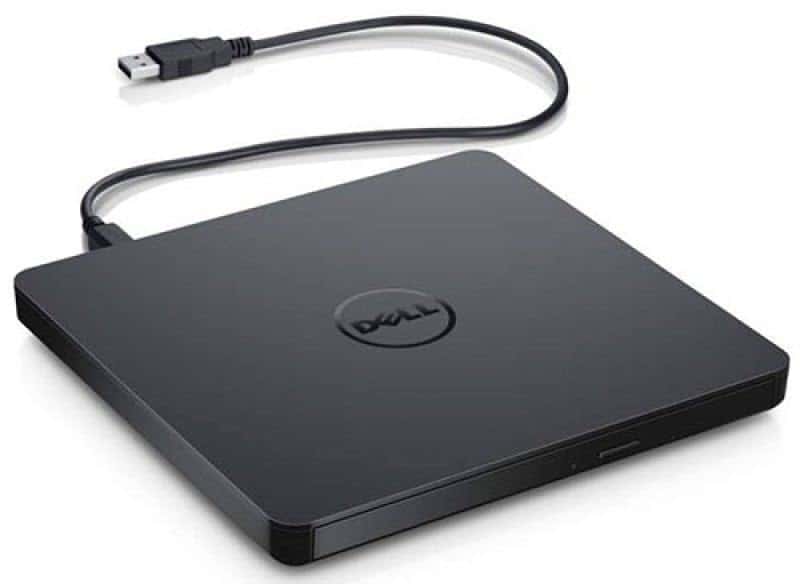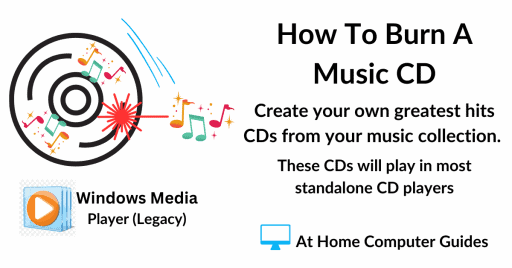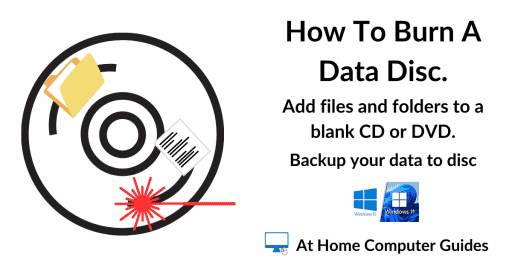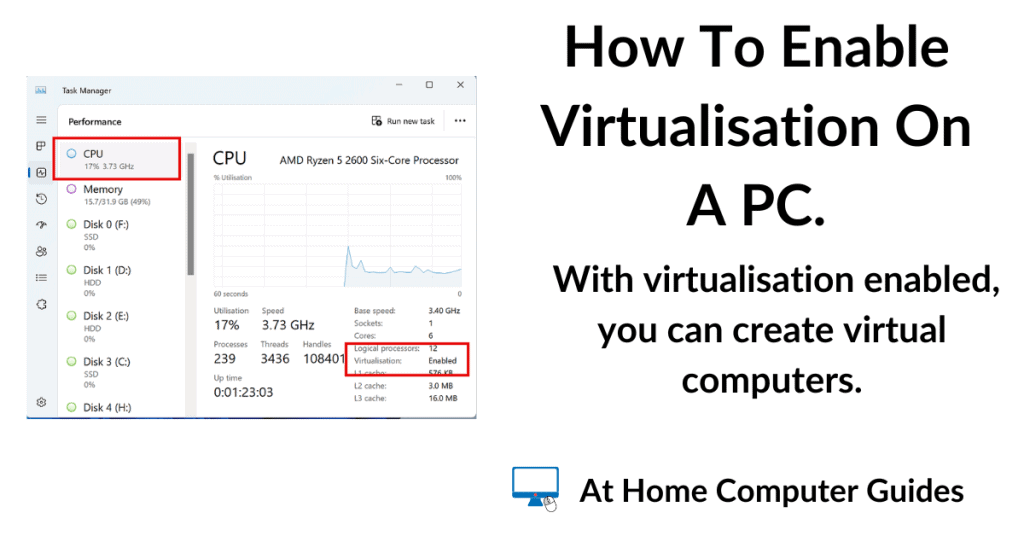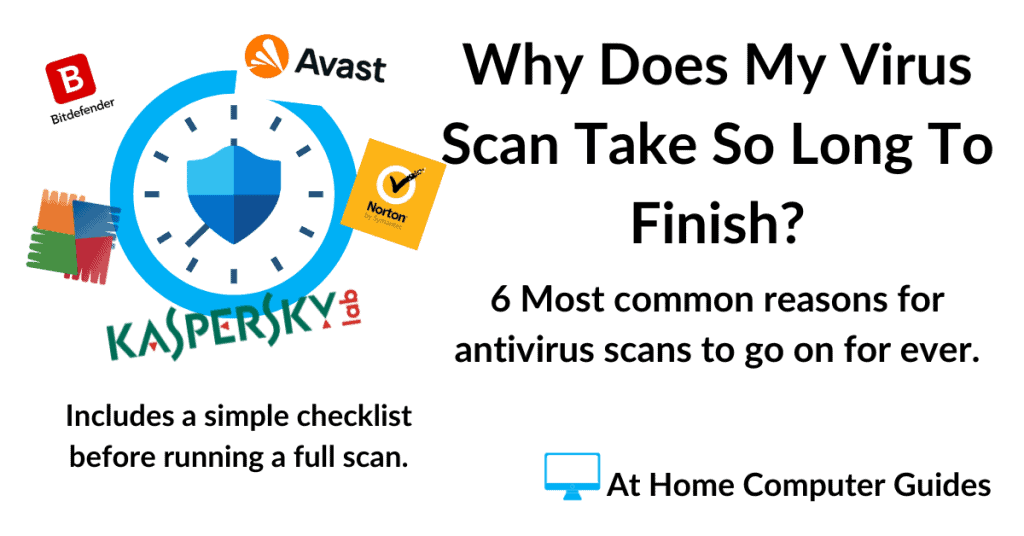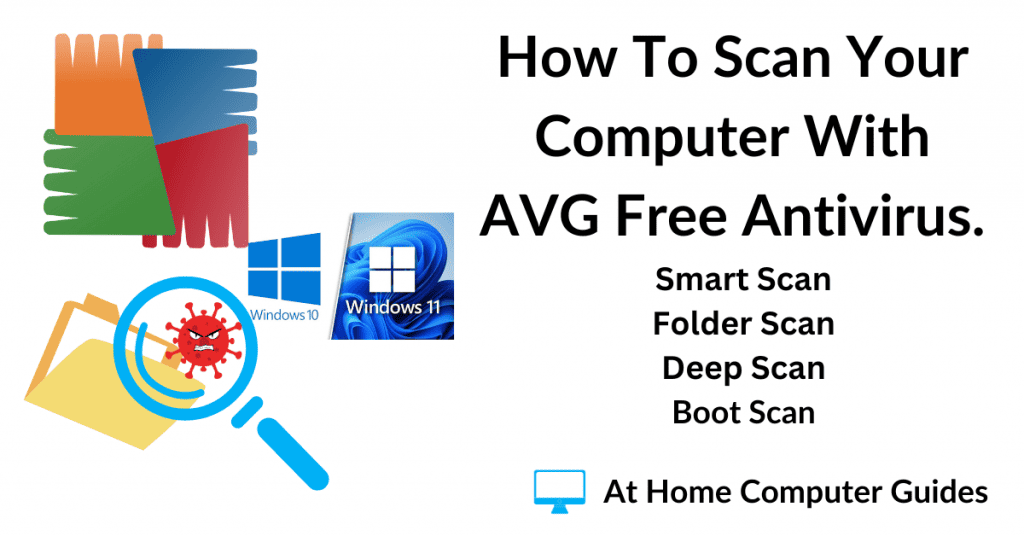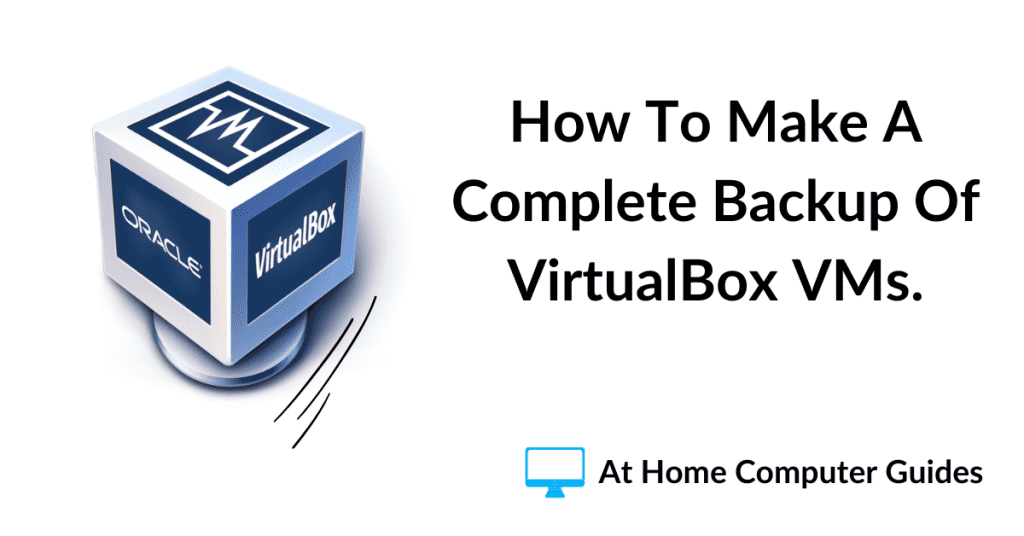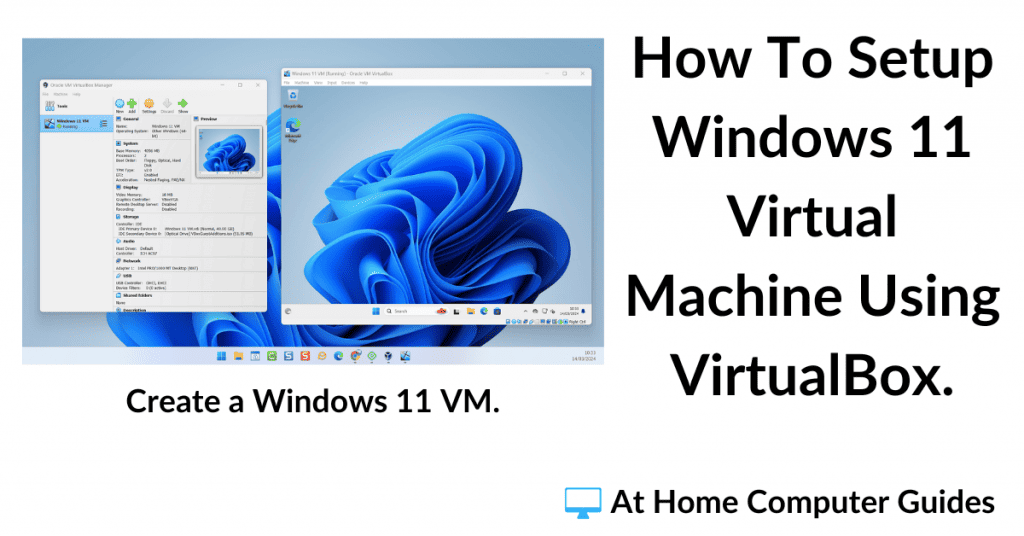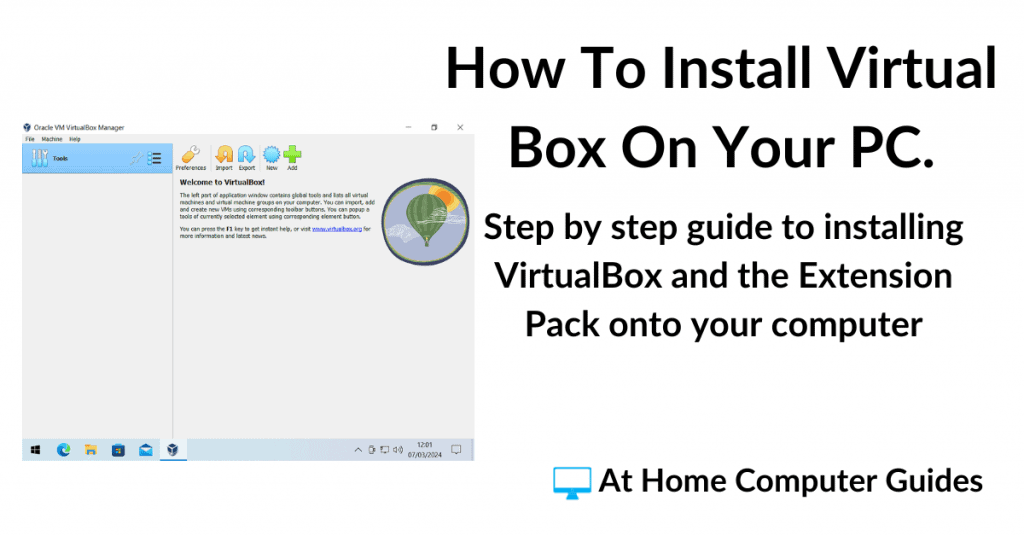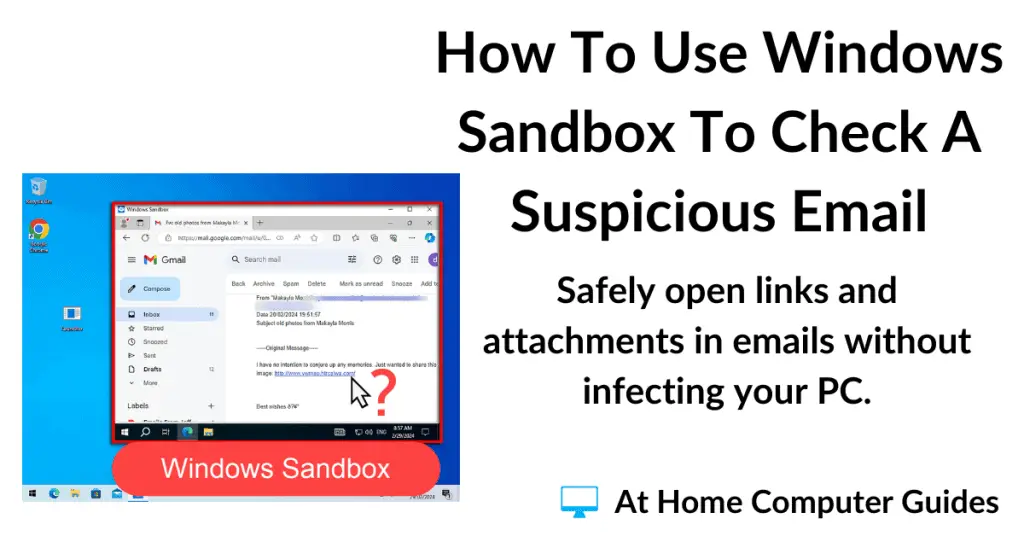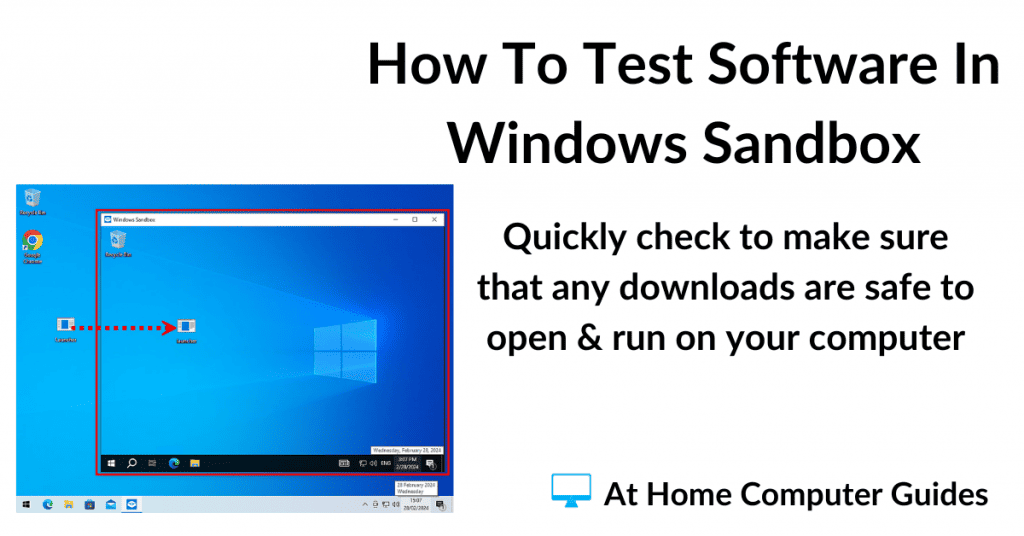Although the usage of blank optical discs for data storage has fallen over the last few years, CDs & DVDs still have their uses. And many people just like them (me included).
But it can be confusing buying blank CDs and DVDs. So in this guide, we’re looking at what at blank discs in general and trying to take away some of the mystique that surrounds them.
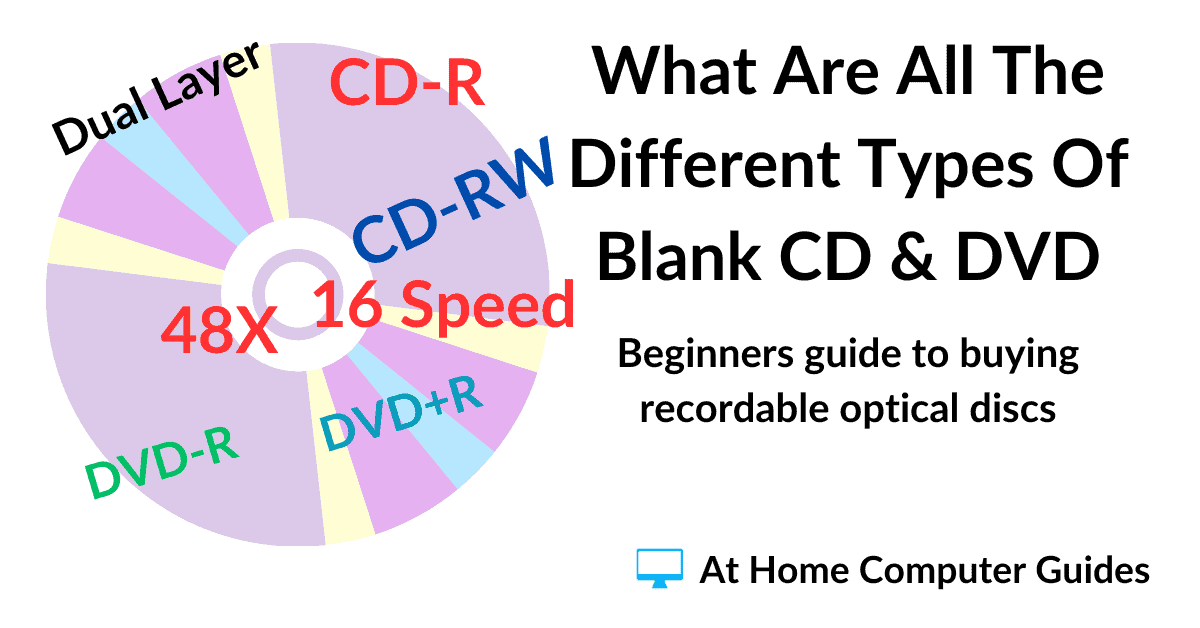
Blank Compact Discs (CD-R & CD-RW).
So let’s start by looking at blank CDs. They come in two flavours, CD-R and CD-RW. The R stands for Recordable and RW stands for ReWritable.
The main difference between them is simply that with Recordable CD-Rs, you can only record (or burn) data onto them once. When the data is on the disc, it’s there for all of time (or at least until you scratch the disc).
But with ReWritable CD-RW discs, you can erase the data and then burn (or write) new data onto them. In effect they’re re-usable.
Single Write Blank CDs (CD-R).
CD-R discs are pretty much only available as 700 MB or 80 Min discs. Speeds vary slightly between 48x and 52x.
The 700 MB refers to the total capacity of the discs.
80 Mins refers to how long it would take to read, or transfer, the 700 MB, either to or from the CD. But that’s at “single speed”.
48x means that you could read/write the data 48 times faster than single speed. So, in theory at least, you could transfer data to or from a 48x disc in around 2 mins.
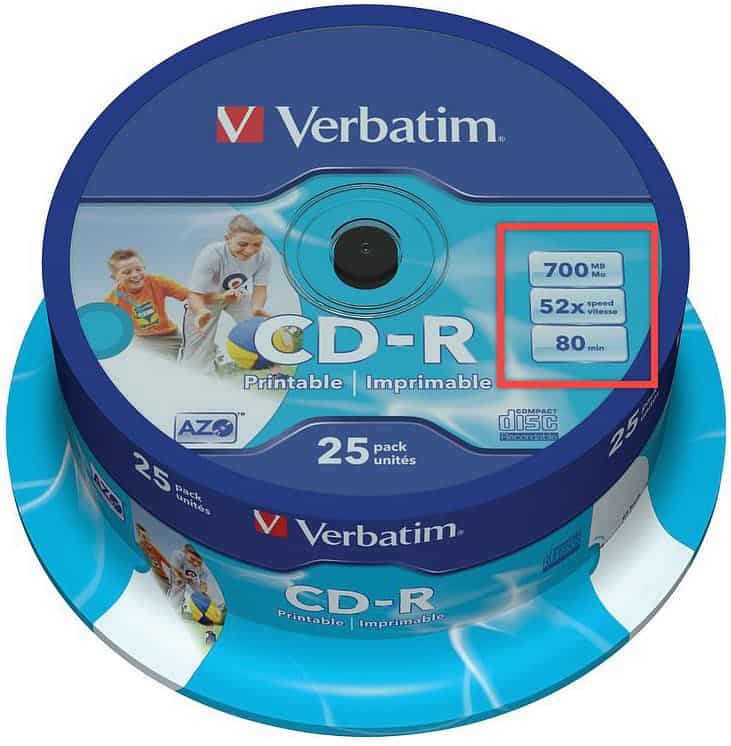
CD-R Discs.
With CD-R discs, you can only write (or burn) them once. They’re single-use.
You can read the data (or play the discs) as often as you like, but you can’t add data to them, or indeed, change the data that is already on them.
Multi Use Blank CDs (CD-RW).
By contrast, CD-RW discs can be used over and over. You can add data to a disc or erase what’s already there and start again.
That’s the main difference between CD-R and CD-RW, but there are others you should be aware of.
Firstly, the speeds. CD-RW discs are much slower than their CD-R counterparts. Typically, CD-RWs will write at around 12x, rather than 48x plus.
That means an 80-minute audio CD will take more than 7 minutes to burn, compared with around 2 minutes for a CD-R.
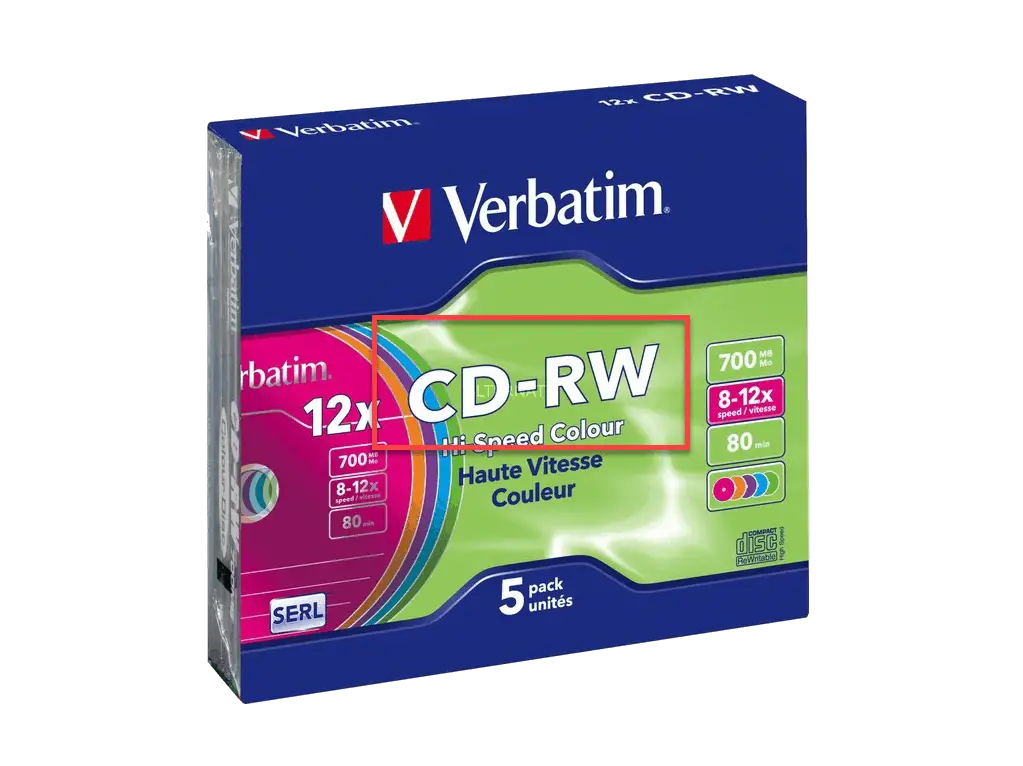
Then there’s the erasing speed. You see, with rewritable CDs, you can’t just record over the top of whatever’s already on the disc, like you would with, say, a video tape. The data has to be erased first, then they can be re-used, and that takes time.
Next, there is a compatibility issue. Rewritable CDs, while they should work in just about any computer CD writer (burner), often don’t play well with other CD players around the home.
And finally, we have the cost. Blank CD-Rs are much cheaper than CD-RW discs, especially if you’re buying larger quantities (25 plus).
Summing Up Blank CDs.
Although CDs will forever be linked to music, they don’t have to be. You can store most types of data on a CD, documents, spreadsheets, photos etc.
The only caveat is that they don’t last forever. Even if kept in perfect conditions, you can only really expect to get around 5 years out of them. Any more than that and you’re on borrowed time. Still, 5 years is a long time.
As a general rule of thumb, I’d only buy/use the single use CD-R blanks. You’ll have far less problems using these than their CD-RW cousins.
If you are in a situation where you’re going to need to re-write data, then consider using a USB stick/drive instead. They’re far better at that sort of thing than blank CDs.
Blank DVD Discs.
Blank DVDs come in two different formats, and I don’t mean recordable and rewritable, I mean Plus and Minus.
Rather like the great video format wars (VHS & Betamax), there are two different formats for blank DVDs.
Unlike the video wars, no one really cares about the DVD format war. Why, well it really doesn’t matter that much. You see, your DVD drive (burner) in your computer will almost certainly be able to use either. It really won’t care which blank DVD you throw at it, so don’t sweat it.
Sometimes you can get compatibility issues in standalone DVD players, such as portables or the one you’ve got hooked up to your TV.
So if you’re thinking of making a movie to run on one of these machines, it’d be worth making a test run first, just to see if it prefers +r or -r DVDs.
Other than that, for most of us, the differences between plus and minus discs are pretty much irrelevant.
So, with that in mind, I’m going to ignore the plus and minus aspect. We’ll just look at Recordable and Re-Writable aspects of DVDs.

Recordable & Re-Writable DVD Discs.
Blank DVD’s pretty much follow in the footsteps of their CD forbears. DVD R is a recordable disc that can only be burned (written to) once. It can be read (or played back) as often as you want, but you can’t add or change the data that’s already on it.
DVD RW DVDs are the Re-Writable (or re-recordable) versions.
One of the main differences between CDs and DVDs is capacity.
DVDs can hold around 4.7 GB of data, almost 7 times that of a CD.
And then there’s dual-layer DVDs.
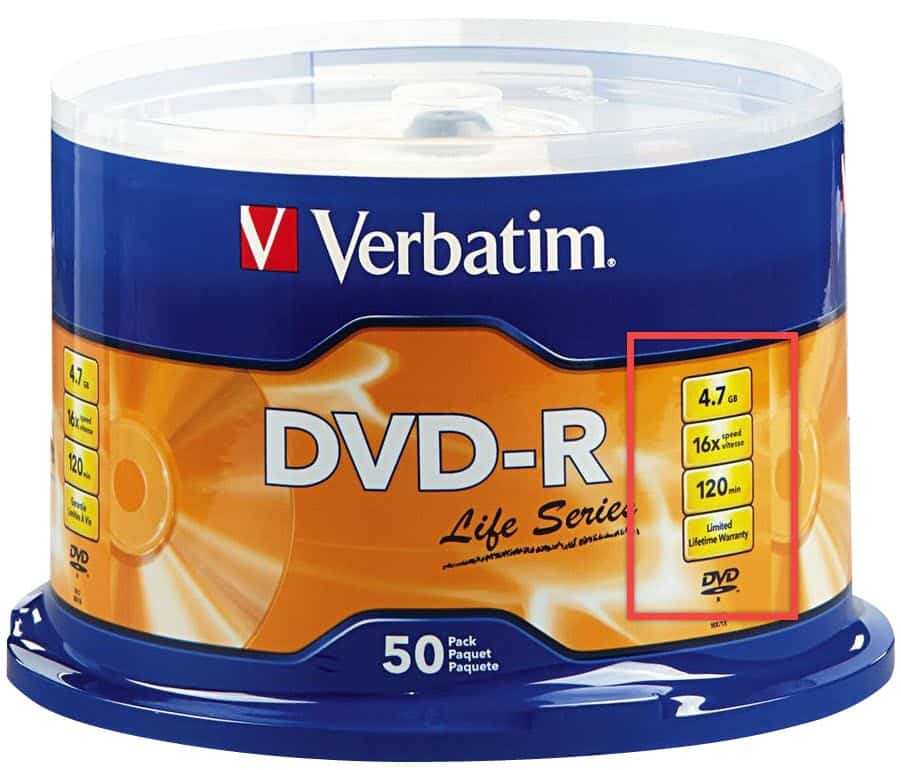
Dual-layer DVDs almost double the capacity of single-layer discs, coming in at around 8.5 GB of storage.
The downside to dual-layer DVDs is the speed at which they burn the data.
Typically, single-layer discs write at around 16x, whereas most dual-layer DVDs write at 8x.
Still, if you’ve got a lot of data to store on an optical disc, it may be worth the wait.
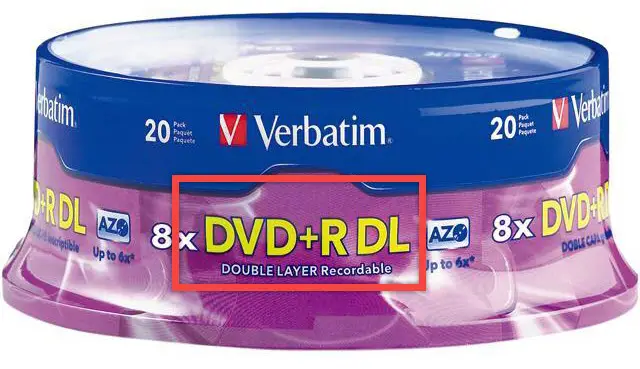
Plus Or Minus Dual Layer Discs.
For dual-layer DVDs, the plus format seems to be dominant. I struggled to find anyone selling dual-layer DVD-R discs.
Blank DVD Speeds And Times.
On a pack of blank DVDs, you’ll see similar speed and time values that appear on blank CDs. And they pretty much mean the same thing.
Generally, a single-layer DVD will be marked 120 mins. That refers to how long it would take to write data to the whole disc at single speed.
16x means you could do that 16 times faster. So a 120min DVD could be written to in around 7-8 mins.
Should You Use Branded Or Unbranded Blank CDs & DVDs.
Should you buy branded Recordable CDs and DVDs, or will the cheaper unbranded discs be OK.
I’d generally say, go with the cheaper versions for everyday burning. I can only really speak from my personal experience here, I’ve got no scientific data to back this up, but I find that unbranded or “shops own brand” discs work just fine these days.
One thing I would say though is if you’re planning on archiving files, and you plan to keep them for a long time, then perhaps it’d be worth paying the extra.
No CD/DVD Drive In Your Computer? No Problem.
Many modern computers, particularly laptops, often ship without a built-in CD/DVD drive. But all is not lost.
External, USB CD/DVD drives are relatively cheap to buy and incredibly easy to setup.
You simply plug them into a spare USB port on your computer and hey presto, it all works.
They have exactly the same functionality as built-in drives. Plus they’re portable, so you’ll only need one to service all your machines.