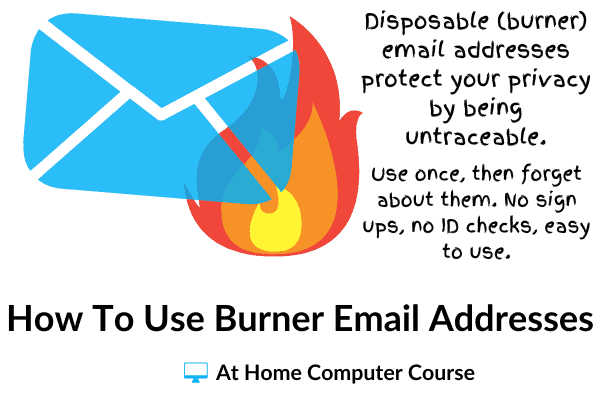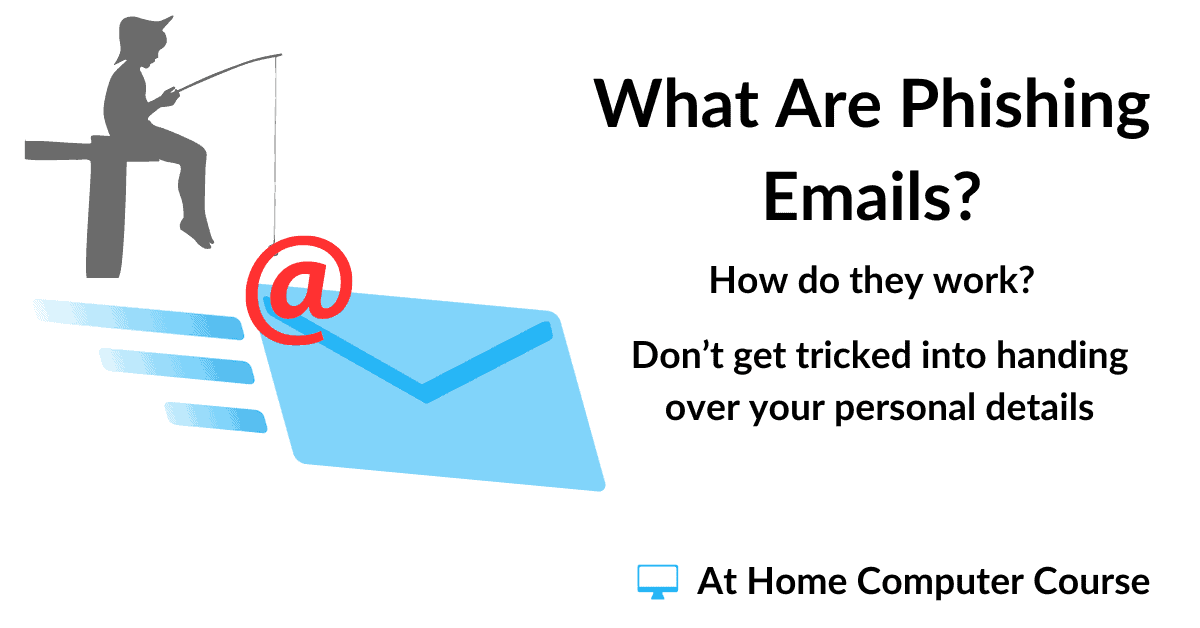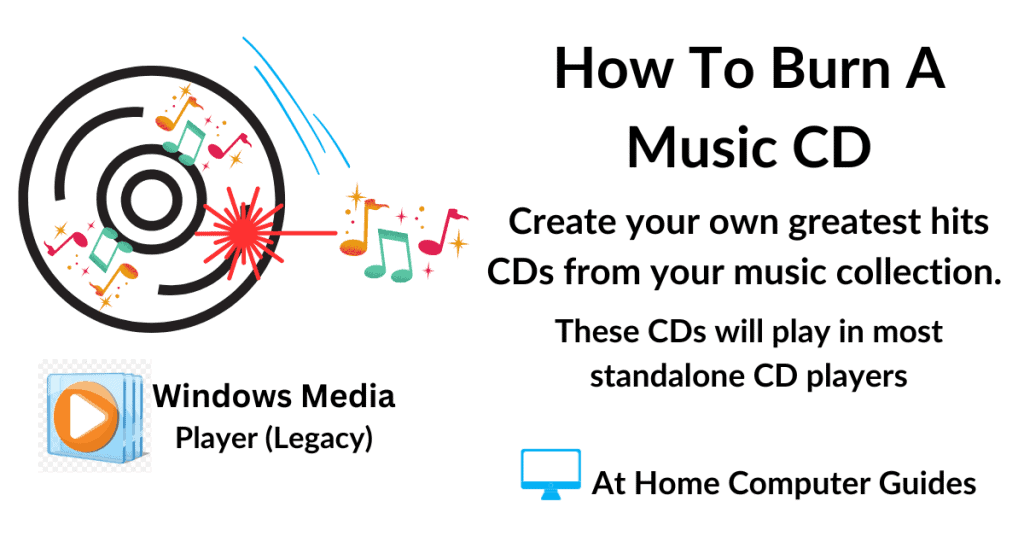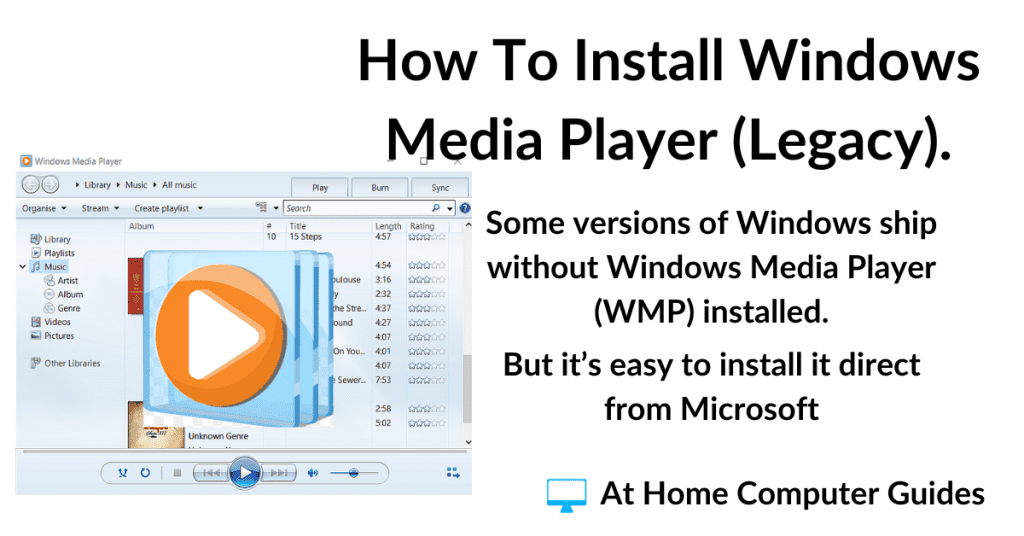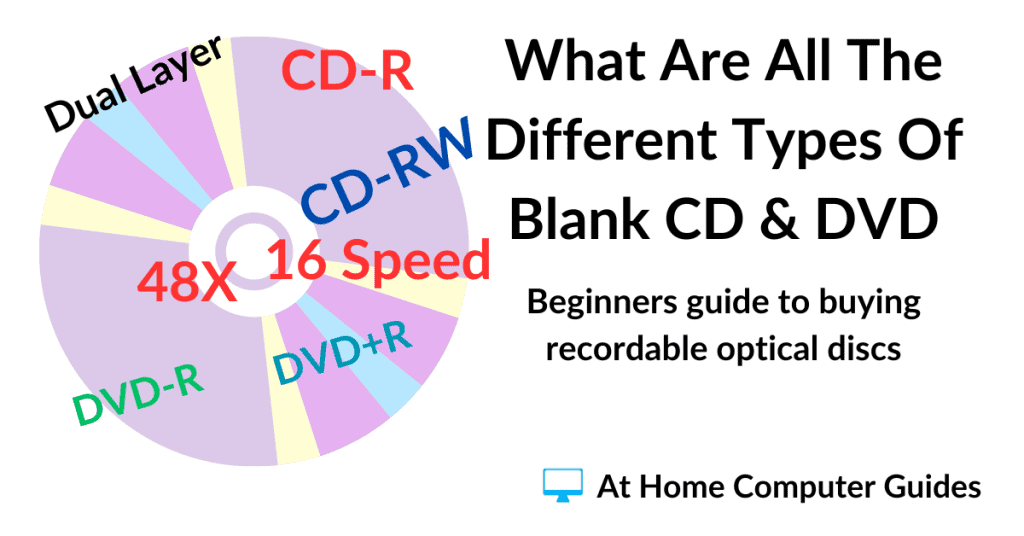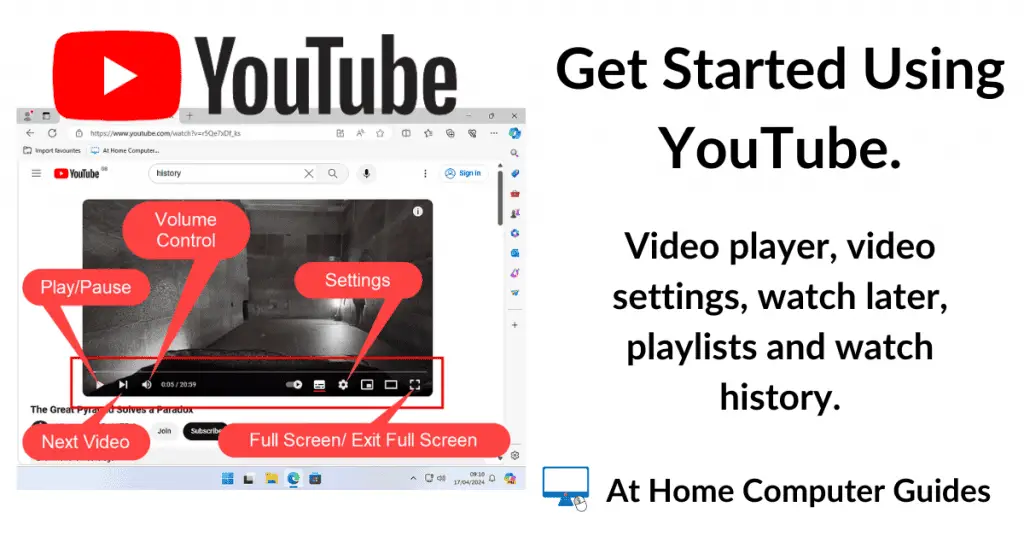A disposable email address (sometimes called burner email addresses) is something you’d use when you don’t want to give away your real email address.
Burner email addresses are temporary. They only last for a few hours or a few days.
There are many reasons why you’d not want to give out your real information, chiefly that you just don’t trust the website you’re trying to access. So use a temporary one instead.
Disposable (Burner) Email Addresses.
Disposable email services work by generating a random email address that you can use.
That new email address is complete, it works instantly, anyone can send messages to it, just like your real email address. You can test it out for yourself.
But here’s the thing about burner emails, they’re untraceable. You don’t normally have to set up any form of account with the companies operating these services. So there isn’t any kind of link back to you or your real email address.
Generally, you can receive messages into an inbox, and often you can even send or reply to emails too.
It’s important that you can receive emails because many websites will send a “Verification Email” to the address you supply. That will require you to be able to read the email and then click a link within the message.
Below we’ll look at using two temporary email services, Guerrilla Mail and Email on Deck.
How To Use Guerrilla Mail.
Guerrilla Mail is a disposable email service that works really well. But the user interface is not the easiest for the beginner to use. It’s not difficult, once you get used to it, so we’ll walk through it step by step.
To use Guerrilla Mail you can click the link
https://www.guerrillamail.com/
Or simply Google it.
When you get there, you’ll see your new disposable email address.
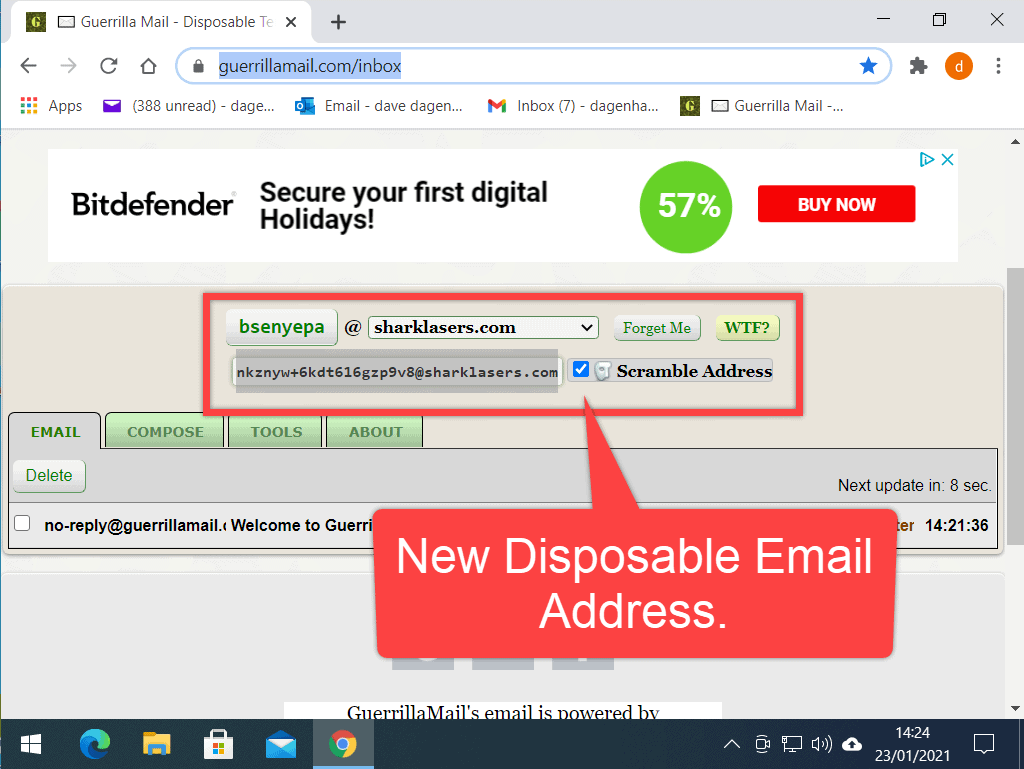
As soon as you arrive at Guerrilla Mail, you’re looking at your email inbox. There’s no setting up, no accounts to sign in to, no nothing. Your new disposable email address has been created instantly, and you can see your inbox.
My best advice here is to bookmark this page. Add it to your favourites, so that you can get back here.
Seriously, bookmark it, do it now.
The email address is randomly generated by their servers (computers) and will probably be difficult to remember. So, in order to use it, it’s easier to copy and paste it.
Left-click once to select the address. It’ll become highlighted. Then, with the email address highlighted, right-click on it. A menu will open. Left-click COPY.
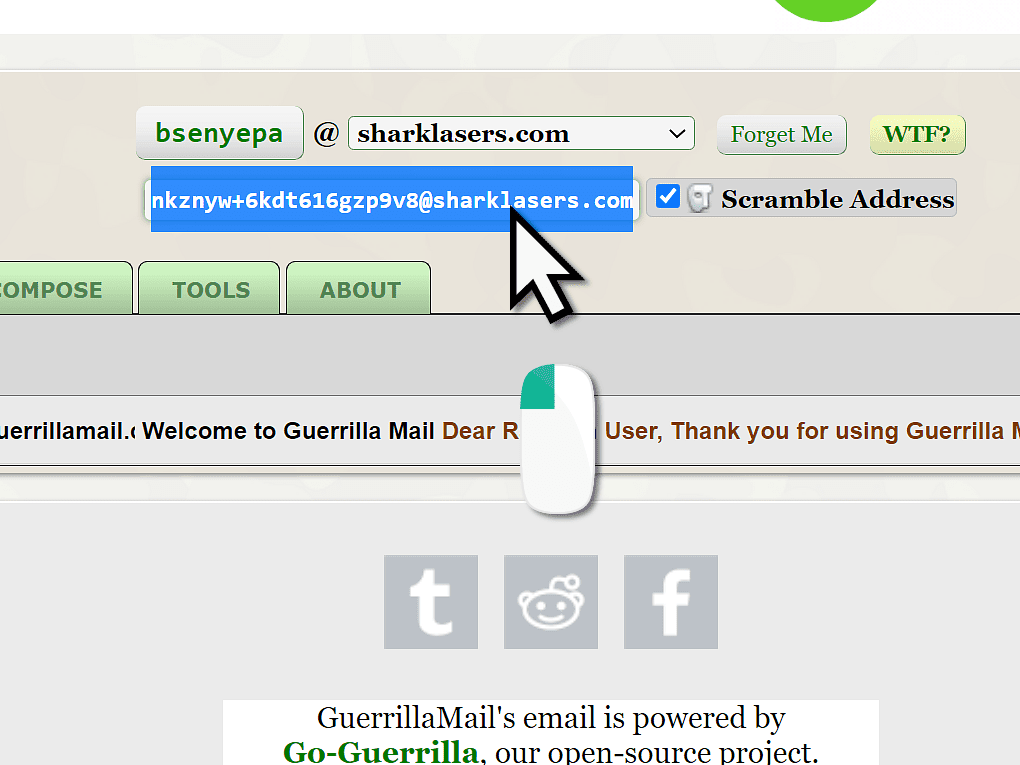
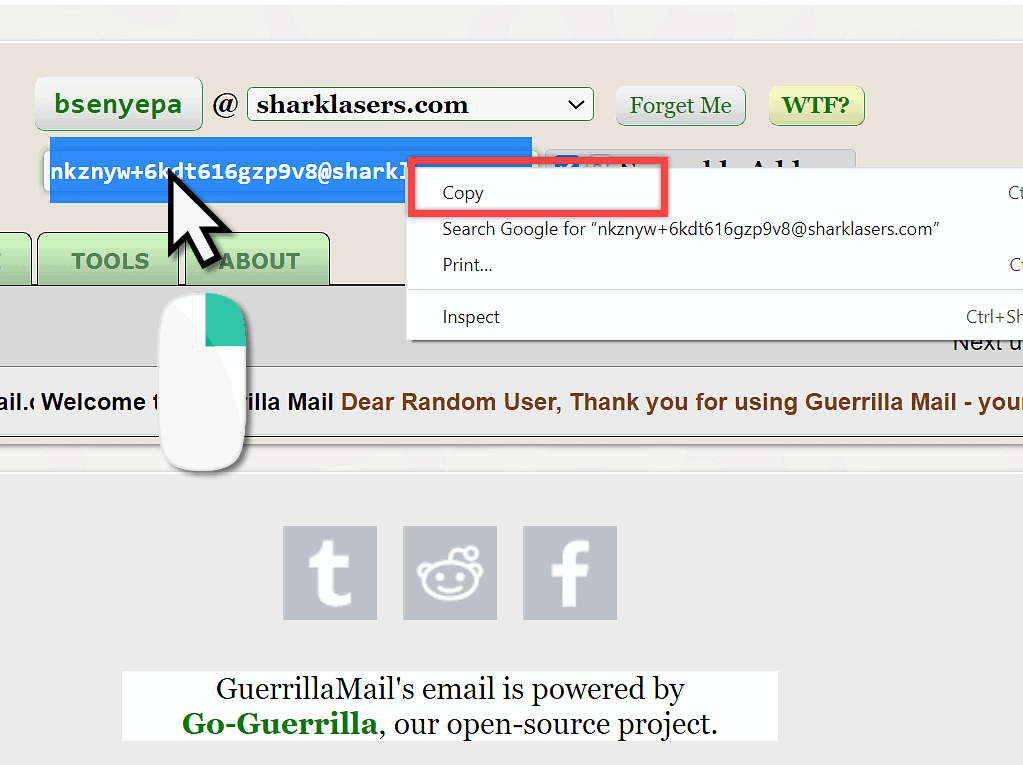
You’ve now copied your new disposable email address to your computer’s clipboard.
Now you can pop on over to that annoying website that’s demanding an email address before they’ll let you in and simply Paste your new disposable email address into the appropriate box.
Your Temporary Inbox.
In the old days, you could simply “make up” an email address on the fly. Just invent something in your head and type it in.
That doesn’t work anymore because websites will most often send a verification email to the address that you’ve given them.
This verification message will require you to click on a link inside the message, thereby confirming that the email address is genuine and that you have access to it.
Any emails that you receive to your Guerrilla Mail address will appear in your Inbox.
To read or reply to any of them, just click on them, the same as you would with regular email.
If it’s a verification email, simply click on the included link, just as you might do in your real email service.
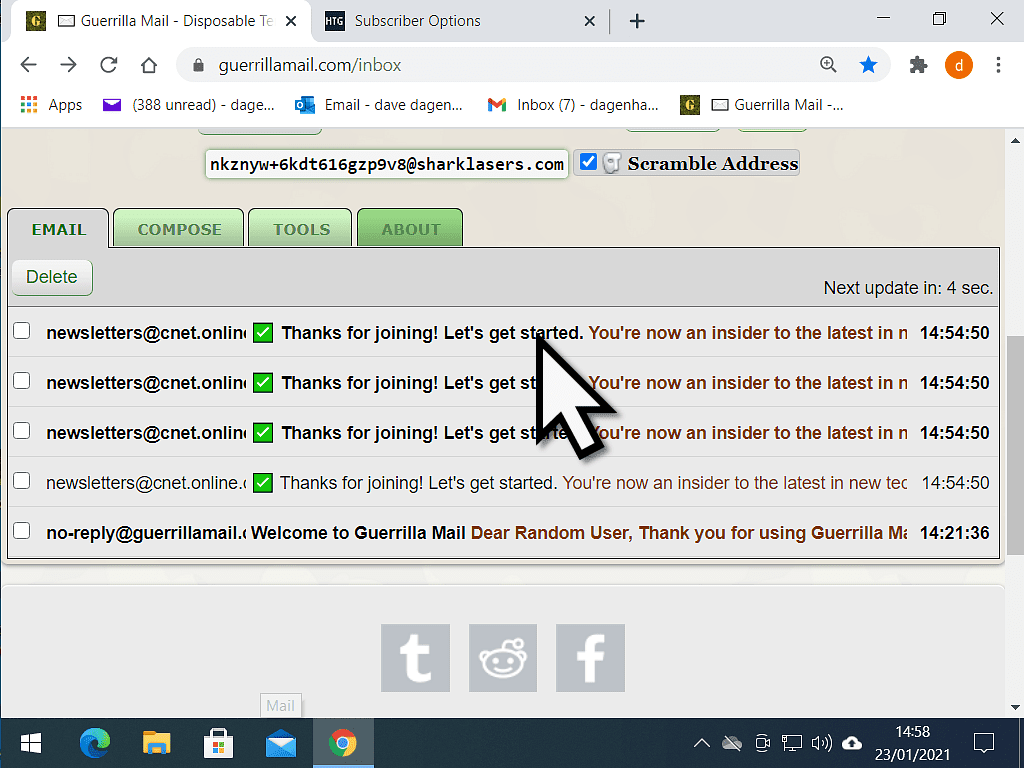
With Guerrilla Mail, your disposable email address doesn’t expire. It stays “live” for as long as you want it. Which means you could use it for weeks or even months.
The emails that you receive do expire though. The email messages will only stay in your inbox for around 1 hour. After that, they’ll be deleted. Whether you’ve read them or not, after an hour, they’re gone.
So, you’ll have to be pretty sharp when you’re expecting an email.
How To Use Email On Deck.
Email On Deck is another disposable/temporary email service that you might like to try. Some websites are getting a little more savvy when it comes to detecting disposable email addresses.
Email On Deck prides itself on fooling even the most determined websites.
You can get to Email On Deck either by clicking the link below-
When you arrive at the site, you’ll need to tick the “I’m not a robot” box.
And then you may need to solve one of those annoying puzzles. You know the ones, “Tick the boxes with traffic lights” or “Tick the squares with bicycles”.
Once you’ve convinced their website that you are human, click the GET EMAIL button.
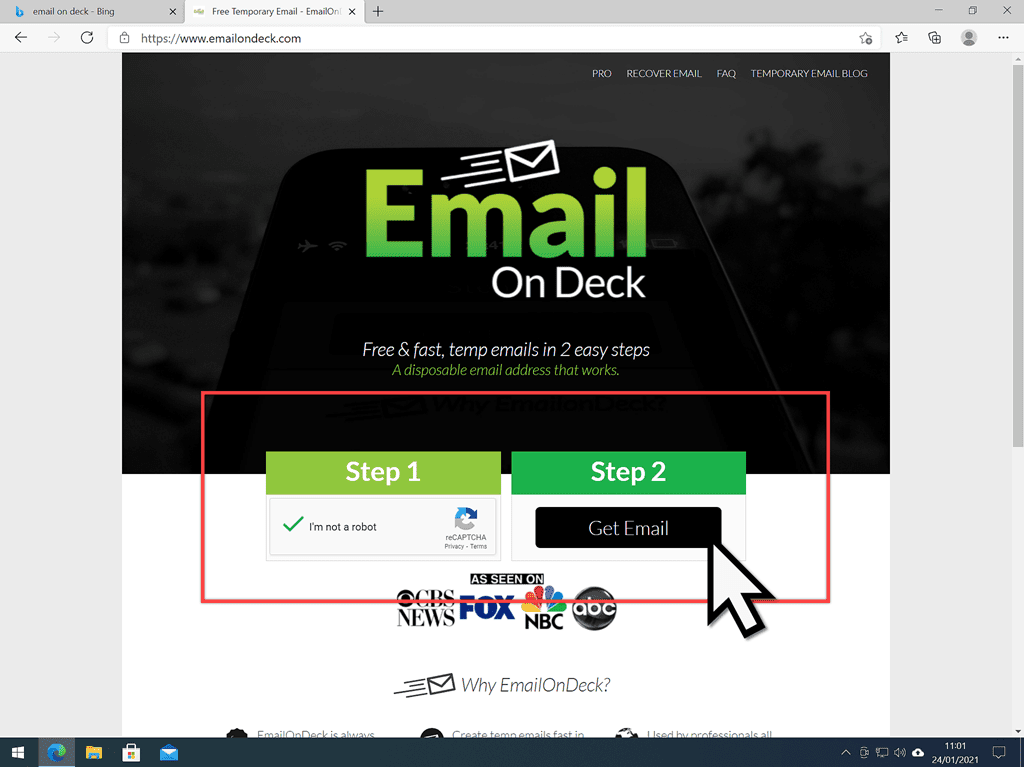
And you’re in.
Right at the top of the page is your new temporary (burner) email address.
Just as with Guerrilla Mail above, the easiest way to use it is to Copy from here and then Paste it into the website you’re trying to gain access to.
When you’re using Email On Deck as your temporary email service, this is where you’d want to make a bookmark or add to favourites.
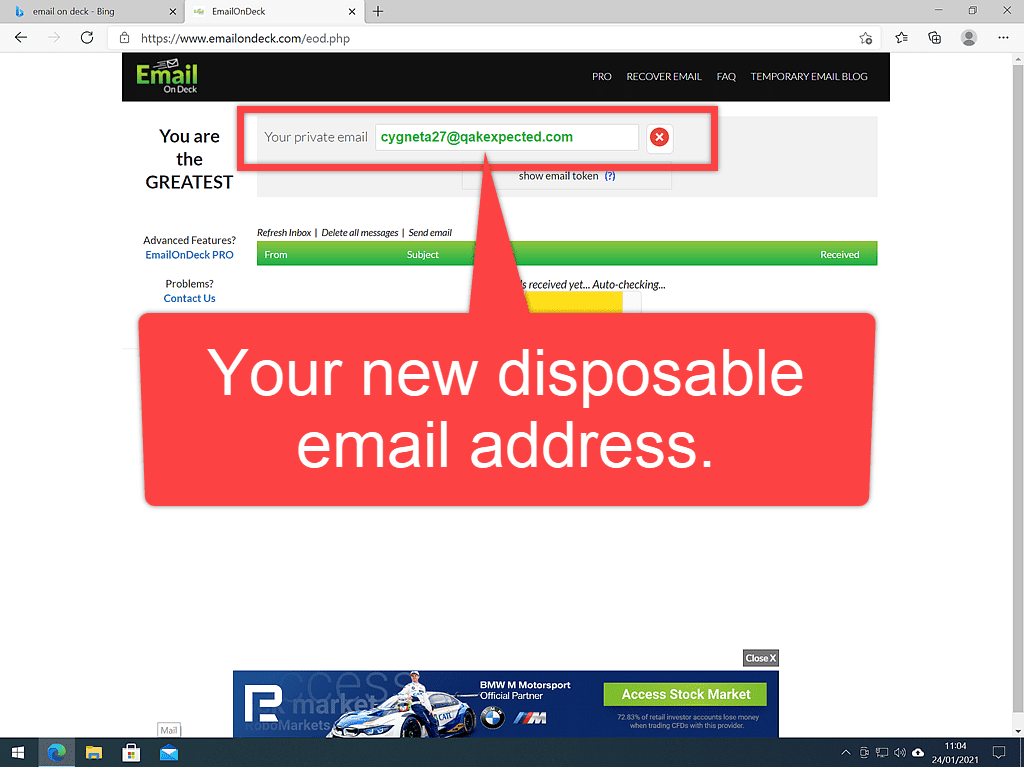
New email messages will appear in your Email On Deck inbox.
And just like with a regular email service, you simply click on a message to view it.
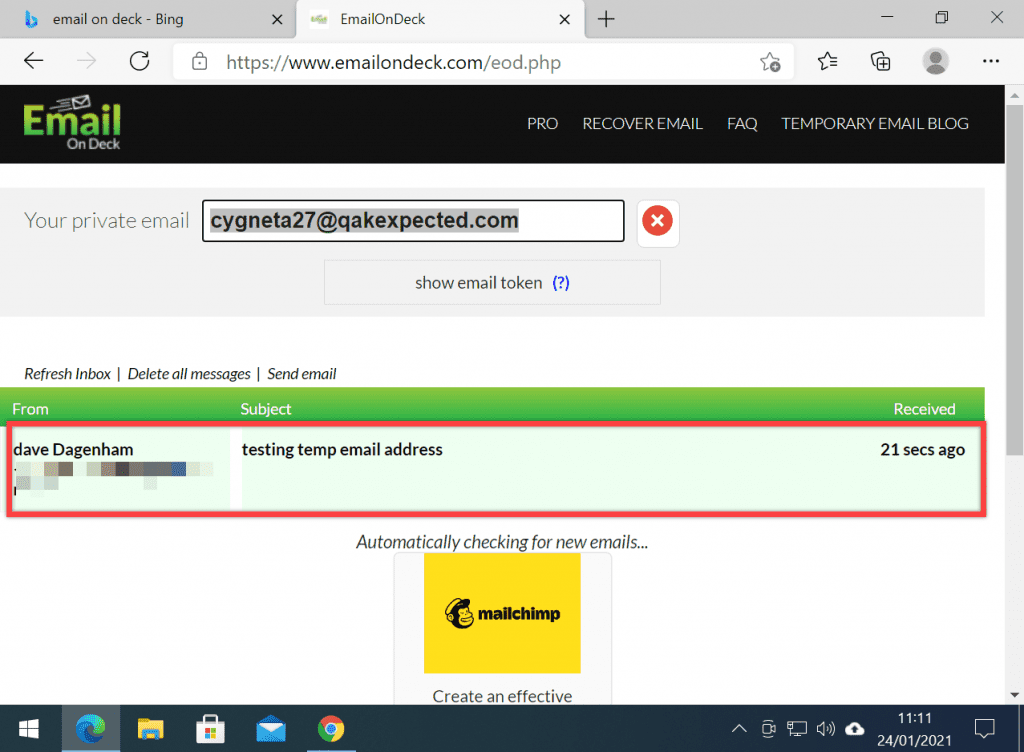
This Email Address Will Expire.
Email On Deck addresses do expire. They don’t give a precise time on their website for how long the address will last for. But you should get at least an hour.
Once the address has expired, it’s pretty much gone for good.
Privacy & Security With Disposable Email Address Services.
Privacy and security with disposable (temporary) email services is practically non-existent.
With your regular email service, such as Gmail, Yahoo Mail etc, you need to sign in to get your mail.
But the whole point of disposable/temporary emails is that you don’t go through all that registration stuff. They’re quick, drop-in, grab an address and clear off.
Never ever use disposable email addresses to sign into or create accounts with websites that hold any personal details about you.
You should always assume that messages received into your temporary email inbox can be read by others.
Burner Email Addresses – Summary.
Used properly, burner or temporary email services are fine. They really can help to protect your identity and privacy.
The two services I’ve covered above are by no means the only ones out there on the ‘net. With all of them, I’d advise reading through the FAQ pages so you know what to expect.
Also, especially if you’re new to using disposable email addresses, try sending a few test emails from your regular email service to your temporary address, just to see how it works.
At Home Computer Guides.
These easy to follow guides aren’t part of the course, rather, they are standalone guides. They extend beyond the basics that we’re covering on the course.