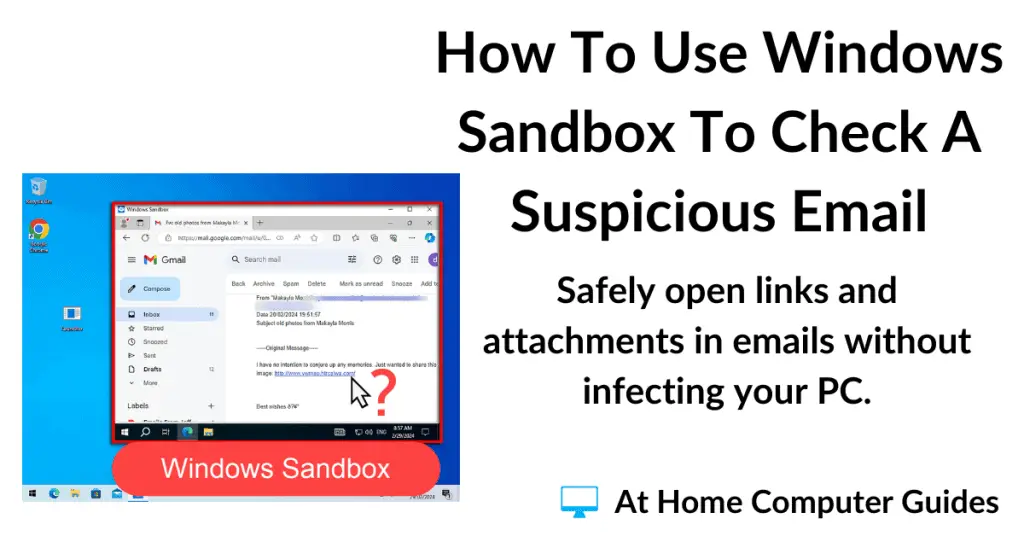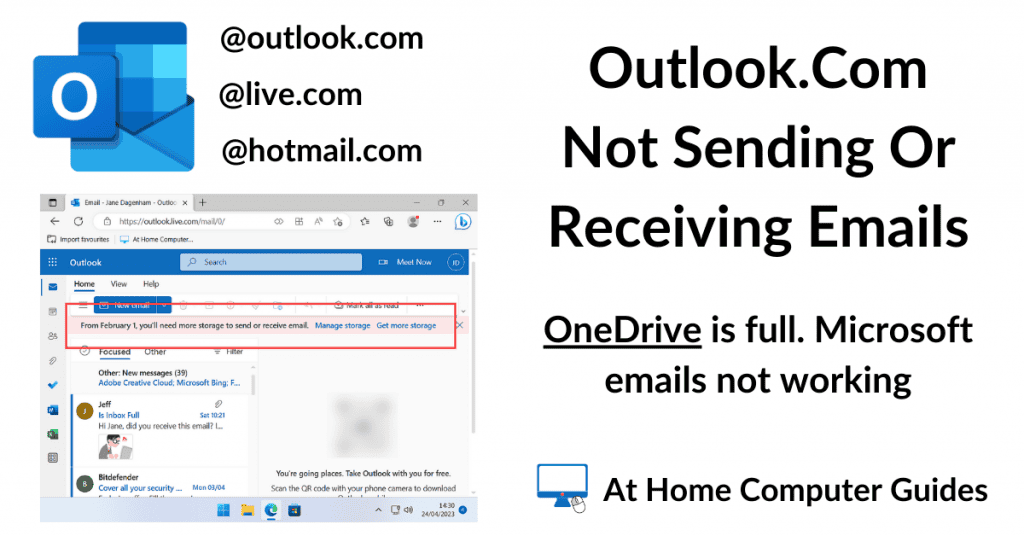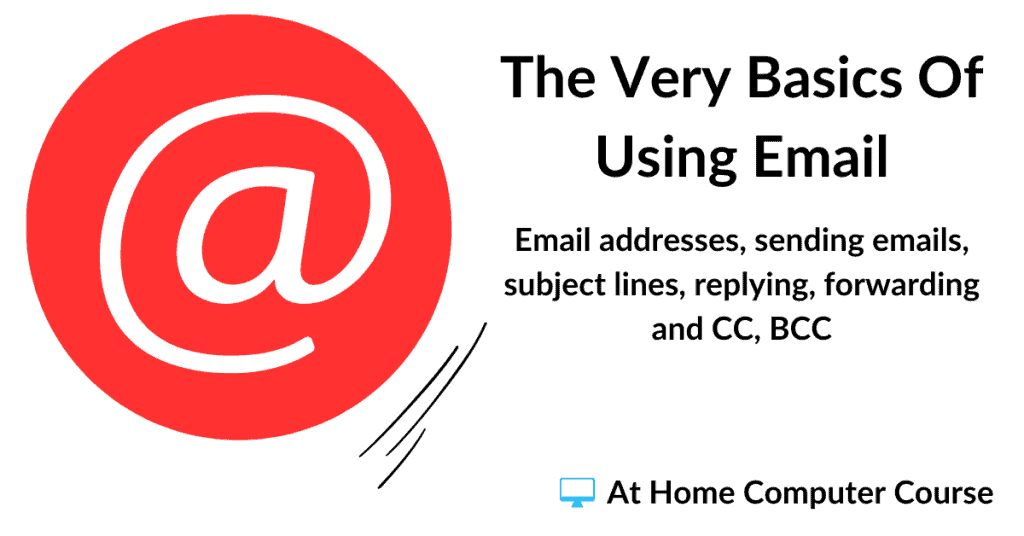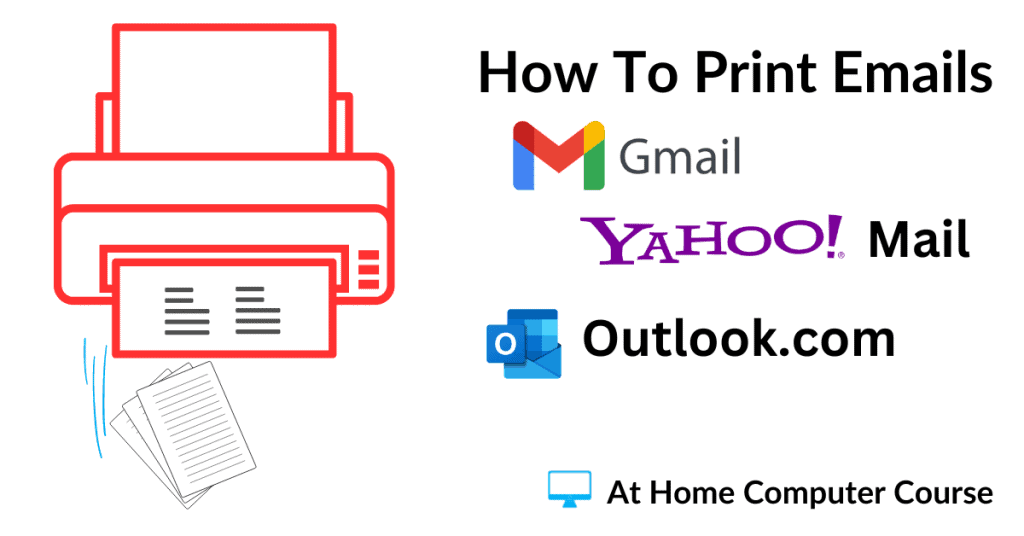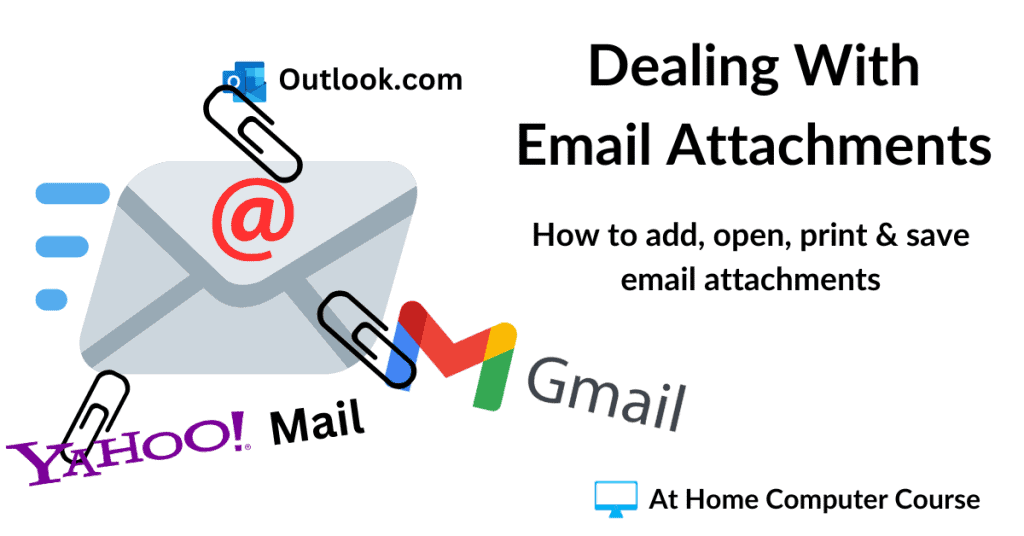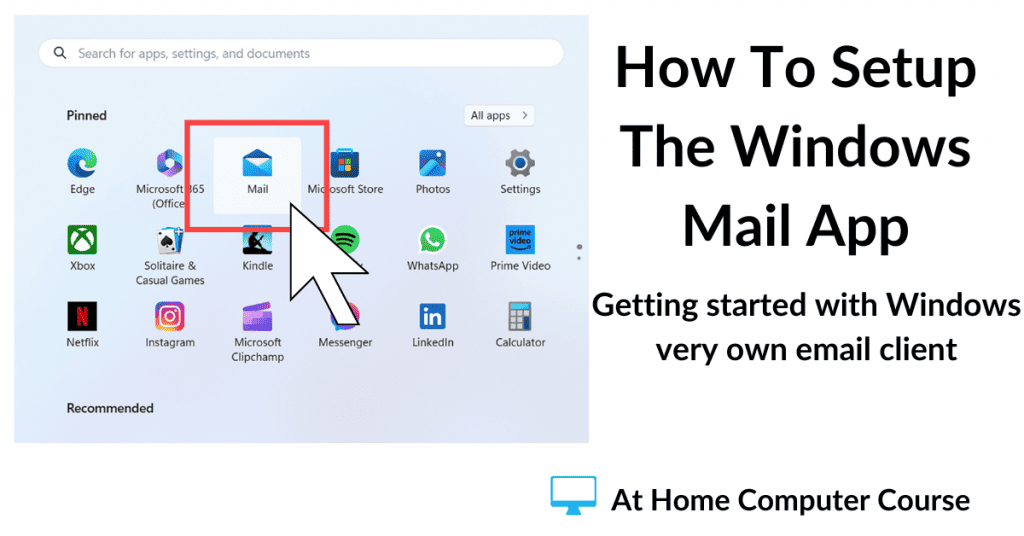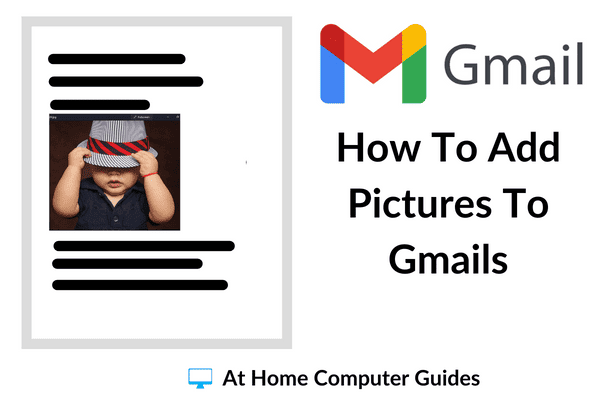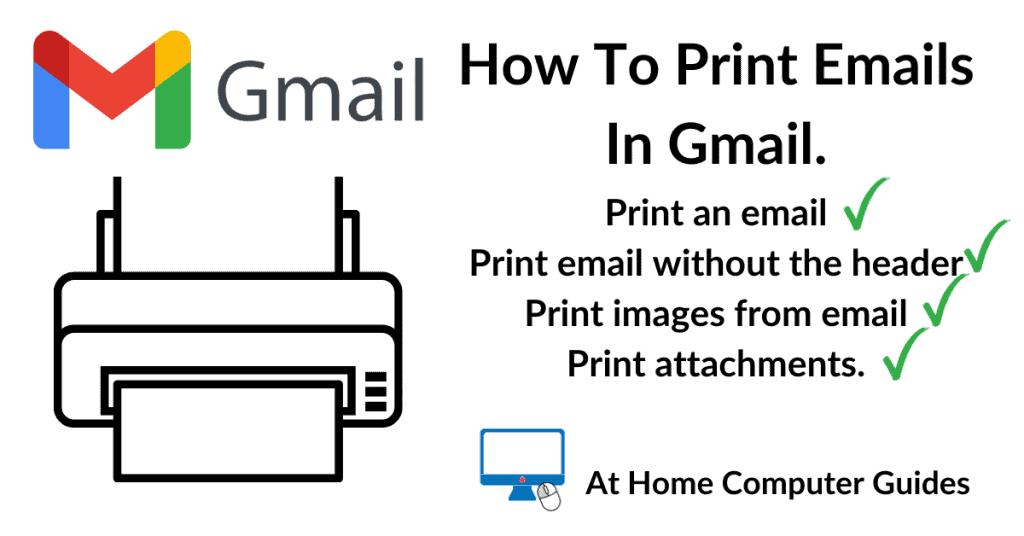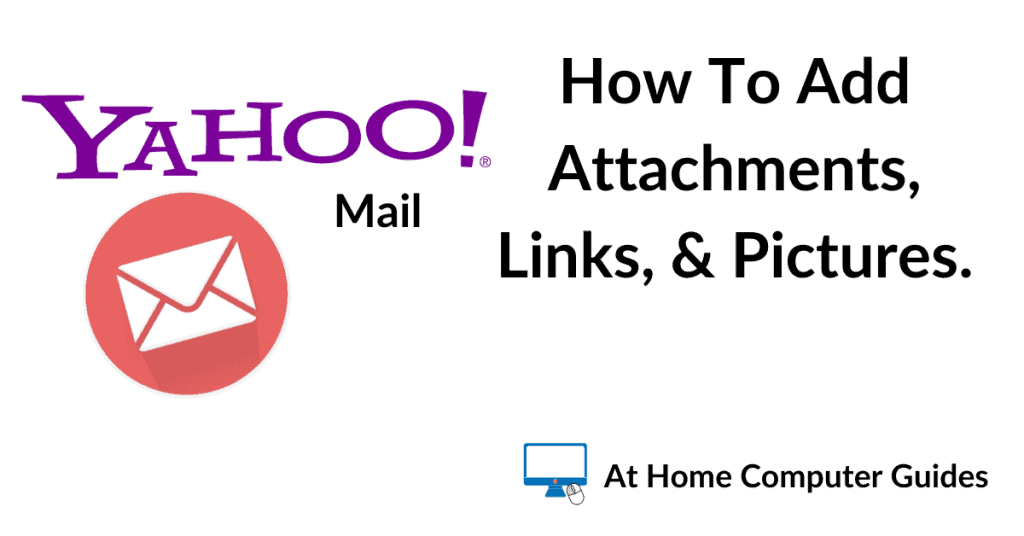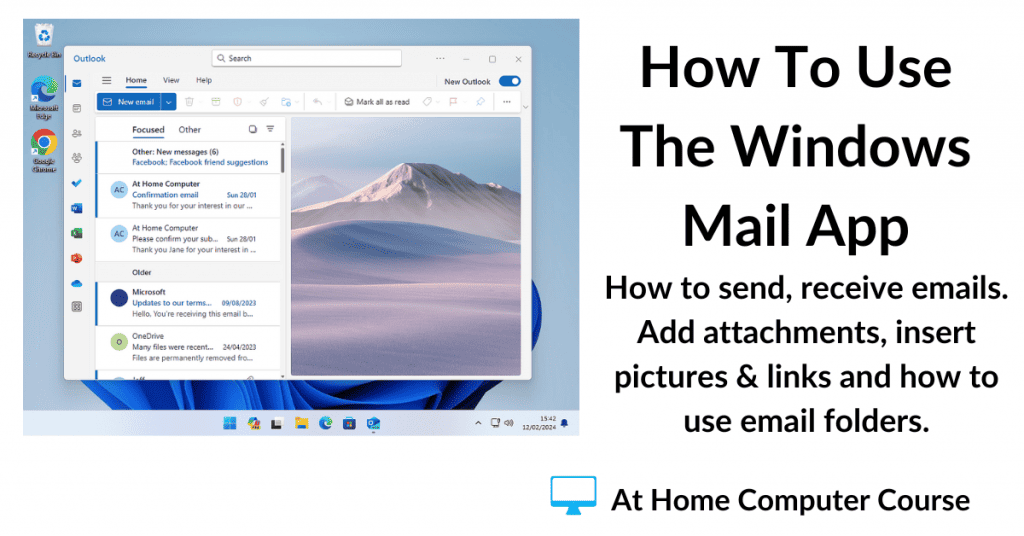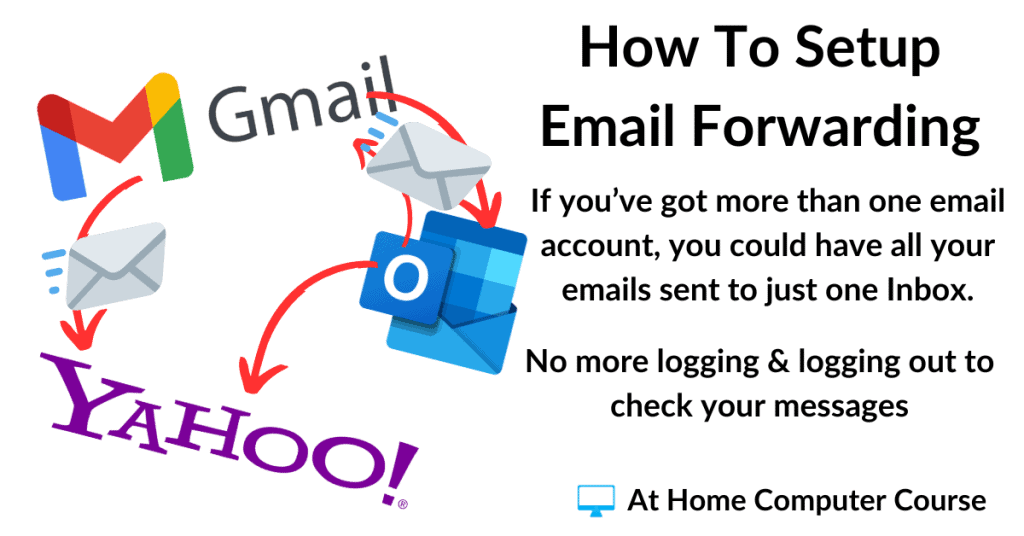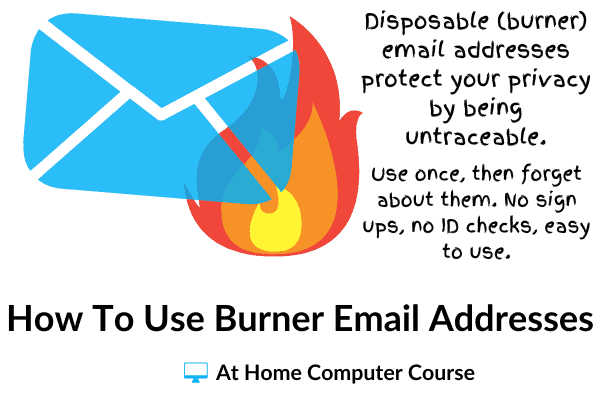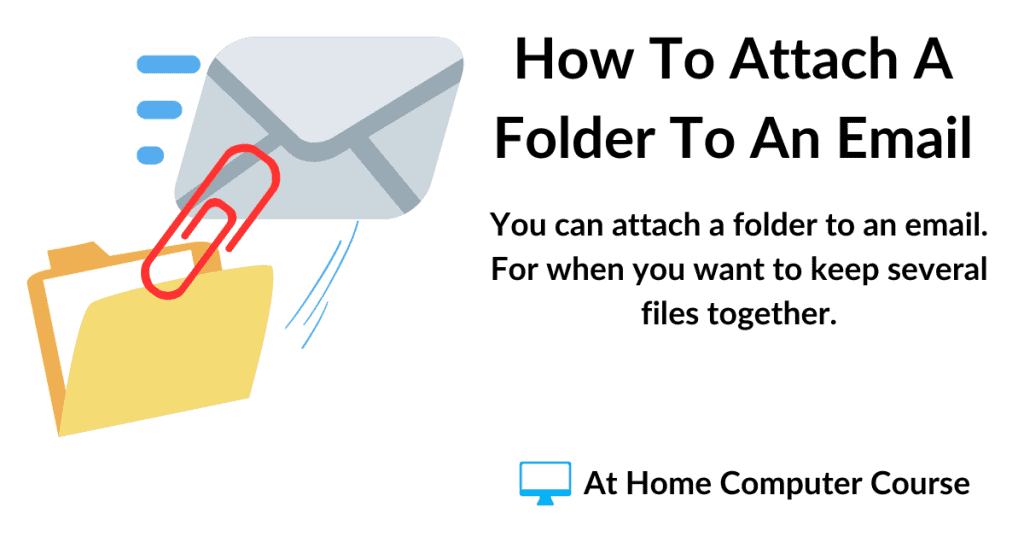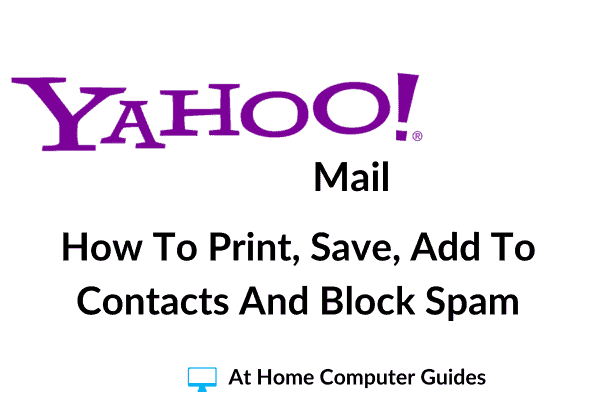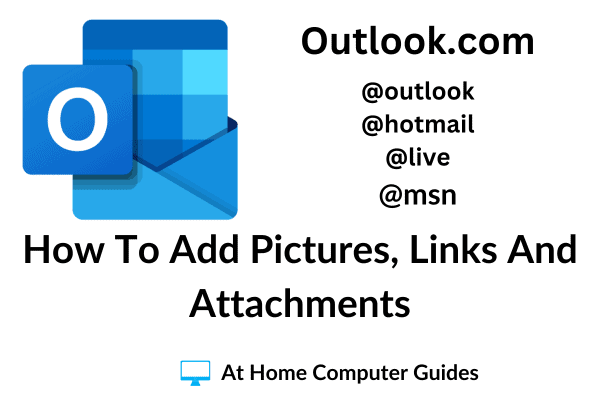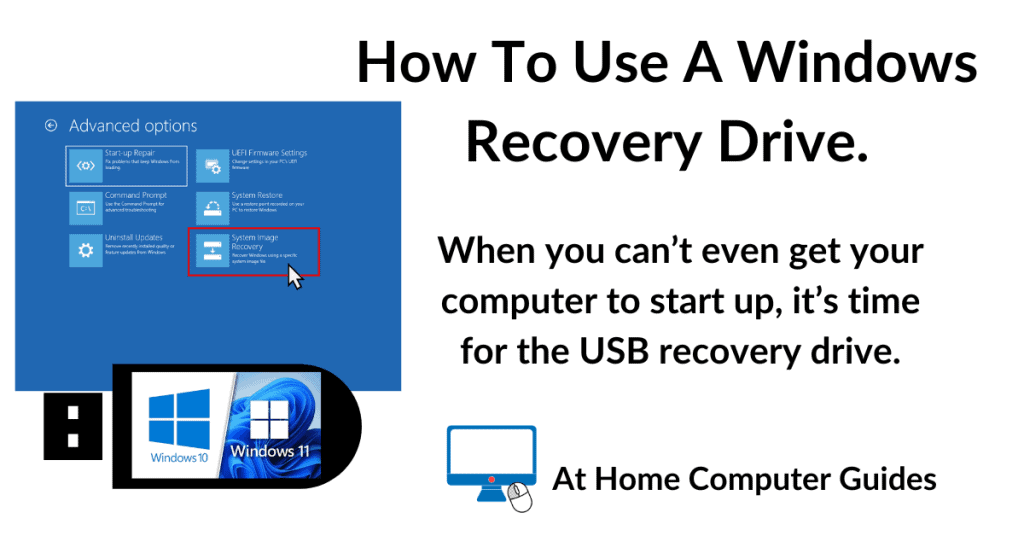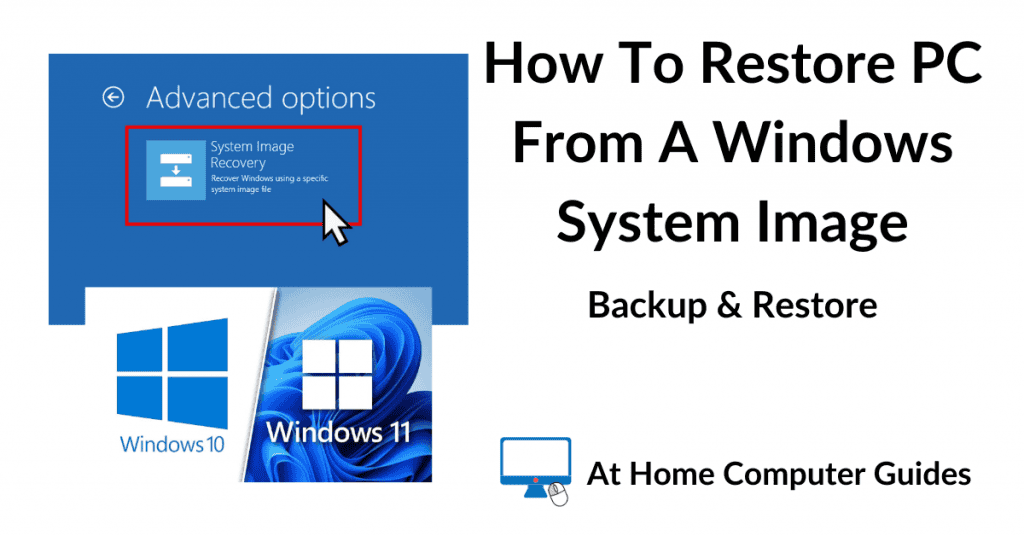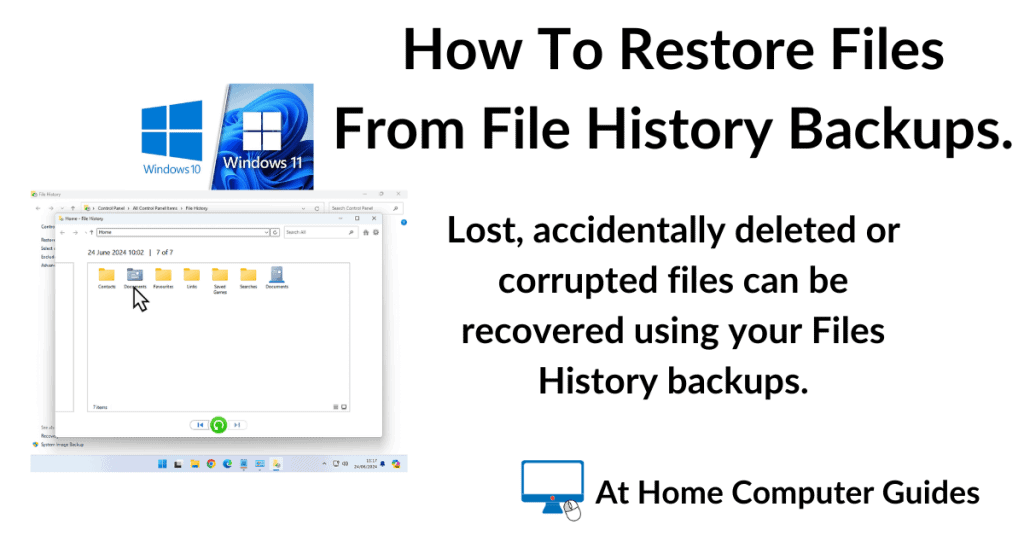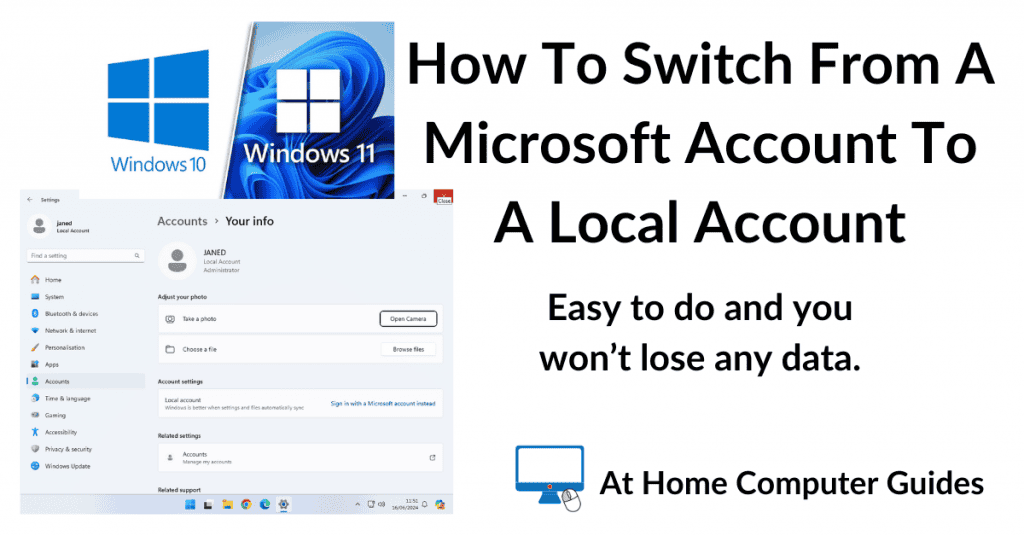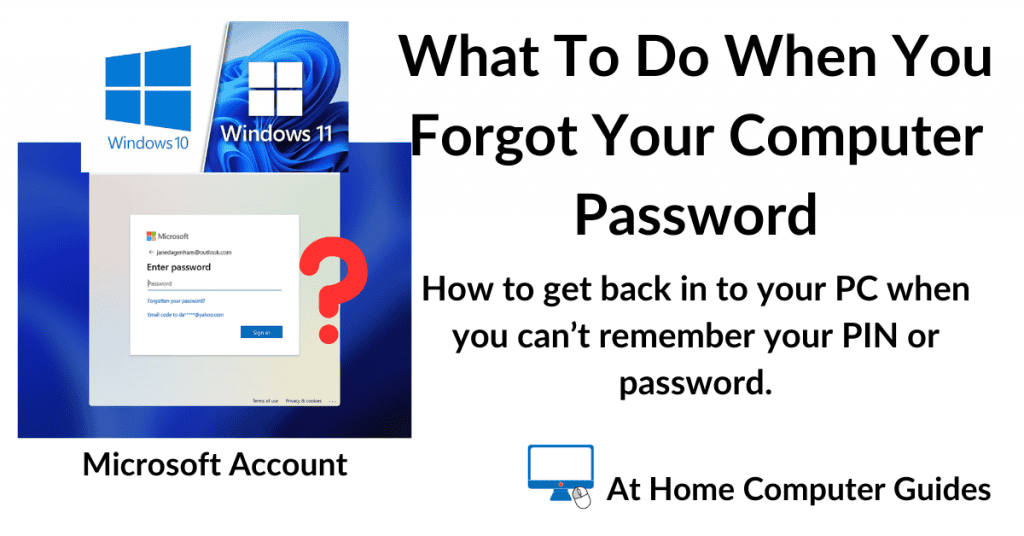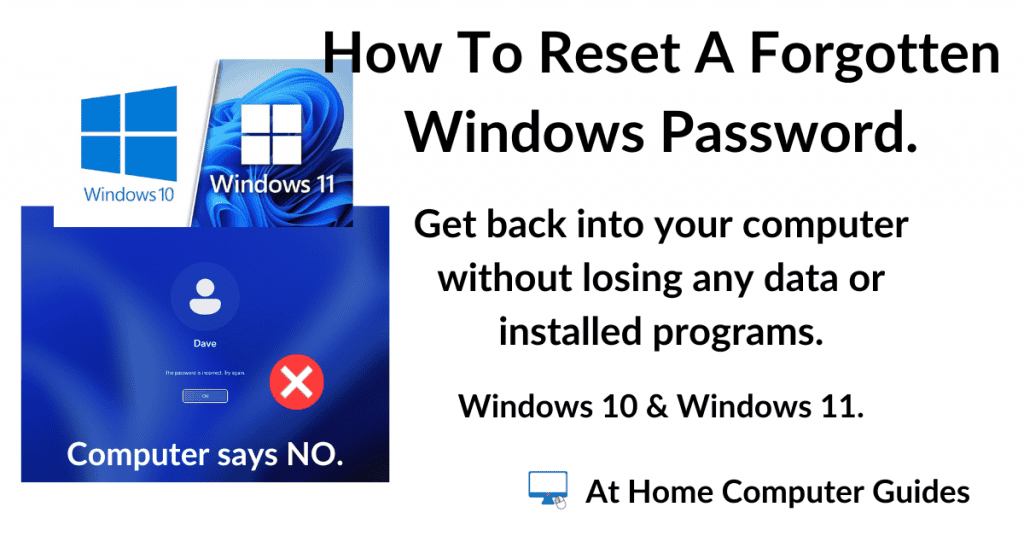Use the Windows Sandbox to quickly check out any suspicious emails that you might receive. We all know by now that you really shouldn’t be clicking on any links that are contained in emails. The same is true for opening attachments to emails. Don’t do it.
How To Use Windows Sandbox To Check An Email. Read More »
You can find many more step by step guides in these categories.
Anti Virus
Audio And Video
Computer Backups
Google Chrome
Microsoft Edge
VirtualBox
VMware Workstation Player
Windows 10
Windows 11
Latest Guides Added.
If your PC just won’t start up properly, then you’ll need to use a USB...
When your computer is not working well, you can use the system images that you’ve...
How to restore files from File History backups. When a file gets lost, deleted, corrupted...
Switch from a Microsoft account to a local account when signing in to your Windows...
What to do when you forget your computer password. If you're using a Microsoft account,...
Reset your Windows password. Get back in to your computer when you've forgotten the password....