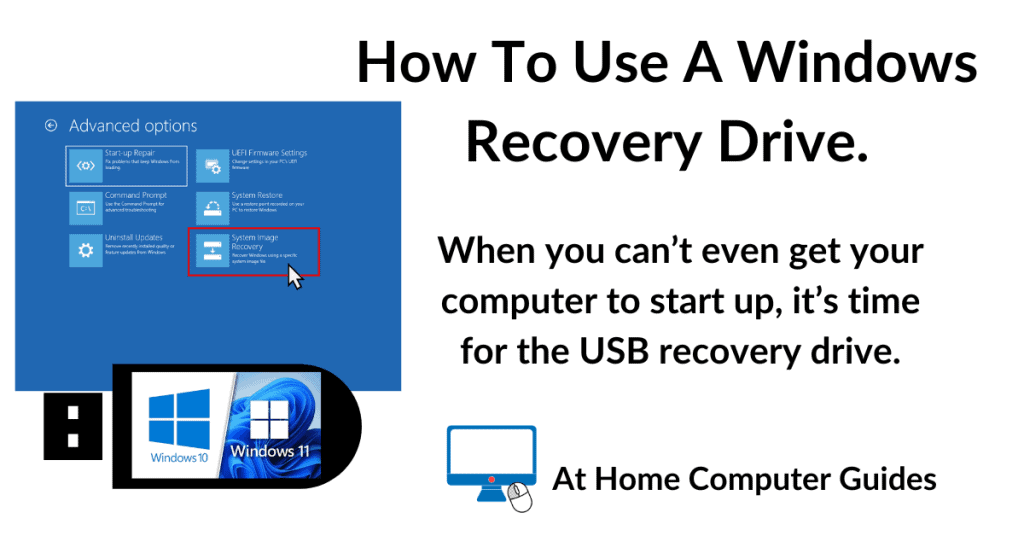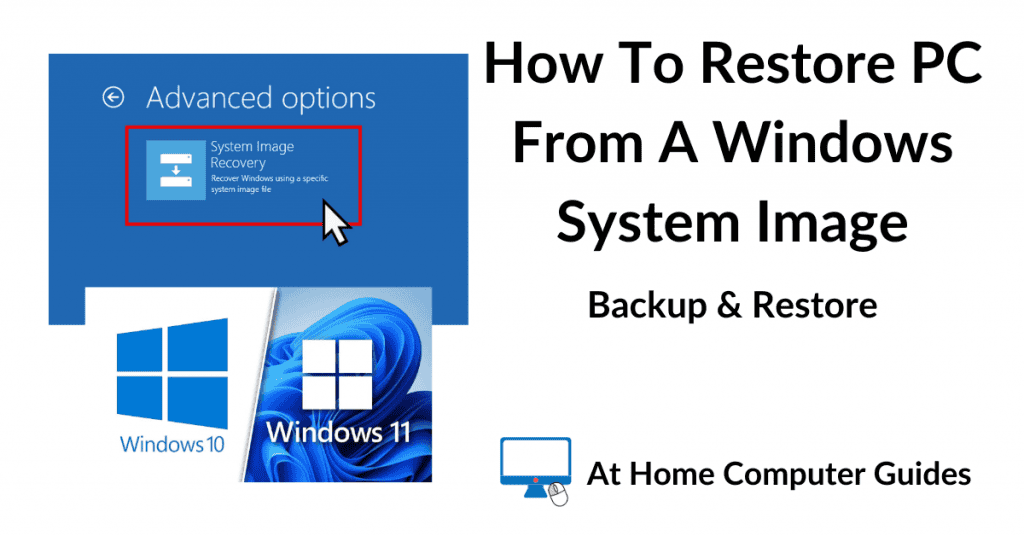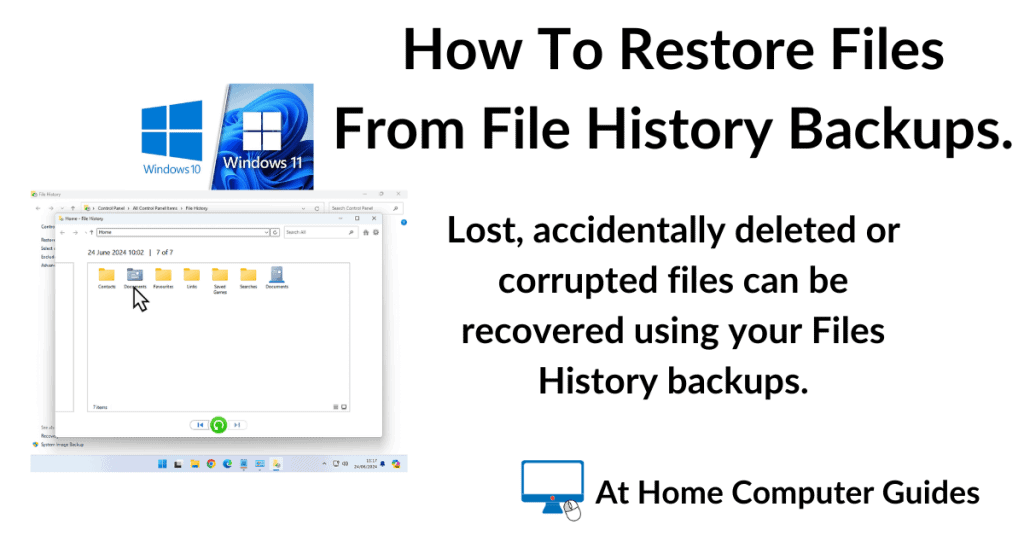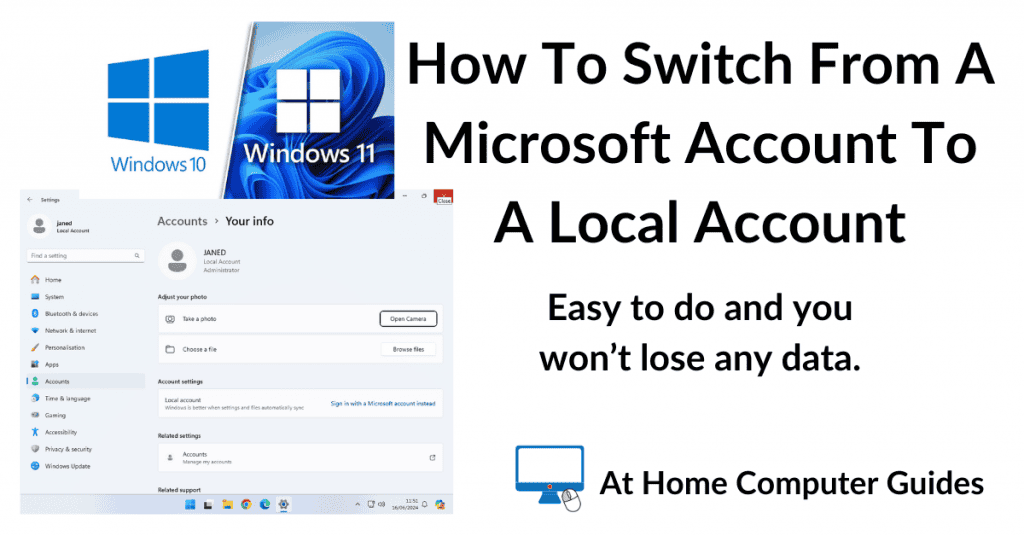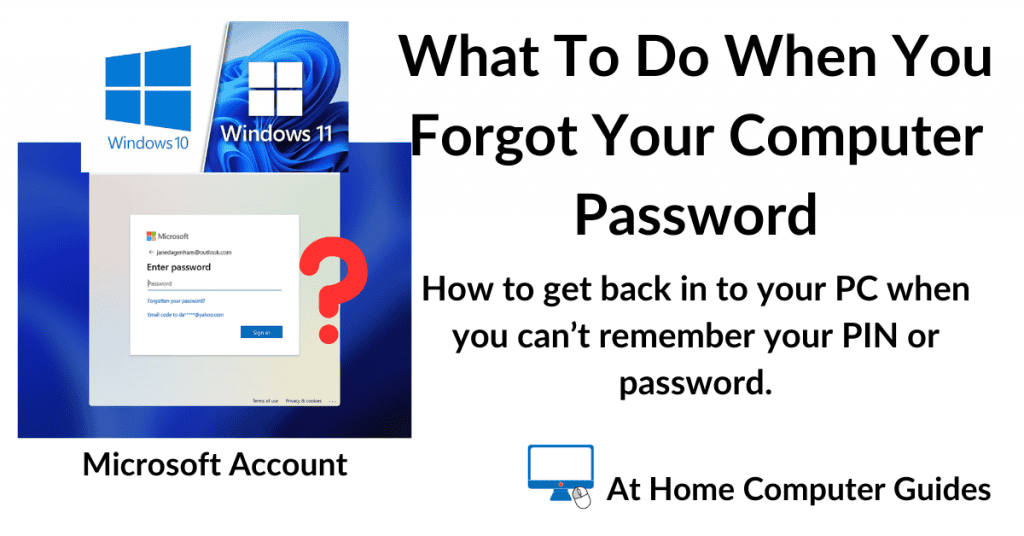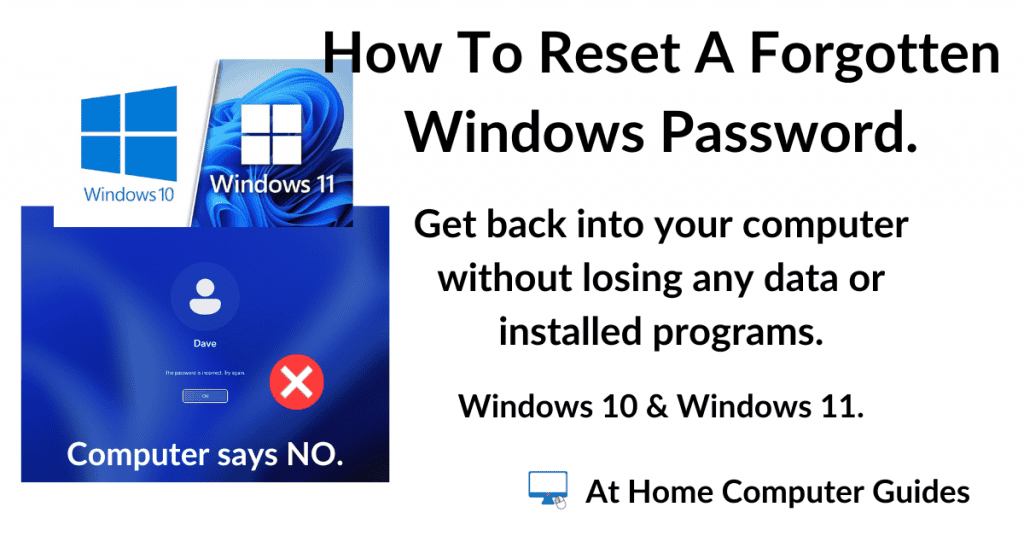What Does A VPN Do On Your Computer?
A Layman’s Guide To How A VPN Works.
A VPN (Virtual Private Network) works by creating a secure encrypted connection between your device (your computer) and the VPN server. This means your Internet Service Provider (ISP) and other third parties can’t see which websites you visit or what data you send and receive online.
VPNs also hide your IP address and therefore your location and in that way, help protect your identity.
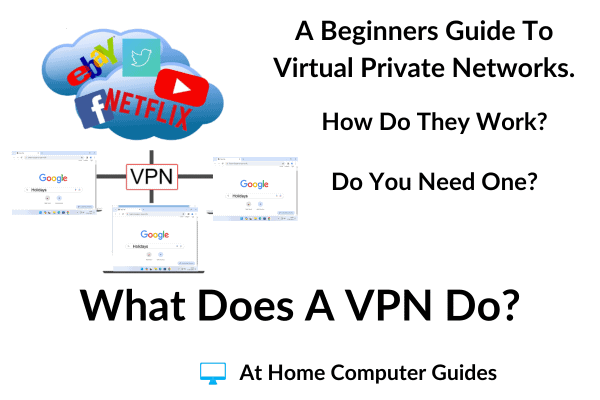
Surfing The Internet Without A VPN.
To understand what a VPN does, you’ll first need a basic idea of what happens when you’re not using a VPN.
On your home computer, you’ll generally connect to the ‘net via a router provided by your Internet Service Provider (ISP).
In effect, your computer is connected to the router (either with a wire or wirelessly), the router connects to your ISP and your ISP then connects you to Google (or whichever search engine you’re using).
As an example, let’s say you’re looking for “Holidays”.
You type the word “Holidays” into your browser, that’s then sent to your router.
The router sends it to your ISP who then forwards it to Google.
Google searches the Internet for websites connected to the word “Holidays” and returns the results to your ISP, who in turn, sends the results back to your router and thus back to your compute
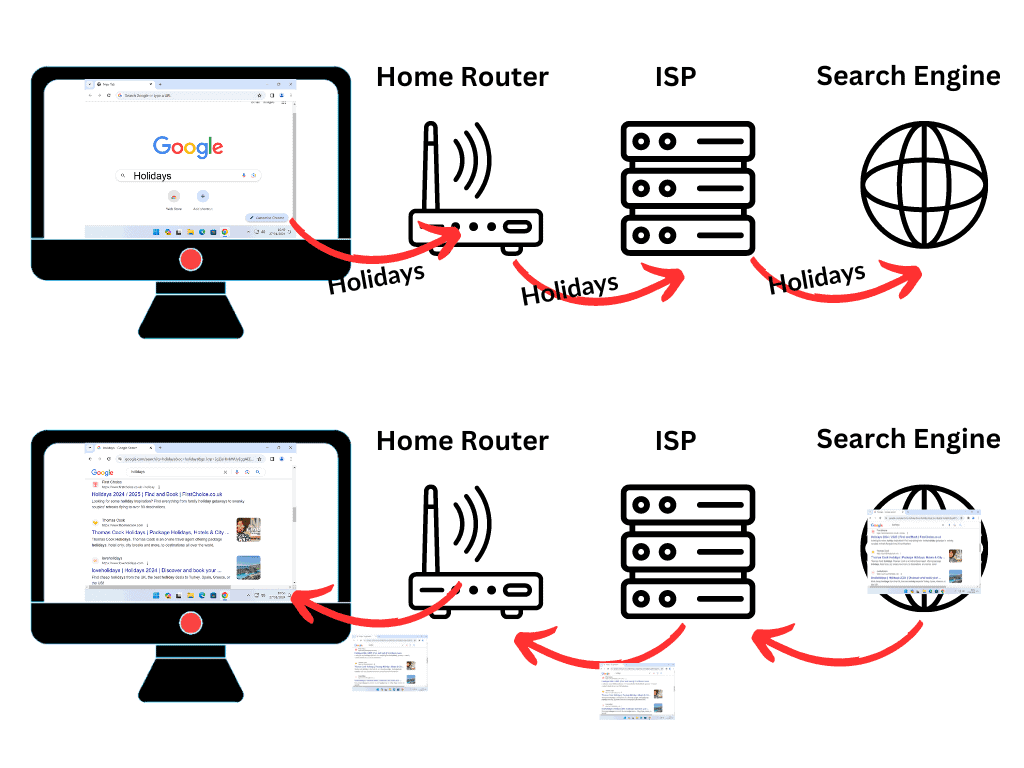
This “round robin” effect happens regardless of what you type or what you click on. For example, if you click to play a video from YouTube (it could be any other video streaming service), the same thing happens.
That click you just made gets sent to your router, then to your ISP, to Google and finally YouTube.
YouTube will then start streaming (sending) the video to you. The stream travels back through Google, on to your ISP, to your router and finally, to your computer.
Every click, every website and every single search that you make on your computer is saved and recorded by all the big tech companies. Everyone is eager to collect data about you.
[adinserter block=”4″]
What Does A VPN Do?
What a Virtual Private Network does is to make it near impossible for the tech companies to collect data about you. There are weaknesses in the system but we’ll get to that later.
When you set up an account with a VPN service they’ll provide you with a software application to install on to your computer.
Before you access the Internet, before you start your web browser, you’ll start the VPN application.
That VPN software will do three things.
- It Connects to the VPN servers
- Then it intercepts all data that is being sent from your computer and encrypts it.
- Finally all data is re-routed to the VPN servers.
To see how that affects your web searches, let’s return to the same example.
You type the word “Holidays” into your web browser (or whatever it is you’re searching for).
That word (that search) is captured by the VPN software and encrypted, or encoded, in such a way that it can’t be viewed by anyone other than the VPN service itself.
The now encrypted search is redirected away from Google and sent to the VPN servers.
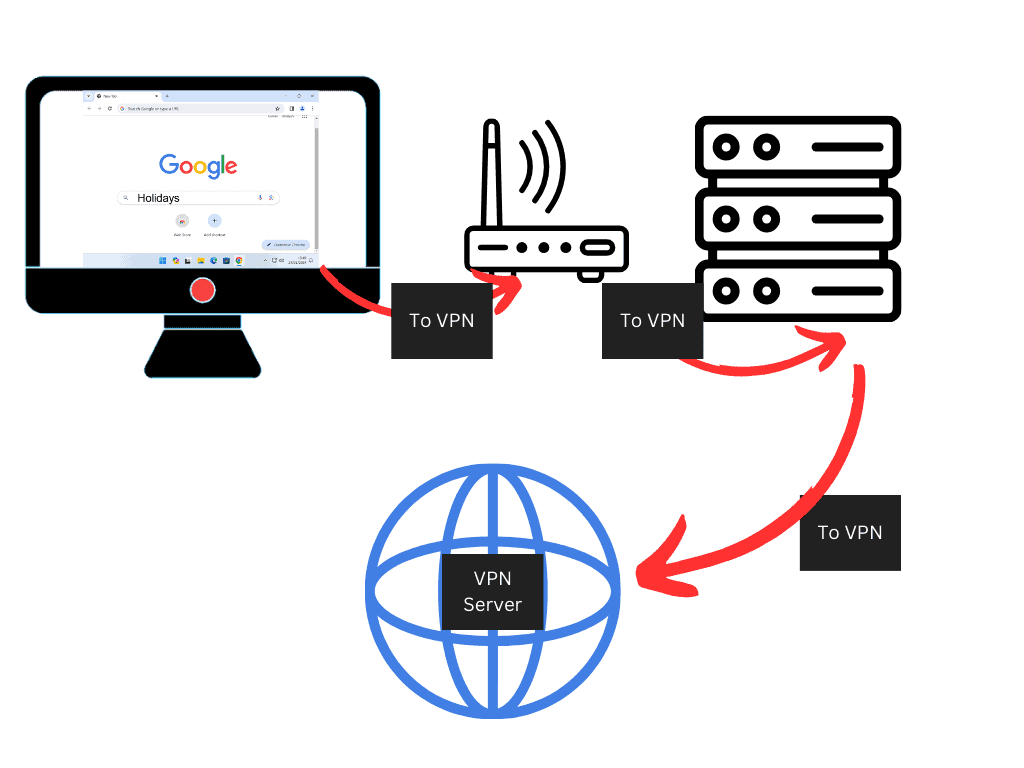
It will still travel through your router and from there to your ISP. But your ISP has no way of knowing what you just typed, what you just searched for, or even what you just clicked on. The whole process is locked away within the encryption wrapper.
The only information that your ISP can know is that the data is going to the VPN service that you’re using. Nothing else. It doesn’t know that you searched for “Holidays” or clicked on a YouTube video.
You ISP will log the time and date that you accessed the ‘net and that you connected to a VPN service, but it doesn’t know anything else beyond that.
The ISP has no choice but to send the encrypted data (your search or click) on to your VPN service. It doesn’t pass through Google or any other search engines, at least not yet.
[adinserter block=”4″]
What Do The VPN Servers Do?
When your data (a search or click) arrives at the VPN’s servers, it gets decrypted. That’s right, the VPN service unencrypts your data, turns it back into plain language if you like.
Going back to our two examples above, the VPN now knows that you typed “Holidays” or that you clicked on a YouTube video etc.
The VPN server then sends a search to Google for Holidays, or a request to YouTube for the video that you clicked on.
Google sends the search results for Holidays back to the VPN server, or YouTube begins streaming the video to the VPN server.
The server then re-encrypts the data (whatever it may be) and sends it back to your computer via your ISP.
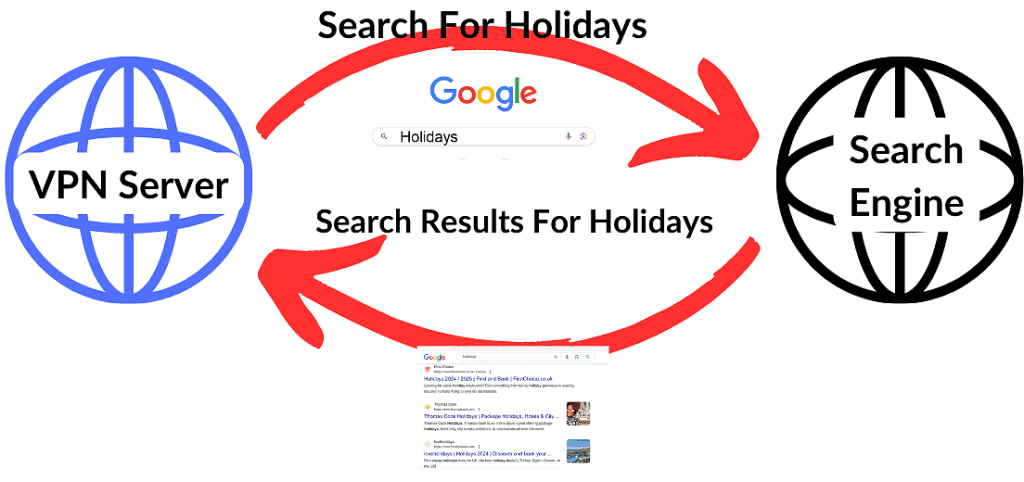
As the data arrives at your computer, the VPN application again intercepts it but this time, it decrypts it. The data is decrypted and then sent on to your browser which presents it to you on screen.
The VPN software does all this encryption and decryption automatically in the background. As the computer user you won’t really notice anything happening. It’ll feel as if you’re just surfing the ‘net.
And that’s the brilliant thing about how VPNs work, other than actually starting the VPN software, you don’t have anything else to do.
Important To Note.
[adinserter block=”5″]
How A VPN Hides Your IP Address.
Any computer that connects to the Internet has to have an IP (Internet Protocol) address. Examples of well known IP addresses are Google 8.8.8.8 and 8.8.4.4, Microsoft 168.63.129.16 and there are many others.
IP addresses work in much the same way as telephone numbers do. When you’re speaking on the phone to someone, each phone knows the number of the other phone.
It’s exactly the same with computer IP addresses, each time you visit a website, that site will know what your IP address is.
You can find out what your own IP address is by simply typing “What is my IP address” into Google. It’ll tell you what your IP address is and also give you some other information including the name of your ISP and which City/Town you’re in.
Searching The Internet Without A VPN.
For example, if you searched Google for the term “Holidays”. Your ISP will know exactly who and where you are and that you just searched for Holidays. They will record this data.
Google (or whichever search engine you’re using) will know you searched for Holidays and roughly where you are because it knows your IP address. Google will also see which websites you visit from the search results. All this data will be stored.
Each website that you visit will know roughly where in world you are because they’ll have your IP address. That data will also be saved.
Your ISP will also know which websites you visit because the data from those sites is flowing through their servers. And you guessed it, the data will be stored.
Hiding Your IP Address
When you’re connected to the Internet via a VPN, all your web searches are routed through the VPN servers. We’ve already discussed that above.
What I didn’t mention is that what the VPN service does is to use its own IP addresses to conduct the searches. To connect to the websites or to stream the videos etc.
The VPN service doesn’t just decrypt your data and then forward it out onto the Internet with your IP address. Instead it initiates a new search using its own IP address.
To Google or YouTube or any other website it will appear as if the VPN service itself is doing the search since that will be the only IP address that they have. They won’t have your IP address.
[adinserter block=”4″]
Back To The Example Search.
So continuing our example above, searching Google for the term “Holiday”, but this time using a virtual private network.
- Your ISP won’t know what you searched for because the data is encrypted.
- Search engines won’t know your IP address because it’ll only have the VPN service’s IP address.
- The same is true for any websites that you visit. They’ll only be able to record the IP address of the VPN.
- Your ISP won’t be able to see which websites you’re visiting because again, all the data is being encrypted.
The Trail Stops At The VPN.
You’ve heard the term “The buck stops here”, well when you’re using a VPN service, “The buck stops at the VPN”.
Any data that’s travelling over the Internet with your own IP address attached to it is encrypted. Any data that’s travelling over the ‘net unencrypted will only have the VPN’s IP address.
Only you and your VPN service know exactly what you’ve searched for, which websites you’ve visited, what images, videos or data you’ve had access to.
In effect what the VPN does is to act as a middleman, protecting your data and your location (IP address).
[adinserter block=”5″]
Do You Need A VPN On Your Computer?
For most of us, most of the time, on our home computers, probably not. Usually you can achieve the level of privacy that you want simply by starting a Private Browsing session on your web browser How To Use Private Browsing In Chrome And Edge.
However there are times when private browsing isn’t enough. There are 3 main reasons why you might want or need a VPN.
- Privacy
- Public WIFI Security
- Geo Location
Privacy.
Although private browsing does offer a degree of privacy, it doesn’t prevent the tech companies from tracking and recording your Internet activity. Also it doesn’t hide your IP address.
There are always going to be times when you’d rather not have your every move tracked. A virtual private network will help to prevent protect both your personal privacy and your location.
Using Public WIFI.
Public WIFI is available everywhere these days, cafes, restaurants, hotels, airports and many other places. They are not safe to use.
Surfing the ‘net using these wifi hotspots is probably fine, but do not sign in to any online accounts. Hackers monitor the traffic (data) that’s passing over these WIFI networks. And the busier the premises is the more likely the airwaves are being scanned.
Simply logging into your MS account, Google account or picking up your email messages could easily expose your log in credentials.
if you find that you’re regularly using public WIFI then you really should consider using a VPN service. With the VPN enabled, all your data is encrypted, including any usernames and passwords that you use.
Most services have apps that can be installed on phones and tablets as well as PCs.
Geo Location.
Probably the most common reason to use of a virtual private network is its ability to “locate” you in just about any country or region in the world. VPN services have servers scattered all around the globe and using the software provided it’s easy to connect to any of them.
Video streaming services such as YouTube and Netflix etc often have content that’s only available in certain countries, but not in others.
By connecting to a VPN server that’s located in the country where the content is available, you can watch whatever you like.
I’m not saying you should, just that you could.

Final Thoughts.
- Always pay for your VPN service. While there are perfectly good free services around there’s a lot more that are rogue services. You’re sending your most sensitive data through the virtual private network, that’s the whole point of using one. Rogue services will capture that data and then sell it on to the highest bidder. And you’ll never know.
- Ignore top tens lists. There are a lot of review sites out there that will rate VPN services. Most of them are sponsored in some way and so the “results” can’t be trusted. Review sites are useful for finding websites for VPNs, but no more than that.
- Take advantage of the trial periods. Most services of a short free trial period. Use it. If the service isn’t as good as you expected, you can cancel it and try another one.
- All VPN services will slow down your Internet. Despite the advertising claims your Internet speeds will slow down. Whether that’s going to be noticeable will vary depending on your particularly setup.
- You’re not totally anonymous. There are many ways for the tech companies to gather data about you as you use the Internet.
- You can still get a virus. Even using a VPN, you can still get a virus or malware on your computer. If you’re visiting websites that have poor reputations, then use a virtual machine as well as a VPN.