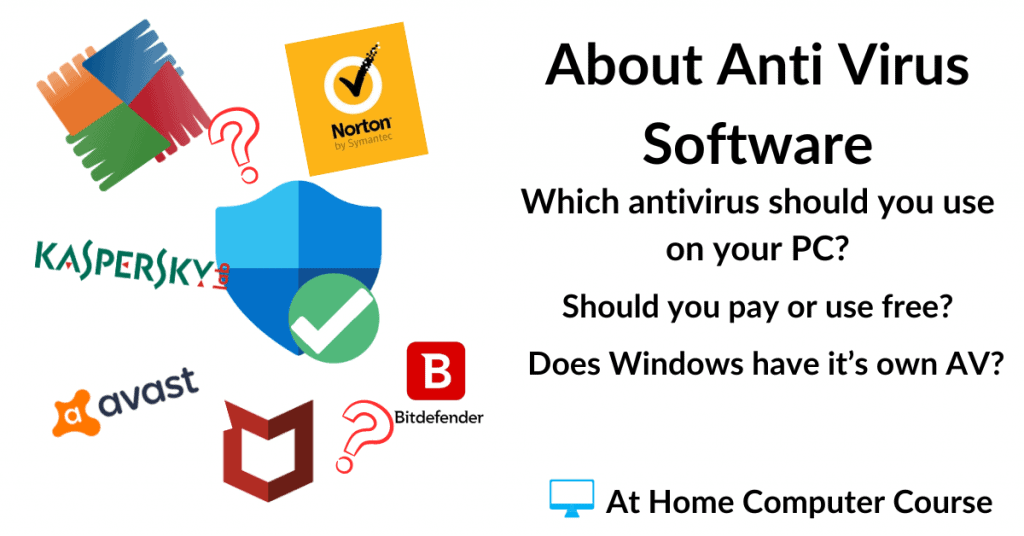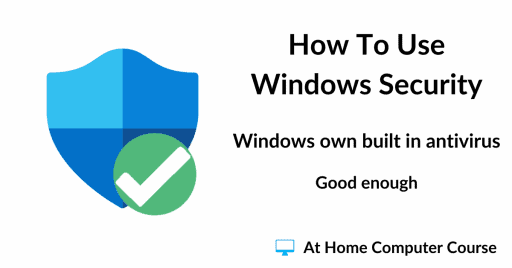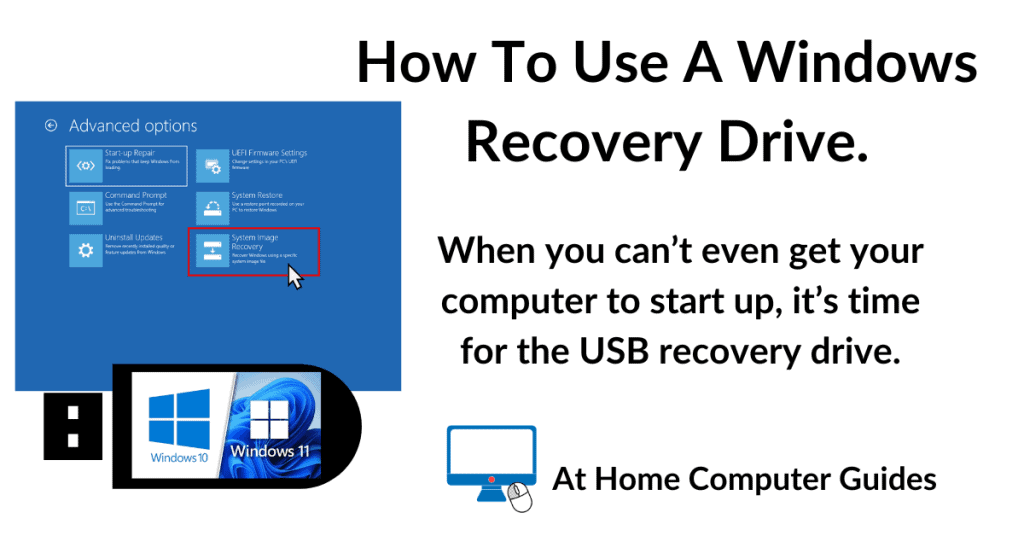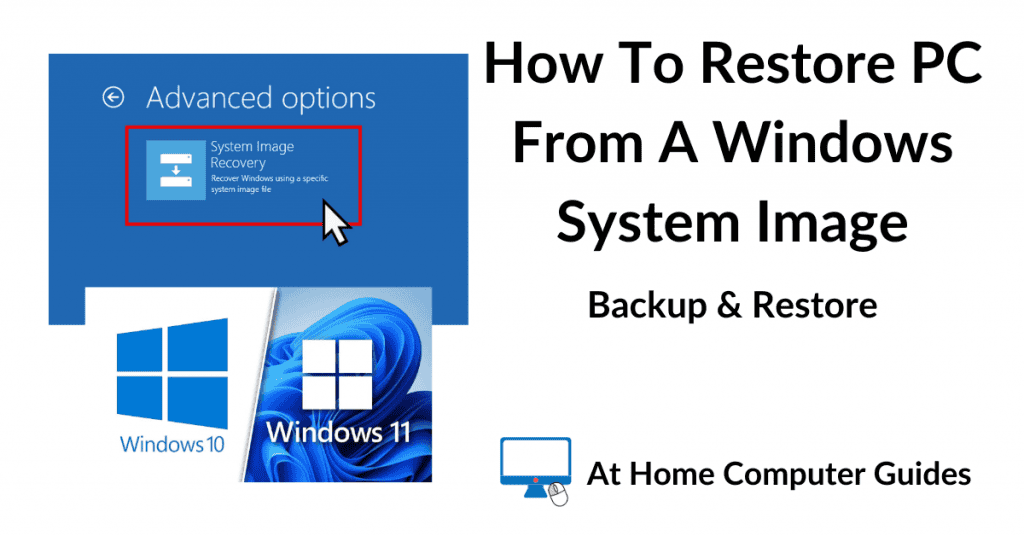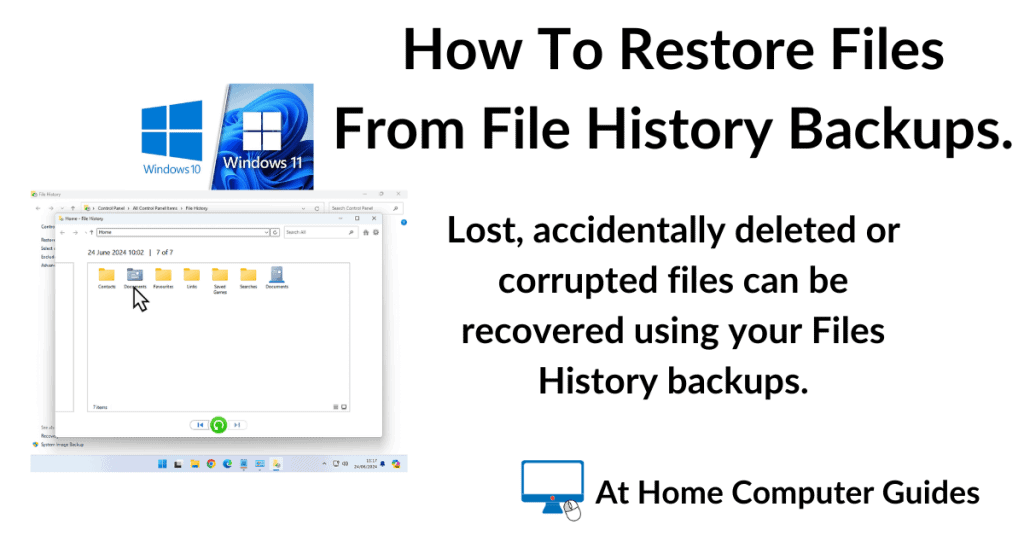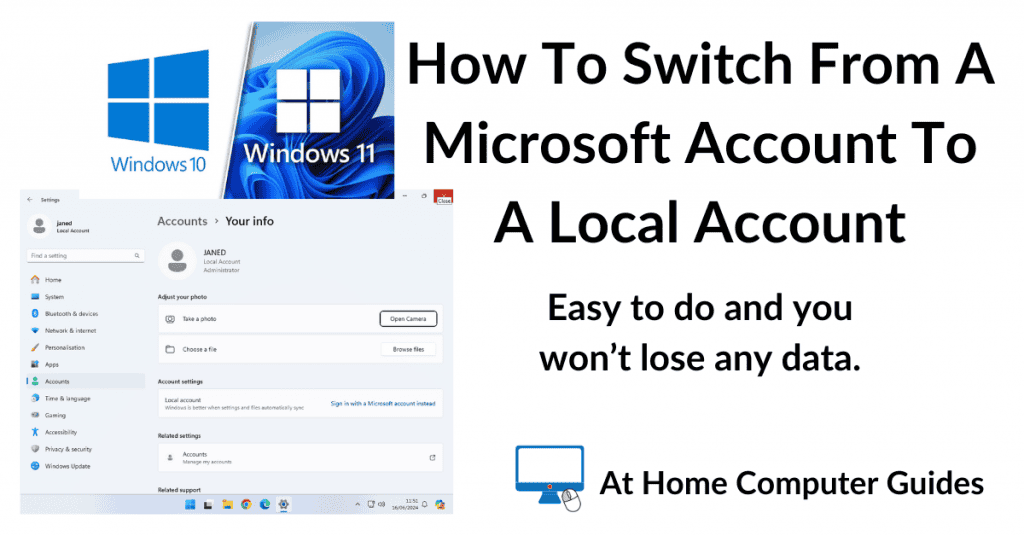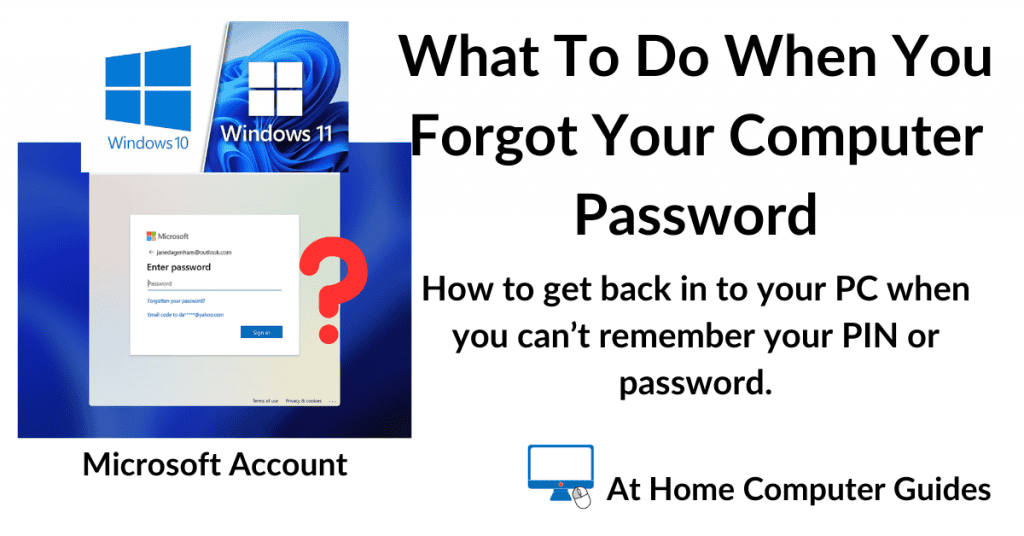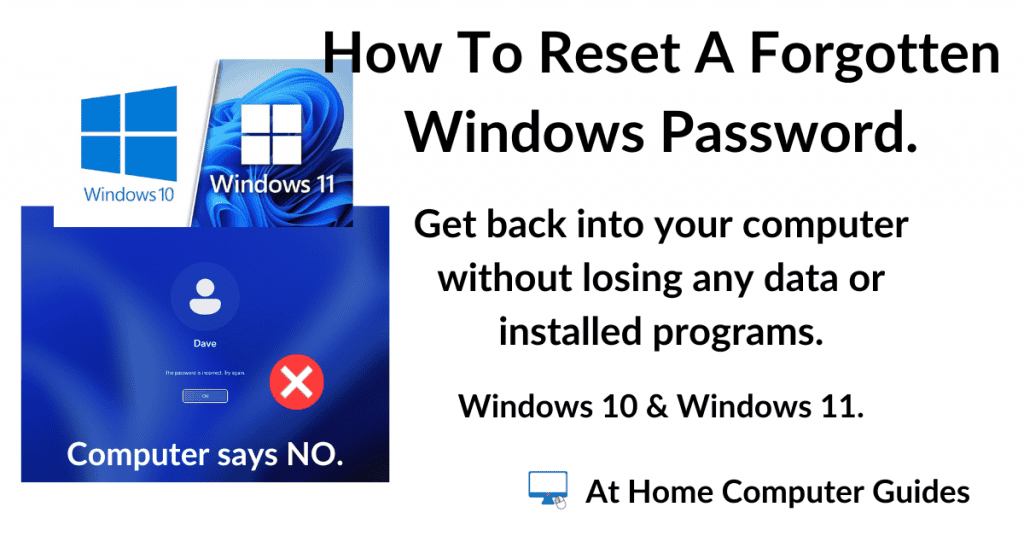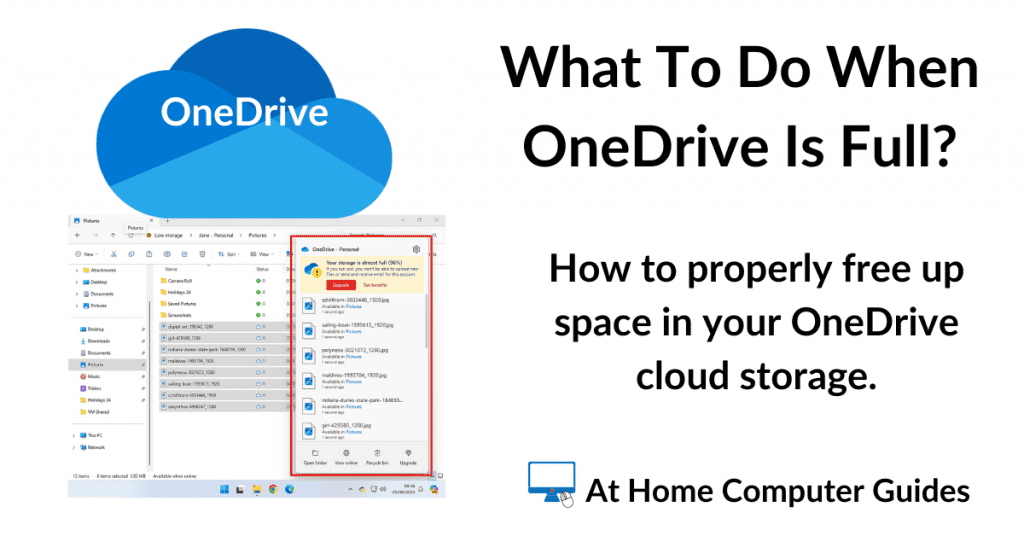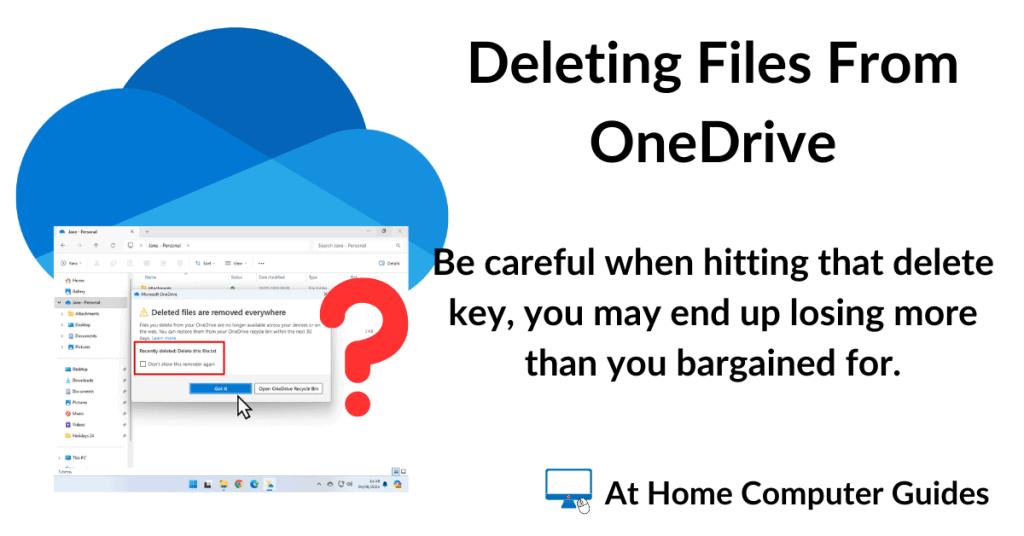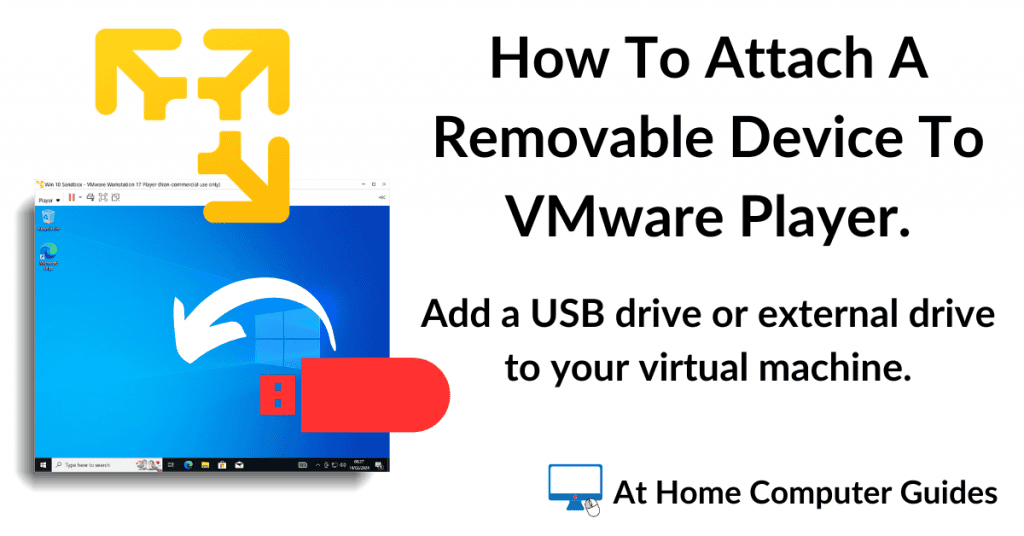I often get asked about which anti virus programs should my clients use on their computers. For the most part, my answer will be “Just use the built in Windows Security”. For most people, most of the time, that’ll be perfectly fine.
The Truth About Anti Virus Software.
For most of us, using our home computers, the main threats will come in the form of either phishing emails or ransomware. It’s not so much a computer virus these days.
Viruses and other malware are used, but they’re generally used to spread some sort of ransomware. Today, the emphasis is on making money, not crippling your computer.
If your PC doesn’t work, how can you pay them? There’s just no money in it.
The main threat to your computer is actually you. I know that sounds harsh, but it’s the truth.
No anti virus software is going to stop you from handing over your details in a phishing scam, and as for stopping you from opening an email attachment, no chance.
Beware Of The Top Ten List Websites.
If you’ve already tried Googling for “The best anti virus” you’ll see that there are many, many websites offering their own opinions and recommendations.
Top ten AV’s tested etc.
The truth is that most, if not all, of these websites get paid some sort of commission for any of the programs that you click on.
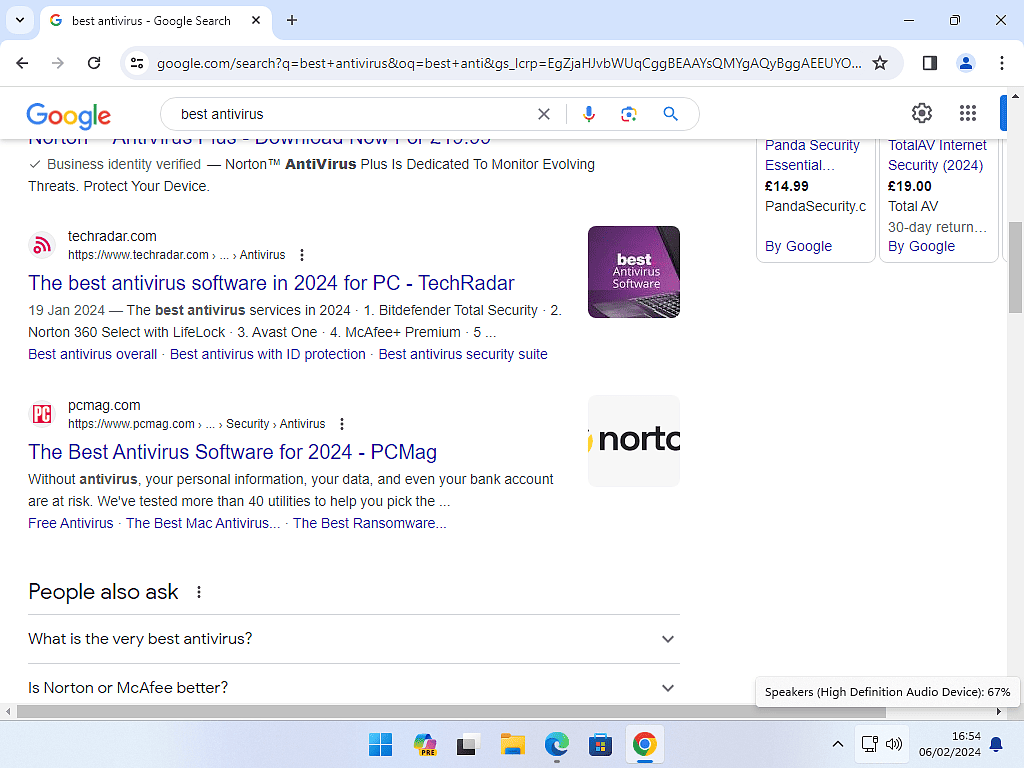
The Best Defence.
Where ransomware is concerned, the best advice I can offer is to make regular backups of either your whole computer, or at least backup your important data. All those documents, pictures videos etc. Copy them to an external USB drive of some sort. We’ll get to doing exactly that later in the course.
As for phishing and getting scammed, read this guide What Is Phishing?
Anti-Virus Options.
With all that said, what options do you have? Well, that depends on whether you want free anti-virus software, or you’re prepared to pay for it.
Generally speaking, paid-for software might work better than free software, but that doesn’t mean that free isn’t any good. It all depends on what your needs are. Often times free is all you actually need.
Windows Security/Defender.
Your computer has an anti-virus program called Windows Security (it used to be called Windows Defender) built right into it. You don’t need to download or install anything. It’s just there on all Windows 10 & Windows 11 computers.
Windows Security is actually rather good at protecting the average user.
it’s also a very “quite” antivirus. By that I mean it doesn’t nag you to install (buy) extras or addons.
That’s often an important factor for beginners because you can easily end up spending much more than you need to.
Because everyone has Windows Security installed on their computers, we’ll be looking at how to use it next.
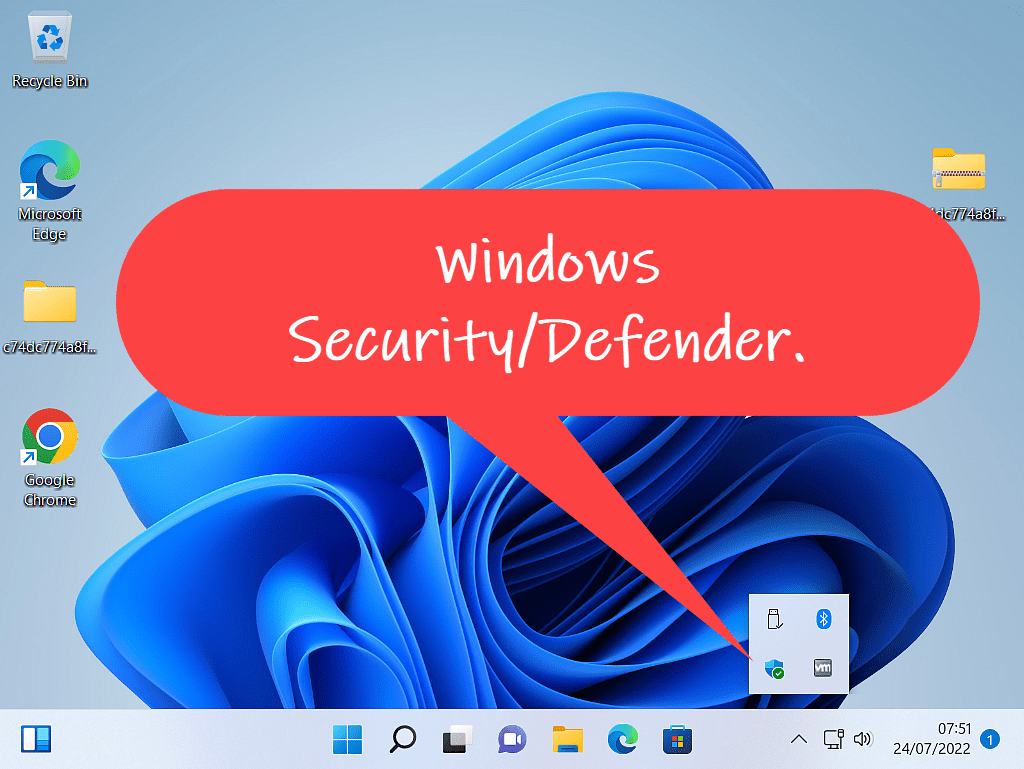
Third Party Antivirus.
You can, of course, use a third-party anti-virus solution. There are many AV software companies out there to choose from. Some offer free versions of their software alongside the paid-for versions.
Generally speaking, the free versions are the exact same anti-virus software as their paid-for cousins. The main difference is that the paid-for versions will have extra protection added to them such as a firewall, software updater, browser protection and cloud storage space.
For most home computer users. it’s just the antivirus component that you’ll need. So if there’s a free version, use that. If not, then just buy the antivirus.
Which Third Party AV Do I Recommend?
None. That’s the quick answer. You see the problem for me is that I really can’t test these programs in the real world. There are so many and I simply don’t have the time.
As I said earlier, you just can’t trust any of the tried and rated websites. So I try to stay clear of giving recommendations. And I can only ever be wrong, if you think about it.
Beware Of Auto-Renewal.
If you are going to pay for an antivirus, then be aware that you will almost certainly be automatically enrolled into what’s called Auto-Renewal.
When you buy an AV, you’re usually buying it for 12 months (although there are longer deals available). After the 12 month period, you’ll need to pay again. Which is where Auto-renewal kicks in.
Auto-renewal will automatically deduct money from your credit/debit card at the end of your subscription period to pay for the next 12 months.
And it’ll almost certainly be a lot more than you paid this year, sometimes double, treble or more. I’ve seen clients who initially bought their software for around £20 only to be hit with a staggering £100 renewal fee.
To be completely fair here, the companies concerned will email you to let you know beforehand, but it’s surprising how many of my clients just don’t notice the emails.
Summary.
In my opinion, most people will get along fine using Windows Security/Defender. Keep your wits about you and don’t automatically believe everything you read on screen.
Make regular backups. Make full system images if you’ve got the storage space, if not. then at least backup your files and folders. We’ll be looking at backups later in the course.
Keep Up With Home Computer Guides.
All the latest guides and articles published on At Home Computer delivered to your inbox.
No account needed, just add your email address.