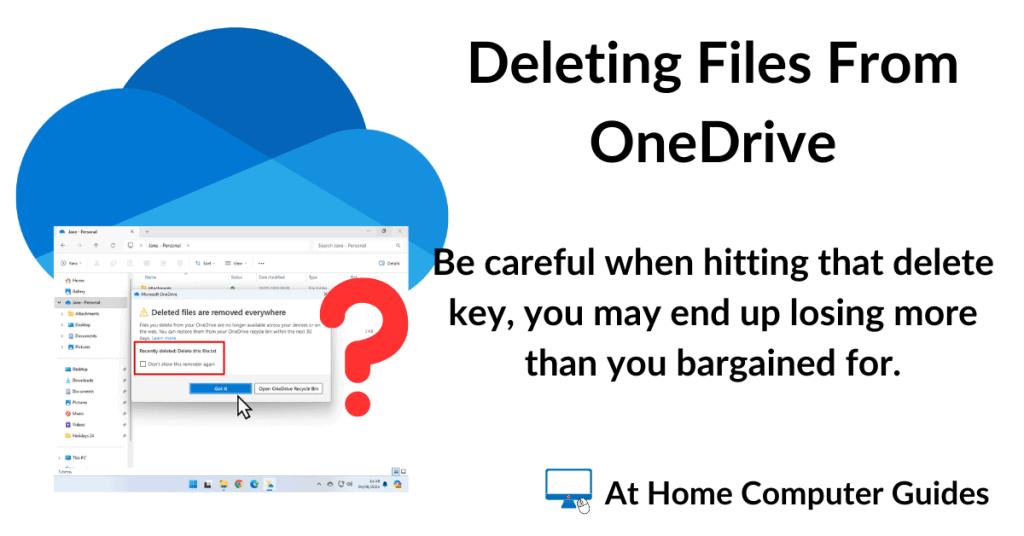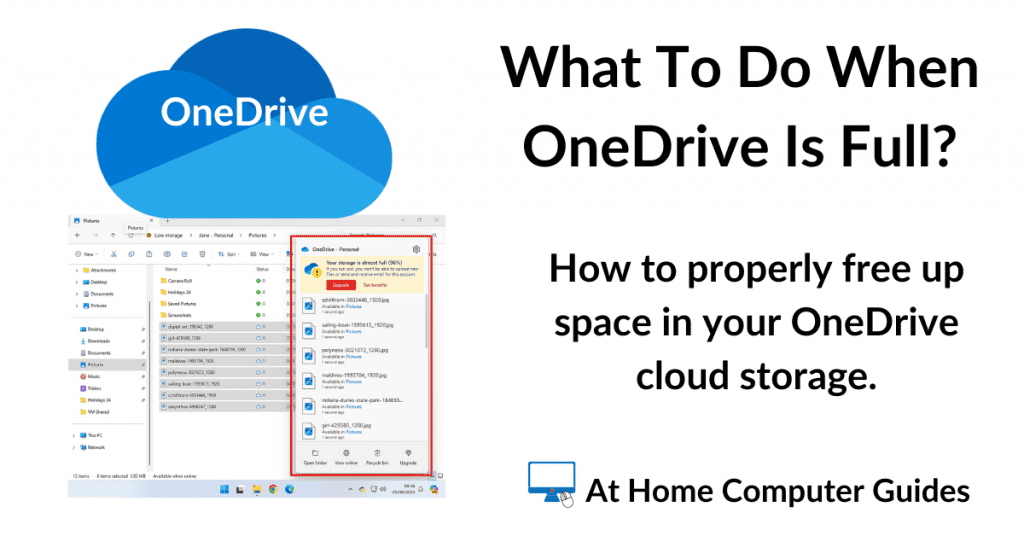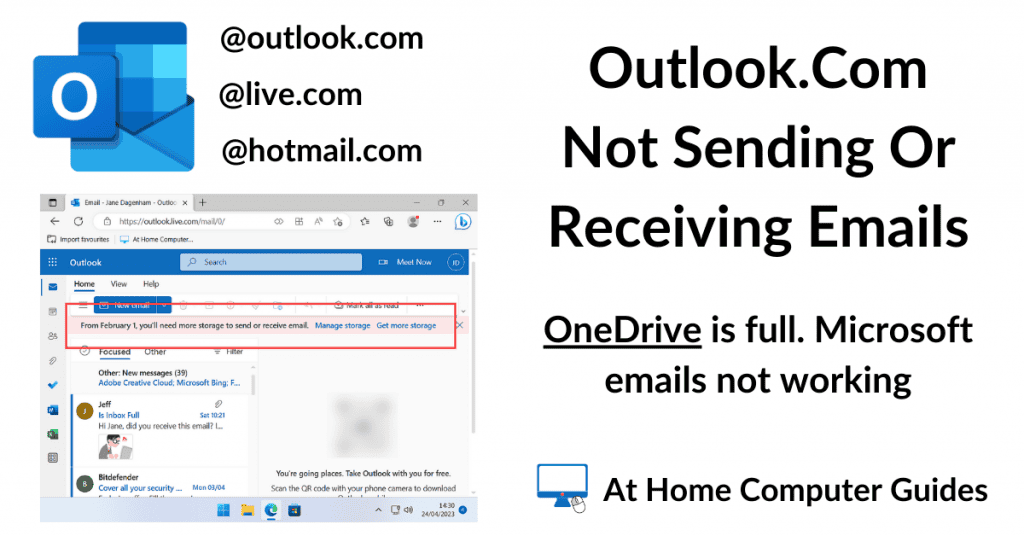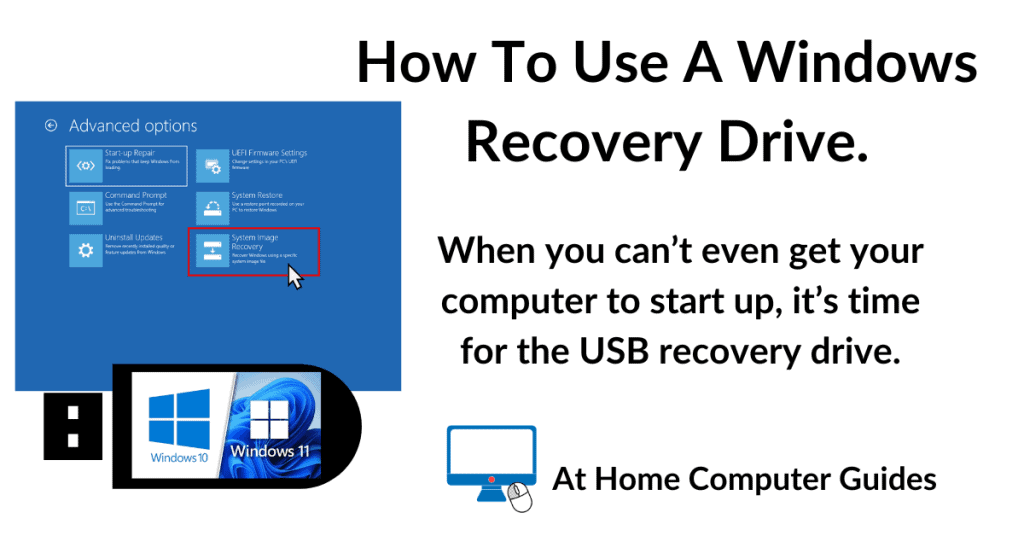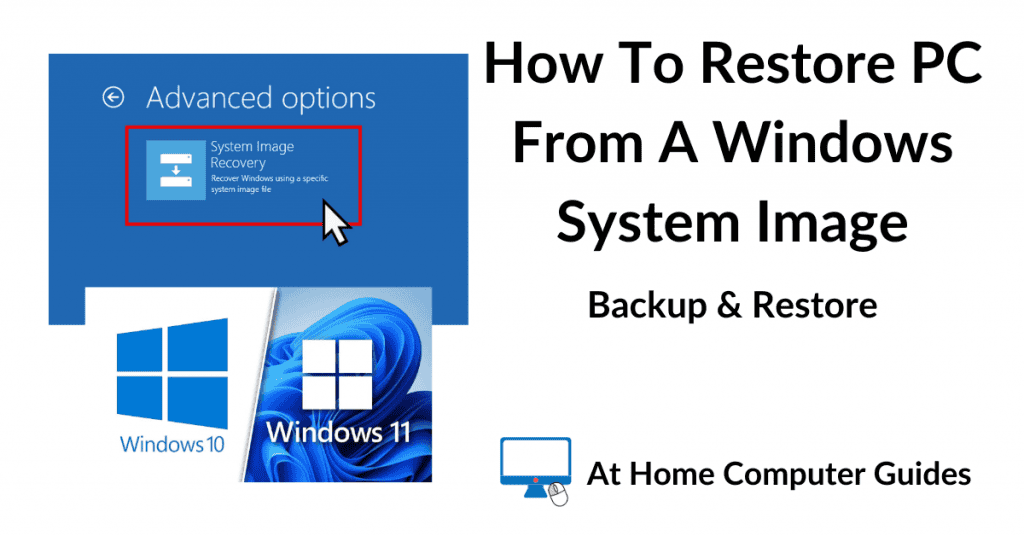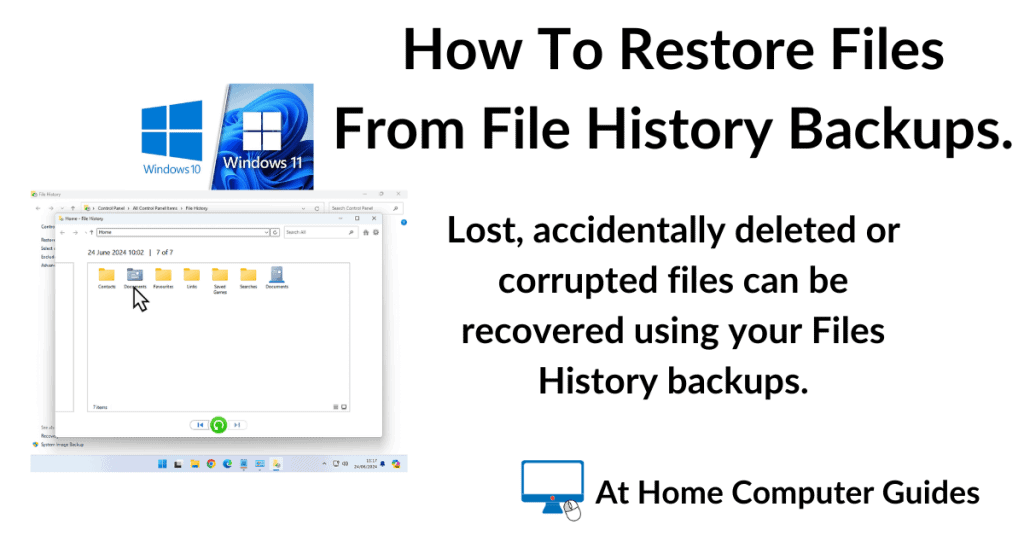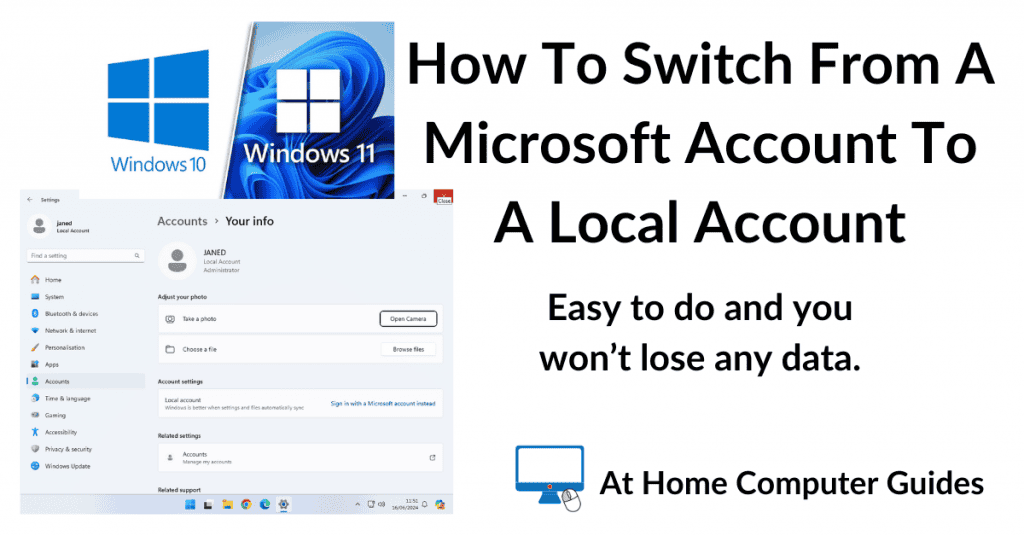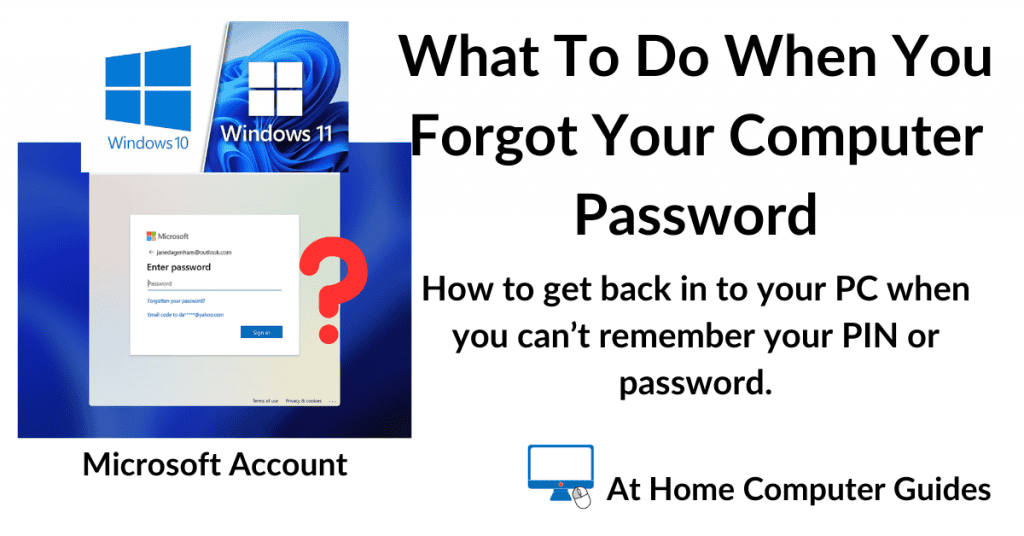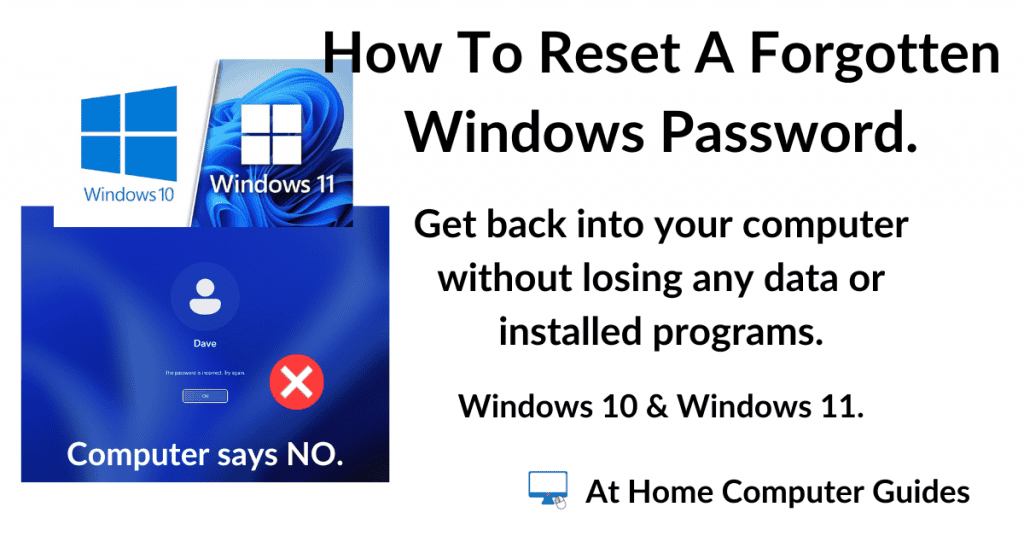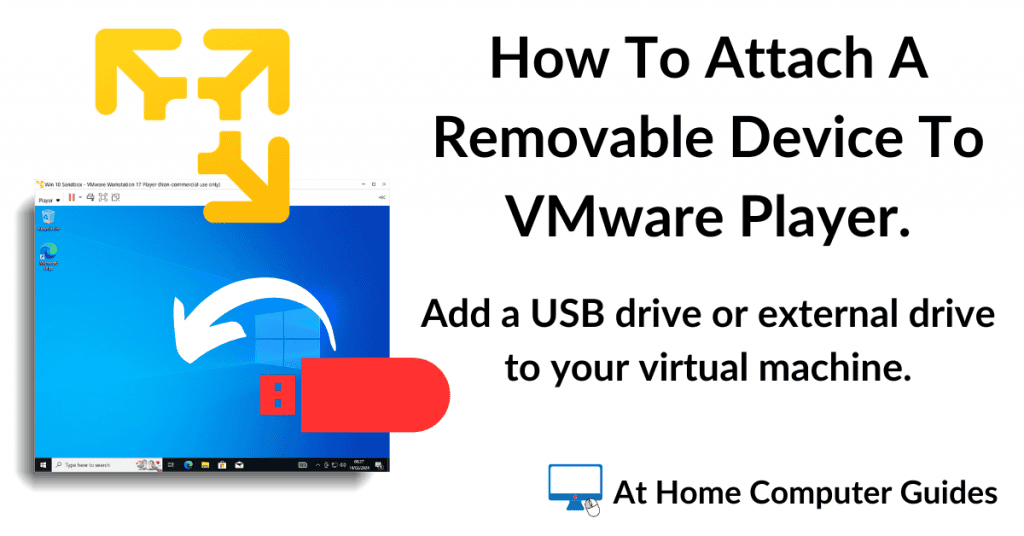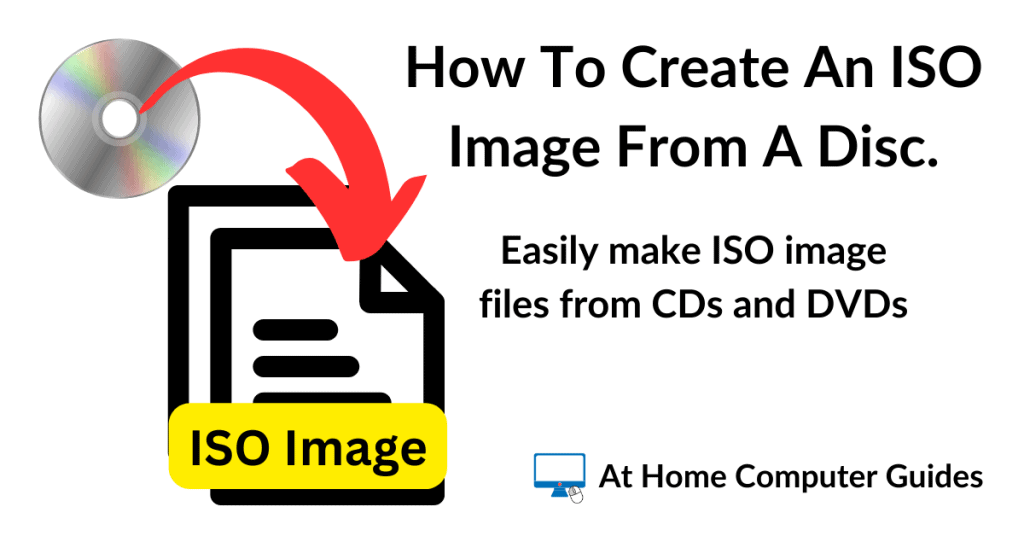OneDrive syncs files and folders between your computers and other devices. It uses two way synchronisation to mirror the files you’ve got stored in the cloud with the OneDrive folder on your PCs.
If you delete a file from OneDrive online, or your OneDrive folder on your PC, it will disappear from everywhere.
How To Delete Files From OneDrive.
The easiest way to delete any file or folder from OneDrive is to open File Explorer and then click OneDrive in the top corner of the navigation pane.
Inside your OneDrive folder, select the file or folder and then right click on it.
On the menu, left click Delete or the Delete icon.
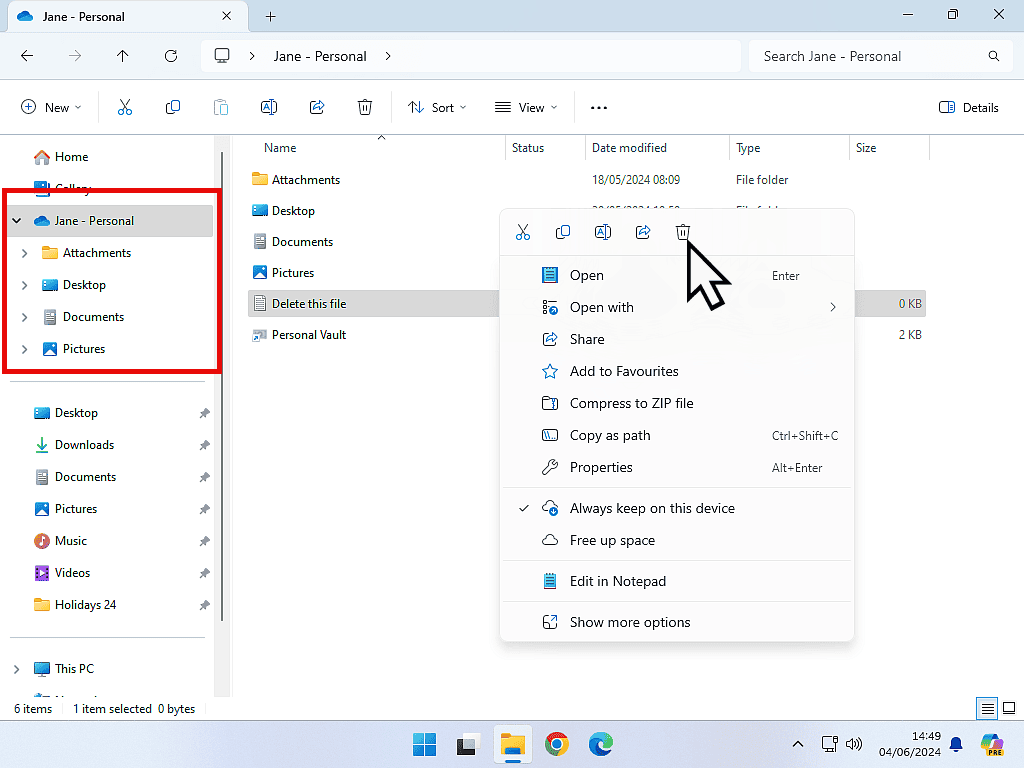
Next you’ll see a message pop up.
“Deleted files are removed everywhere”.
It means exactly what it says.
Read on to avoid losing files that you thought were safe.
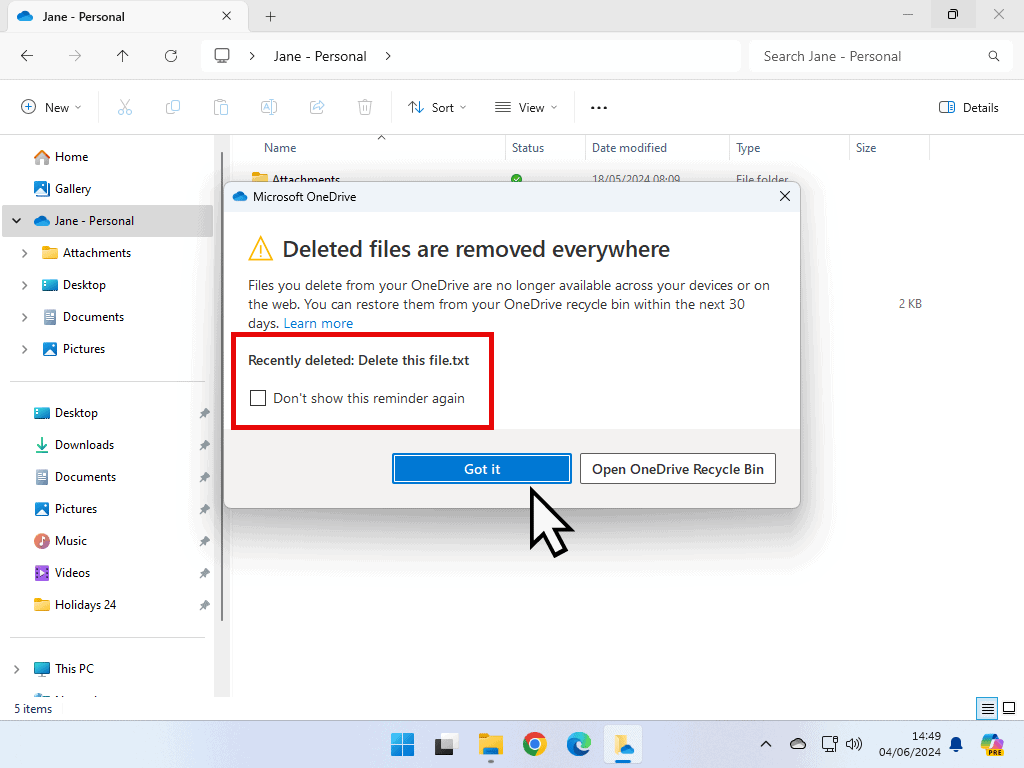
Be Careful When Deleting Files.
It’s common to think of OneDrive as a type of online backup solution. And although it can be used as such, it isn’t really intended to used like that.
What OneDrive does is to sync files and folders between your online cloud storage and the devices (computers, tablets and phones) that you connect to your OneDrive account.
That means that a file deleted from the OneDrive folder on one computer, will automatically be deleted from all the other computers that you’ve got.
It Could Get Worse.
The file could also be deleted from your other folders, such as Documents, Desktop & Pictures folders.
It all depends on how you’ve got OneDrive setup. But in short, on a default setting, your Documents, Pictures and Desktop folders are all taken over by OneDrive. They become part of the OneDrive folder.
Therefore anything deleted could very well disappear from your computer when you thought it was safe. Read this guide for more information about how OneDrive works What Is OneDrive?
To Delete Files From OneDrive Cloud.
If you’re accessing OneDrive from a web browser (online), then you can also delete any file or folder.
Point your browser to OneDrive.com and log in with your Microsoft credentials.
It’s pretty much the same as deleting from your computer.
Just right click on the file or folder, then left click Delete on the menu.
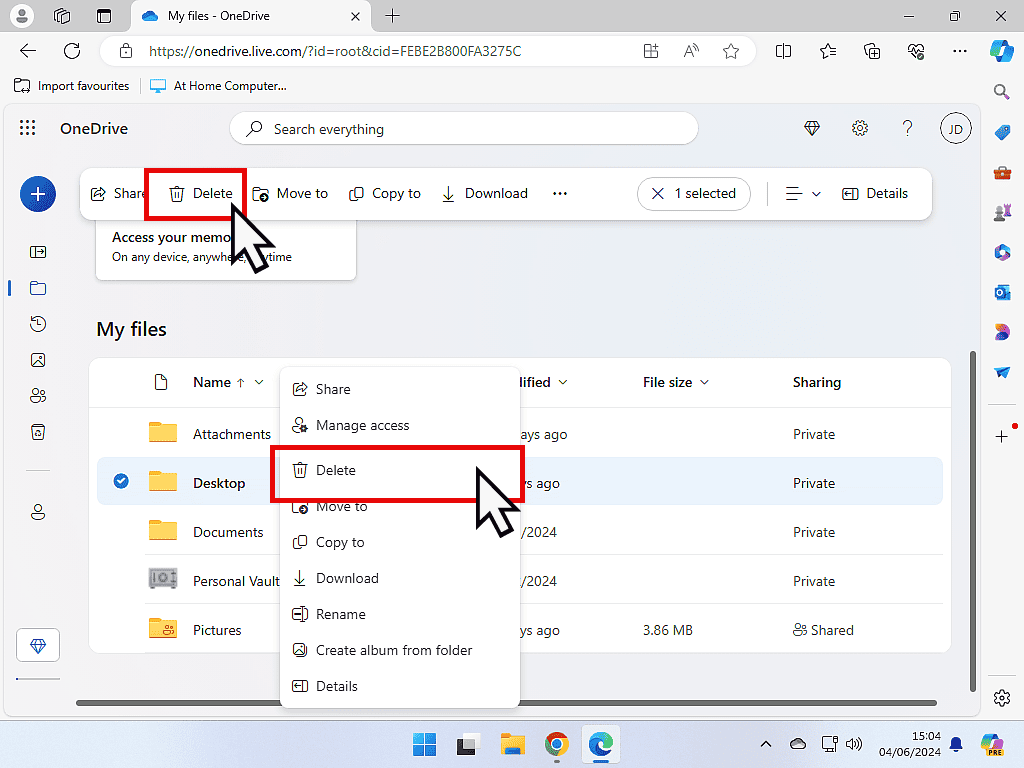
Another Warning.
In most cases, if you delete an item from OneDrive online, it’ll also be deleted from any computers (or other devices) that are logged in to the same account.
Restoring Deleted Files In OneDrive.
If you delete a file or folder and later realise that you should’ve deleted it, you can still get it back.
OneDrive does have its own Recycle Bin similar to the one on your PC. It does the exact same job.
To restore a file or folder, log in to your OneDrive account.
Then click the Recycle Bin icon on the left hand panel.
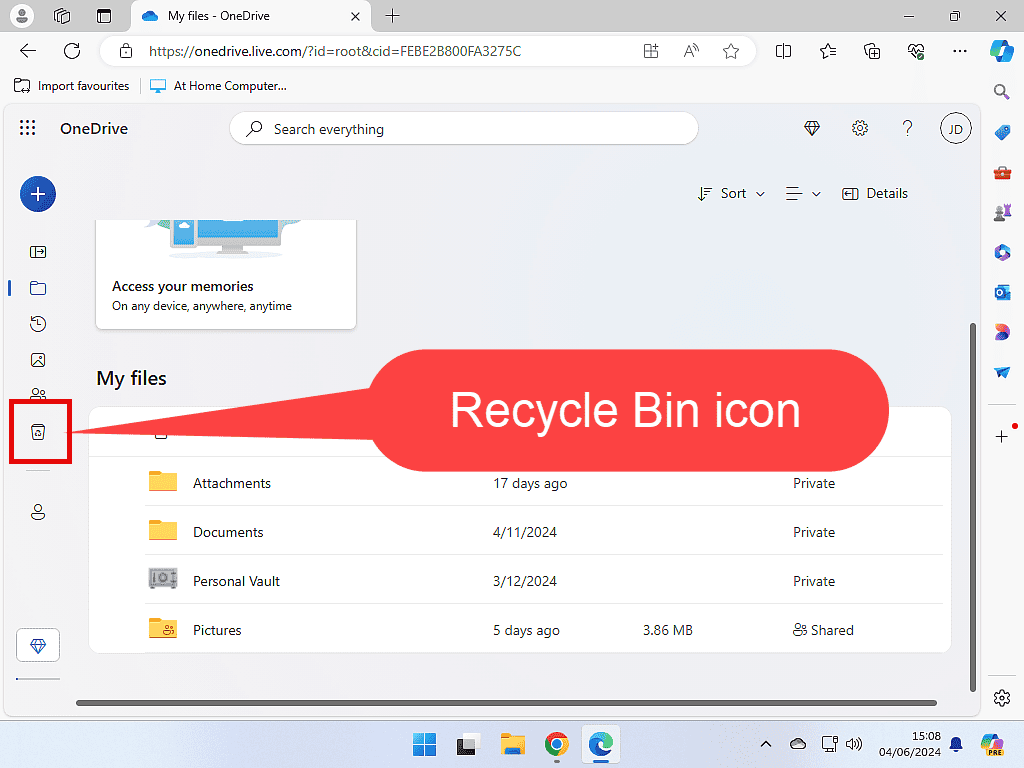
Inside the OneDrive recycle bin folder, you’ll see a list of all the previously deleted files and folders.
Right click on the one you want and then left click Restore.
The file will reappear in OneDrive. But it’ll also reappear on your computer.
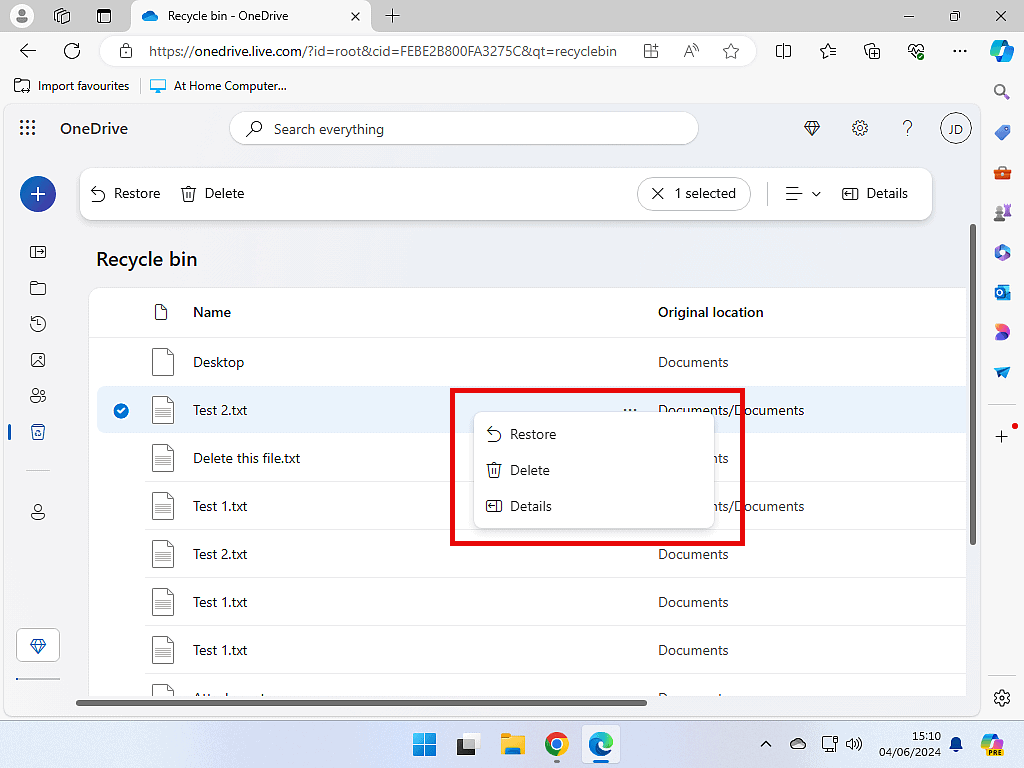
Summary.
Deleting files from OneDrive isn’t as straightforward as you might think.
Because some of your standard Windows user folders 9such as Documents, Desktop and Pictures folders) are connected to OneDrive, deleting a file in one folder will propagate across not only other devices, but also through the folders on your computer.
OneDrive can be confusing. I’d recommend reading the guides below to understand how OneDrive works, what it does and how to set it up properly as a backup tool.
Keep Up With Home Computer Guides.
All the latest guides and articles published on At Home Computer delivered to your inbox.
No account needed, just add your email address.