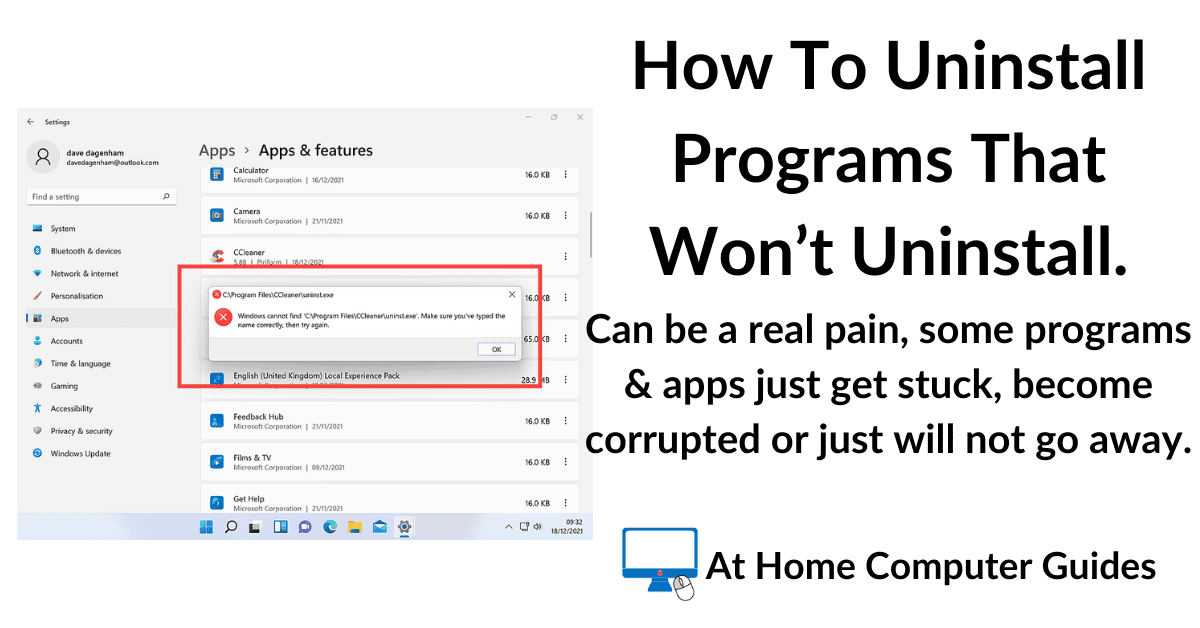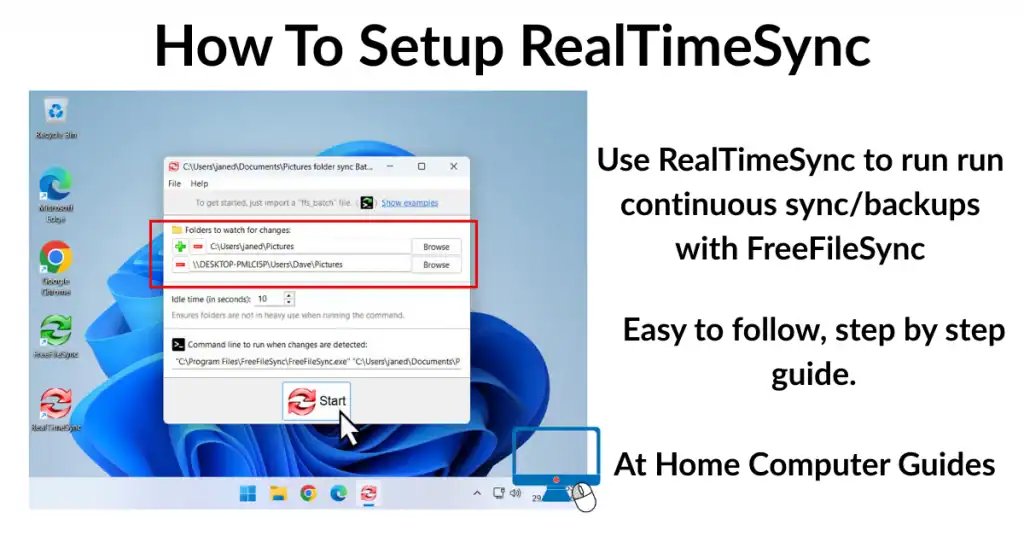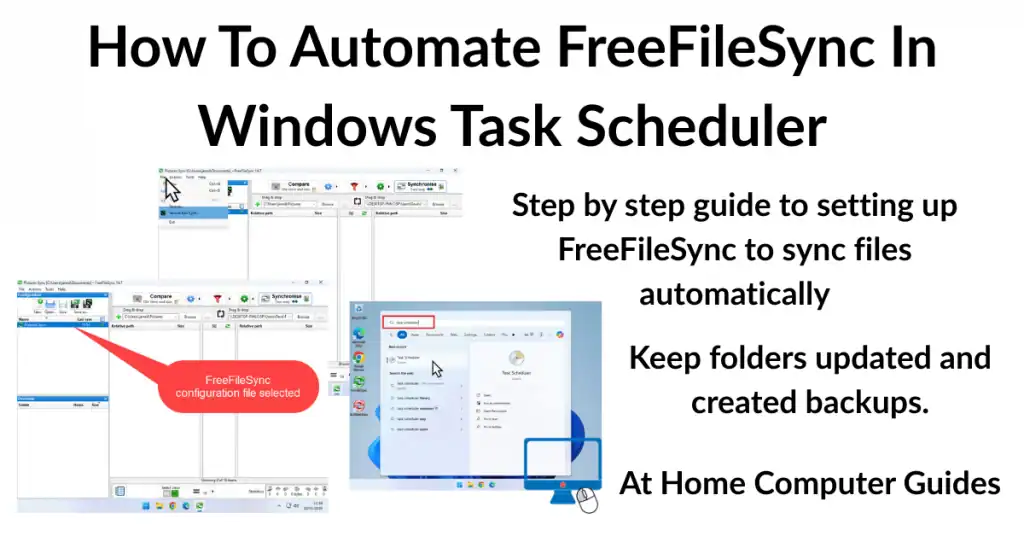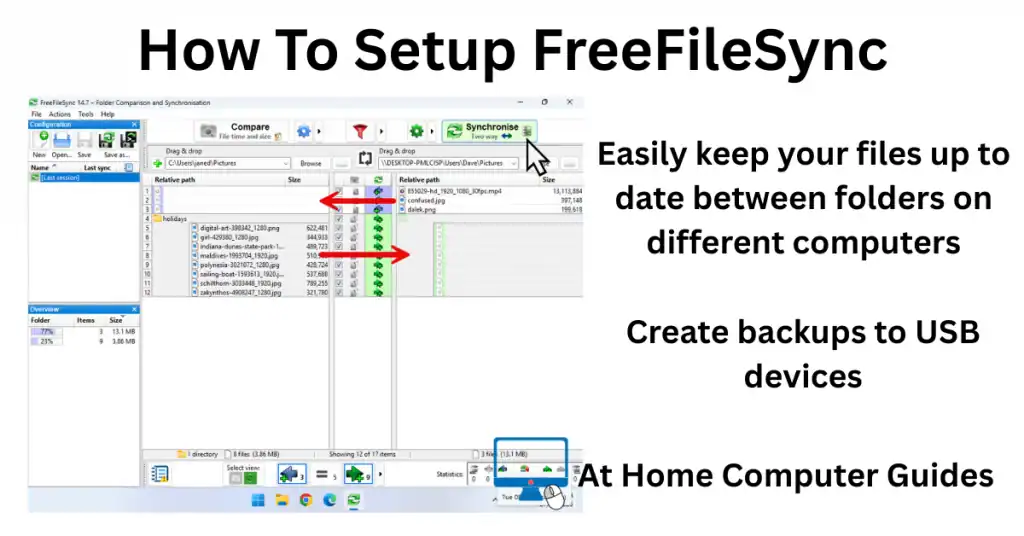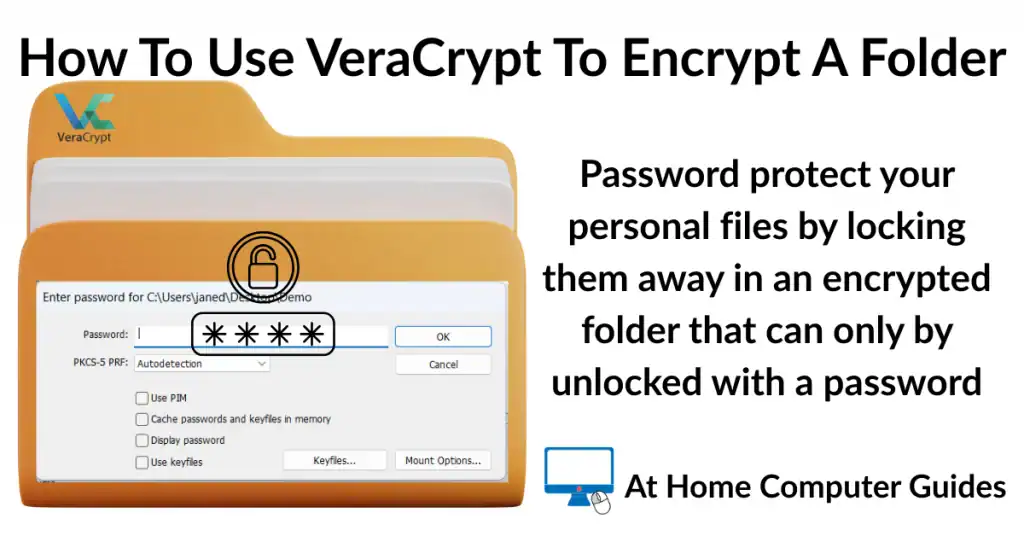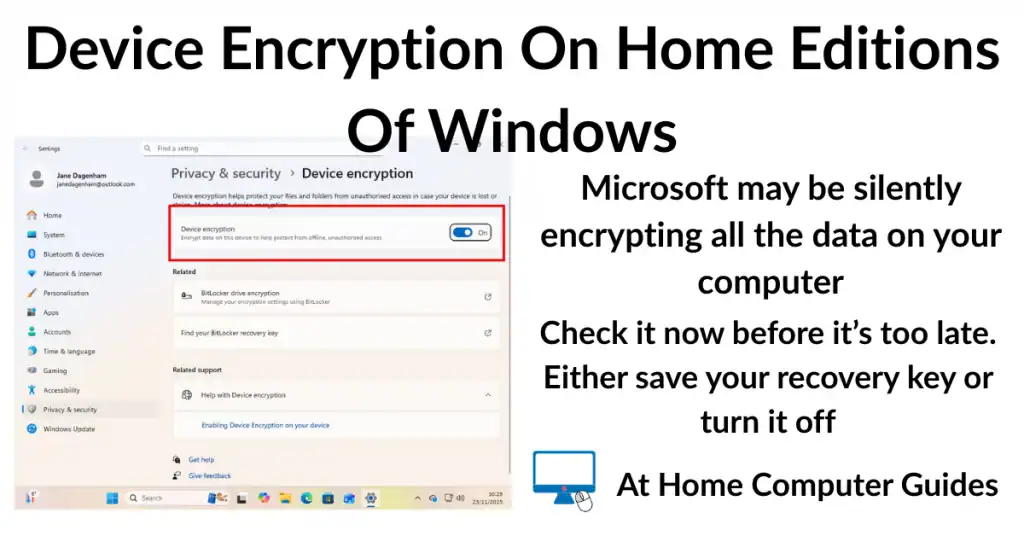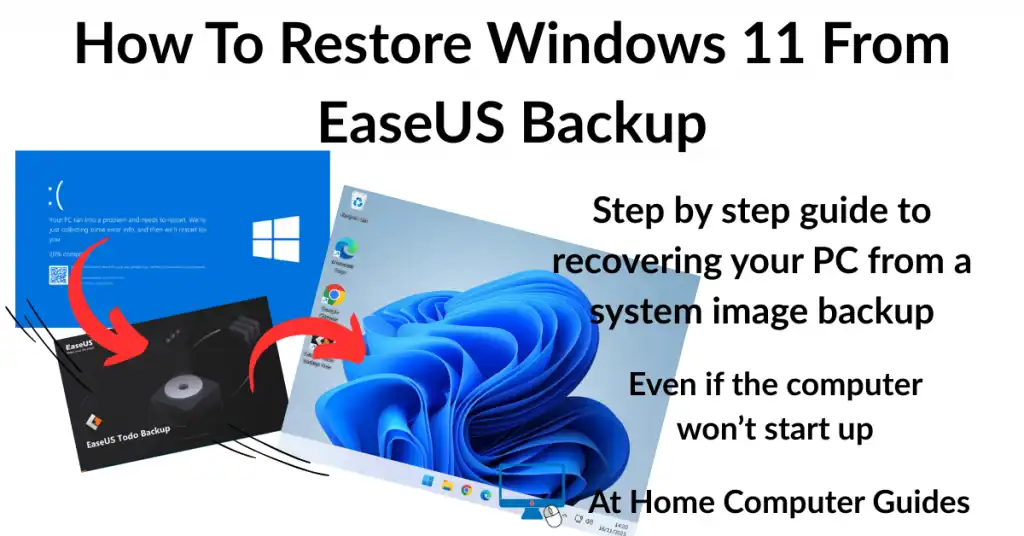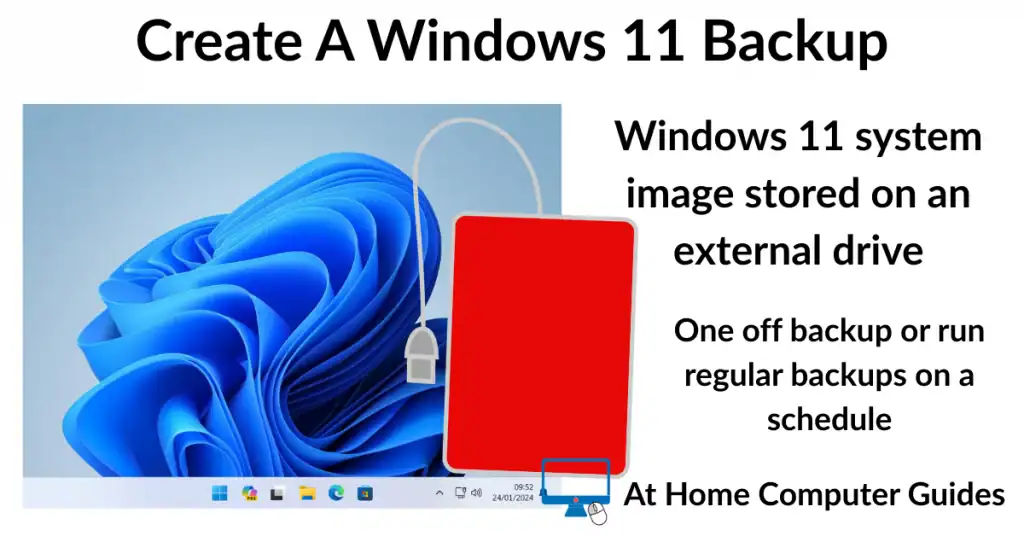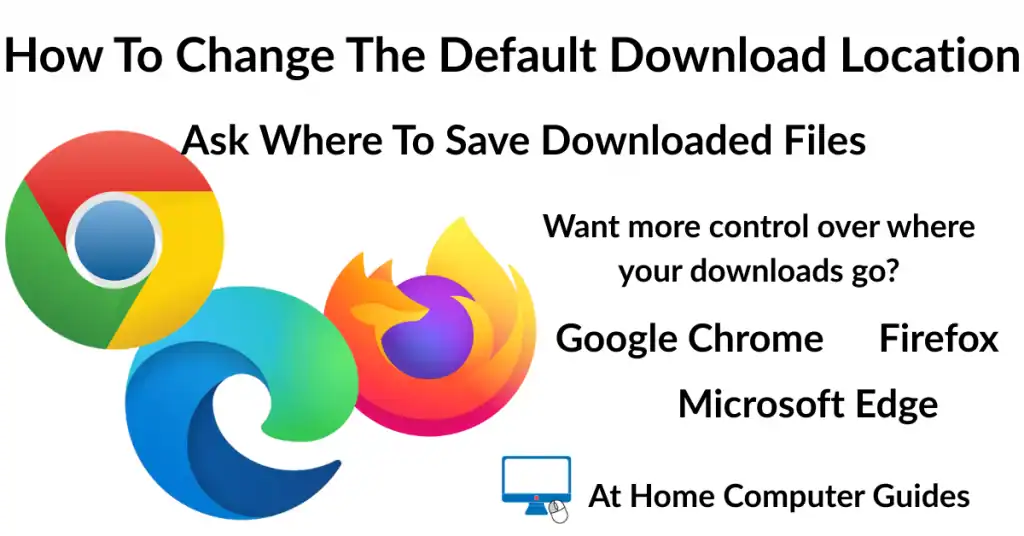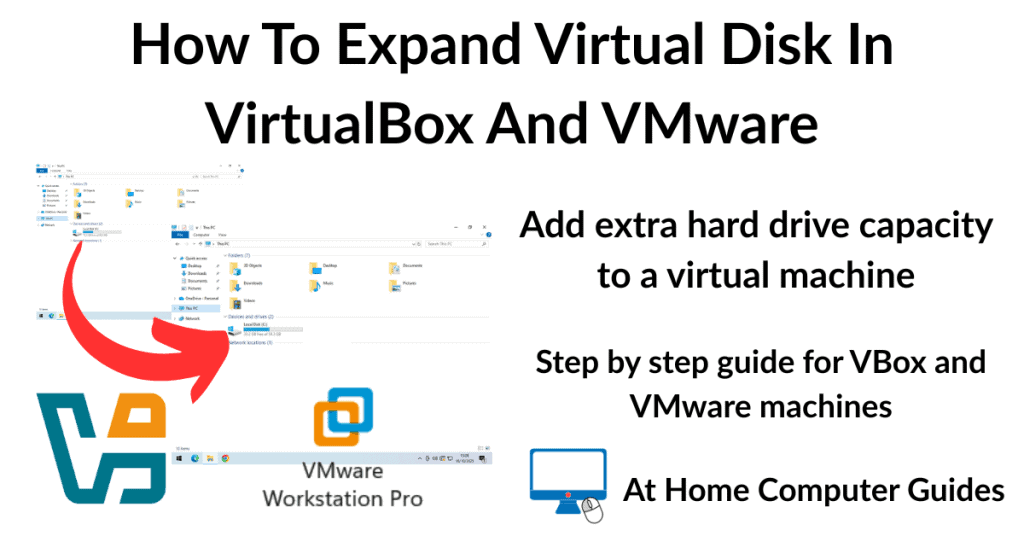Notepad has had a makeover in Windows 11. It now has tabs, which is handy, but it also opens previous text files created with Notepad, which can be annoying. At least I find it so.
But we can fix that. Notepad has its own Settings page now, and that’s where you can make it work the way you want it to.

Notepad Opens Previous Files.
Any file that you save with Notepad will now reopen everytime you start it up. Why Microsoft thought that might be a good idea, I really don’t know, but I for one find it both confusing and annoying.
To stop Notepad from re-opening previous files, click the Settings icon (gear wheel) in the top right of the window.
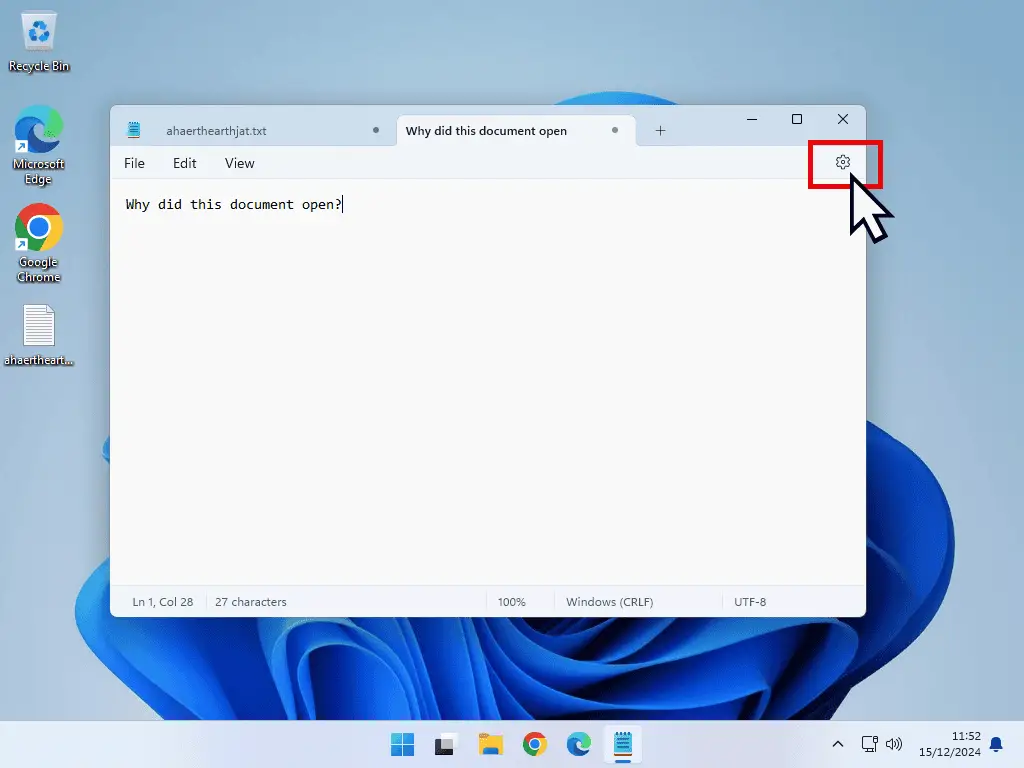
Related Posts.
Scroll down the page a little and open the “When Notepad Starts” section.
To stop Notepad from opening earlier files, select “Start new session and discard unsaved changes”.
That’ll put it back to the way it used to be. Just opening a new document everytime it starts.
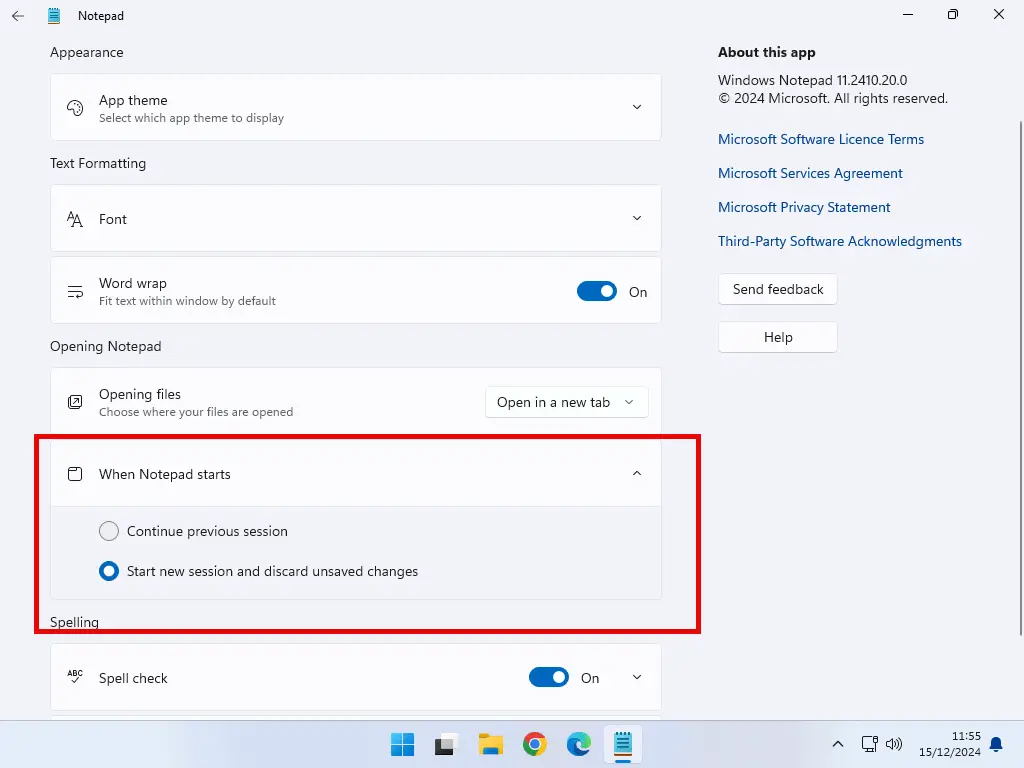
While you’re here in the Settings, there are other changes that you could make if you want to.
Notepad Tabs.
Tabs, personally I think they’re great, but not everyone agrees.
You can either enable or disable tabs in Notepad Settings.
Select either “Open in a new tab” or “Open in a new window”.
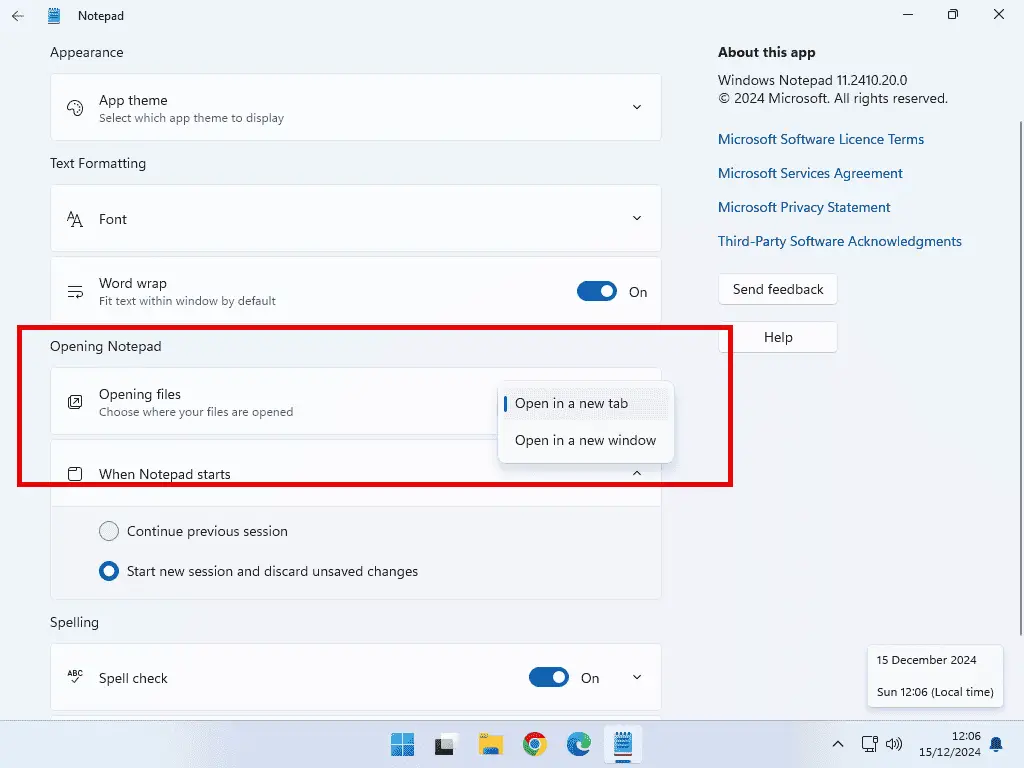
Spell Check And Autocorrect.
So Notepad really is going up market with the addition of a spell checker and autocorrect feature. These features have been available in word processors for years, but in a simple text editor, not so.
Again, for me, I think it’s good, but it isn’t going to suit everyone, it all depends on what it is that you’re using Notepad for.
However you can turn one or both features on or off in the Settings screen.
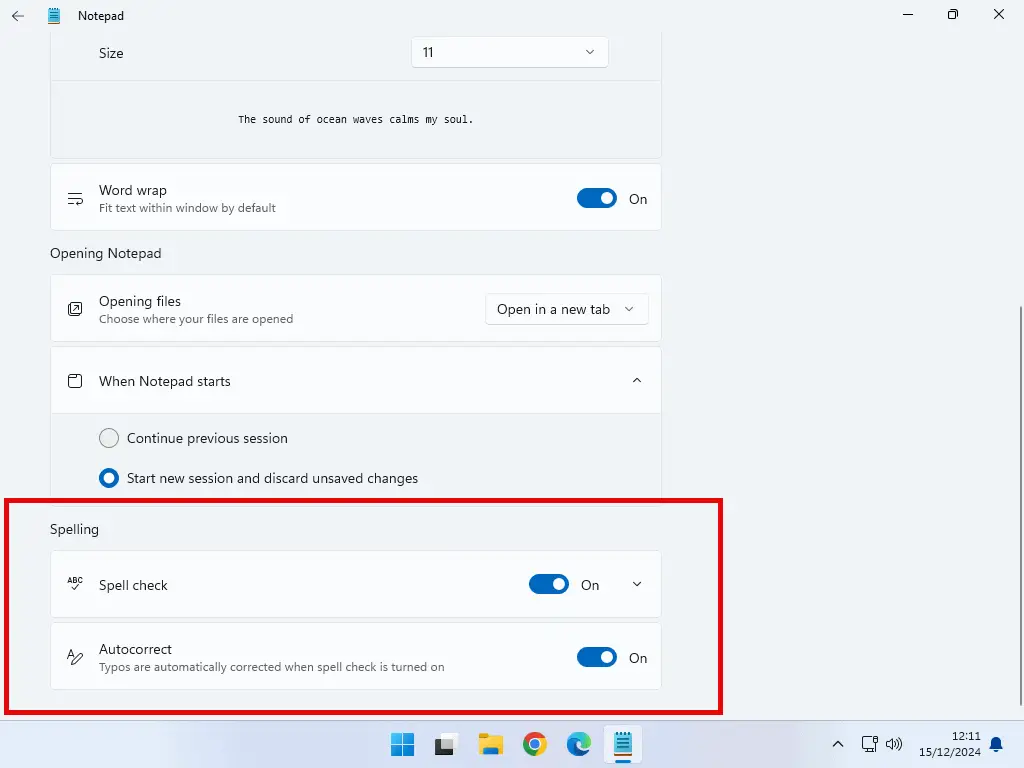
Summary
That about wraps it up for the changes made to Notepad in Windows 11. Some I like, some I don’t. But with the option to turn them on or off, you really can’t complain.
I like the tabs, they’re really handy, I use Notepad quite a lot and it has kind of been missing out on this feature.
Opening previous files though, not for me.
Related Posts
Turn On Clipboard History.
If you use copy and paste then you’ll be familiar with the Windows Clipboard. One major flaw with the clipboard is that you can’t store multiple items in it. Or can you?
How To Install Windows Fax And Scan.
If you don’t want to use the scanning software that came with your HP, Epson etc scanner. Windows can do the job.
What Is Windows Spotlight.
Some love it, some hate it. Windows Spotlight is responsible for changing your desktop background image. Turn it or or off.
Something For The Weekend
If you’re finding your Windows PC a bit confusing, you’ve definitely come to the right place. Many people feel overwhelmed by technology, but it doesn’t have to be that way.
Whether you’re a complete novice who’s just purchased your first computer or someone with a bit of experience looking to fill in knowledge gaps, this course will provide you with a crystal-clear understanding of using a Windows PC.
Step by step, easy to follow guides that follow on from each other building your basic skills.