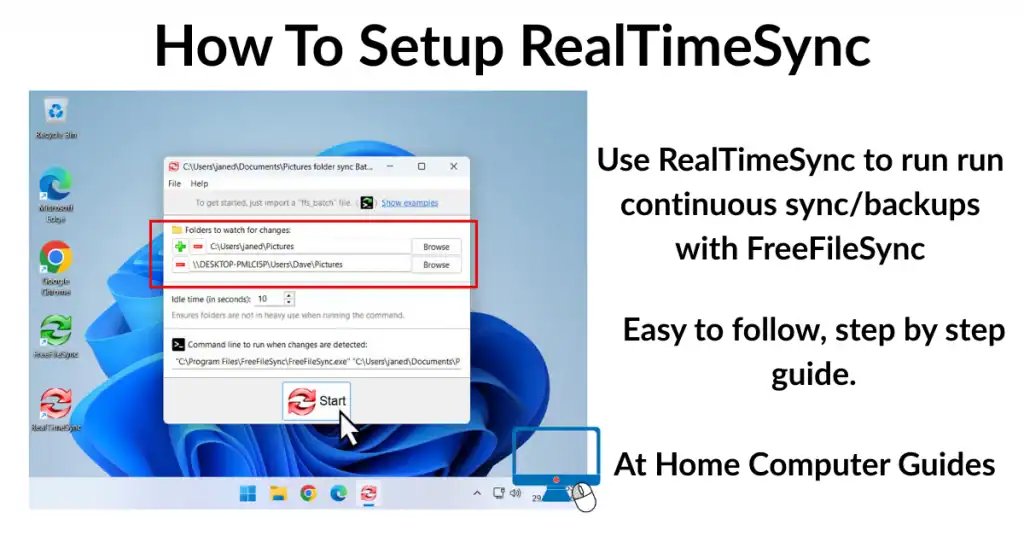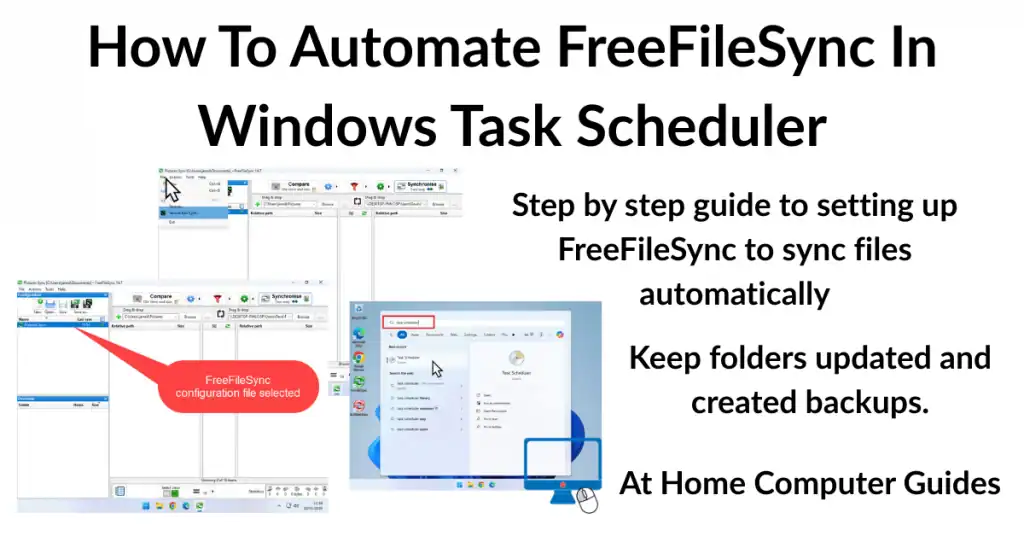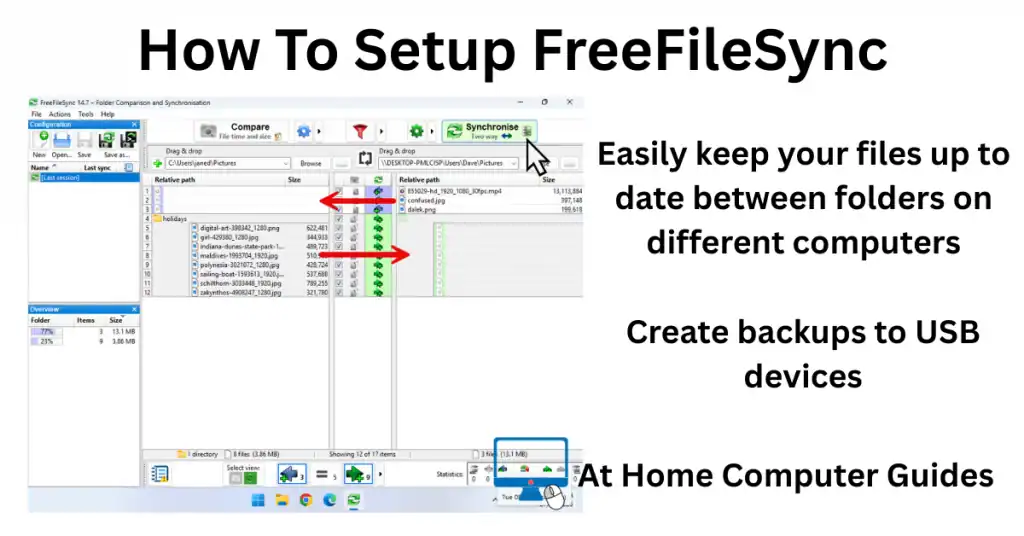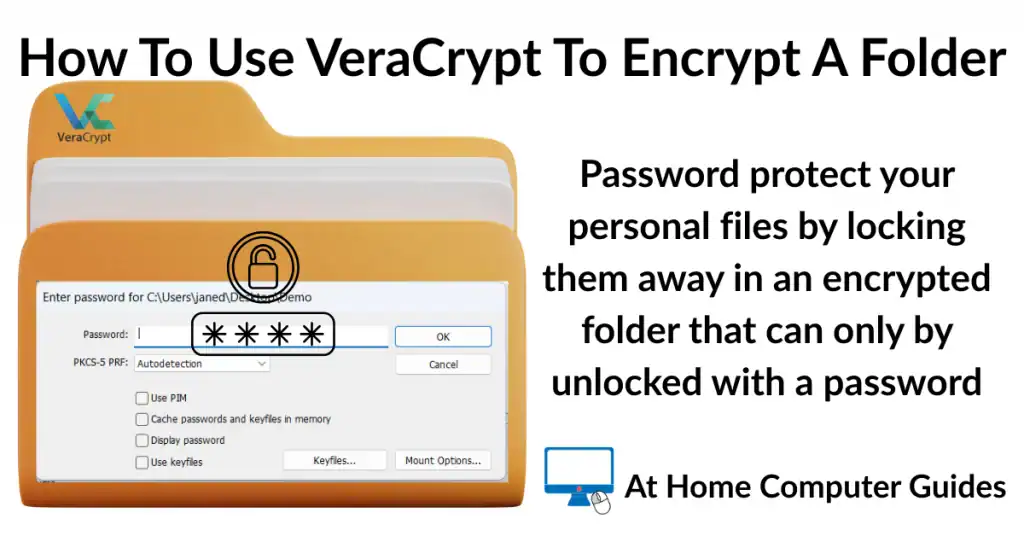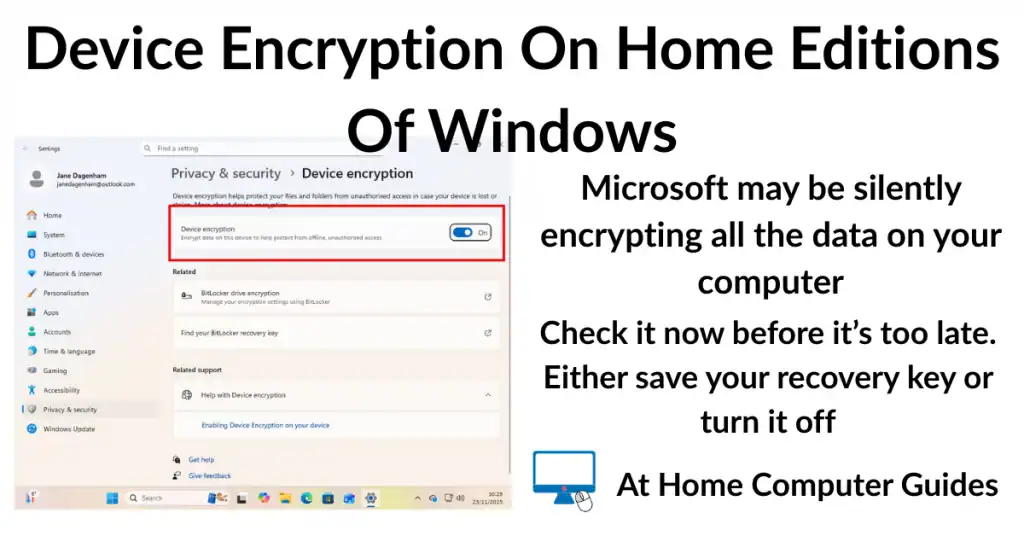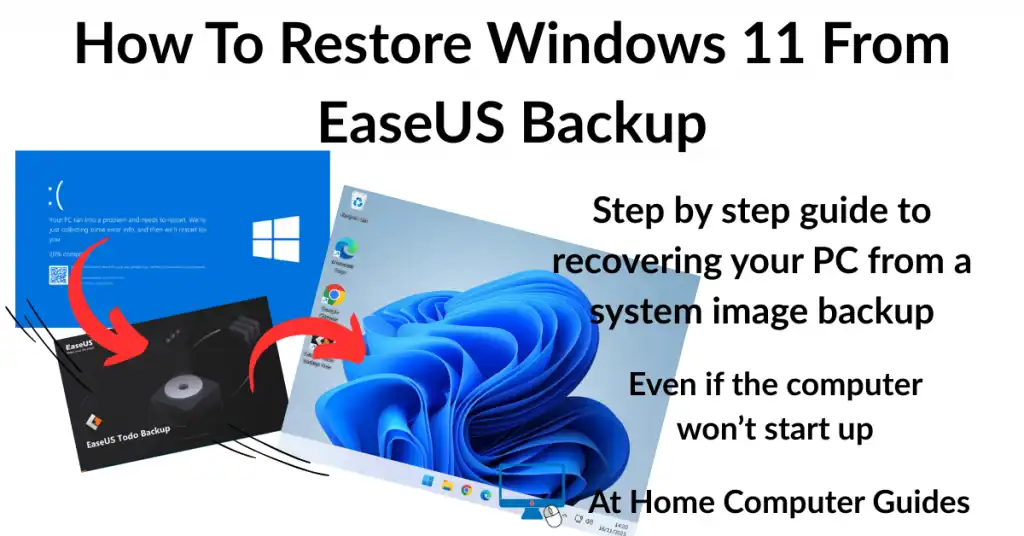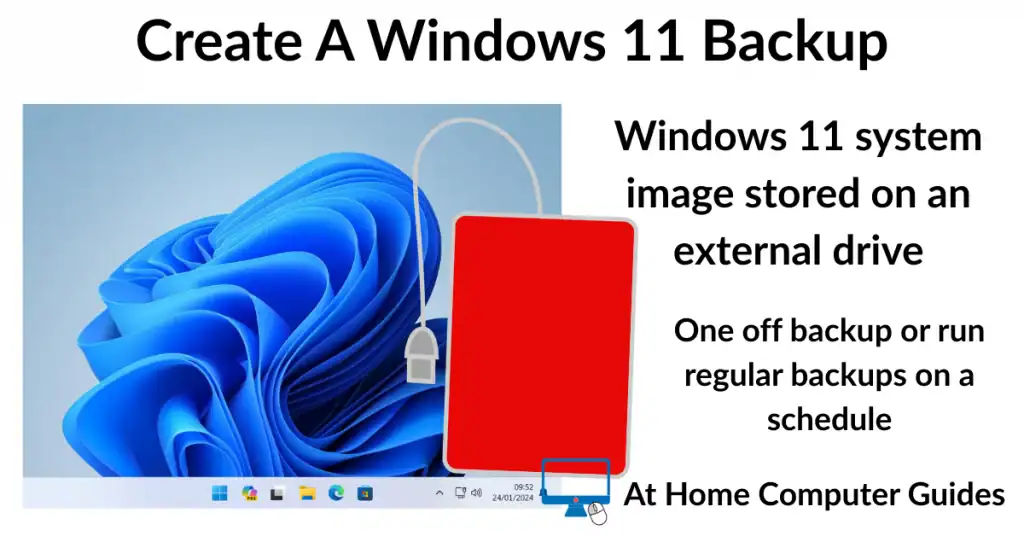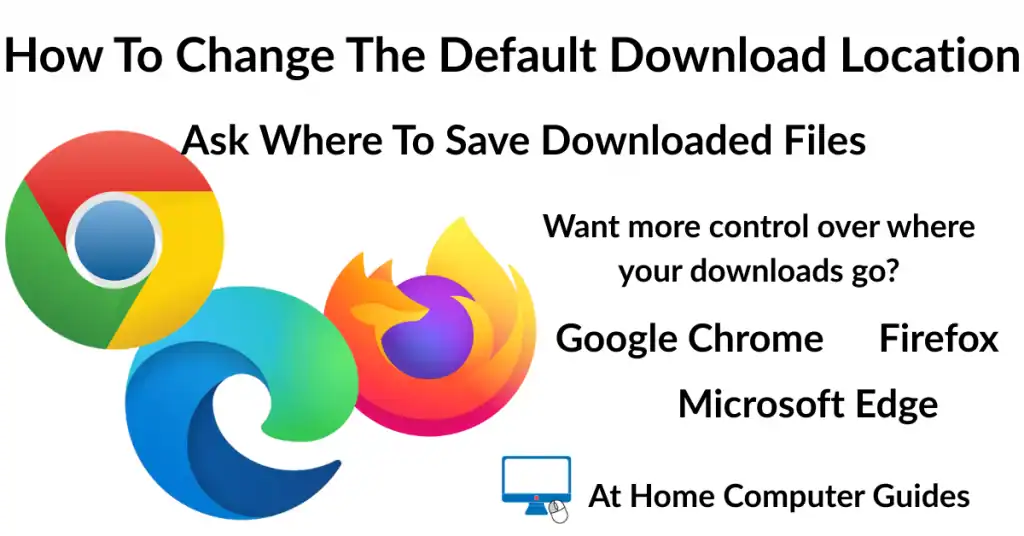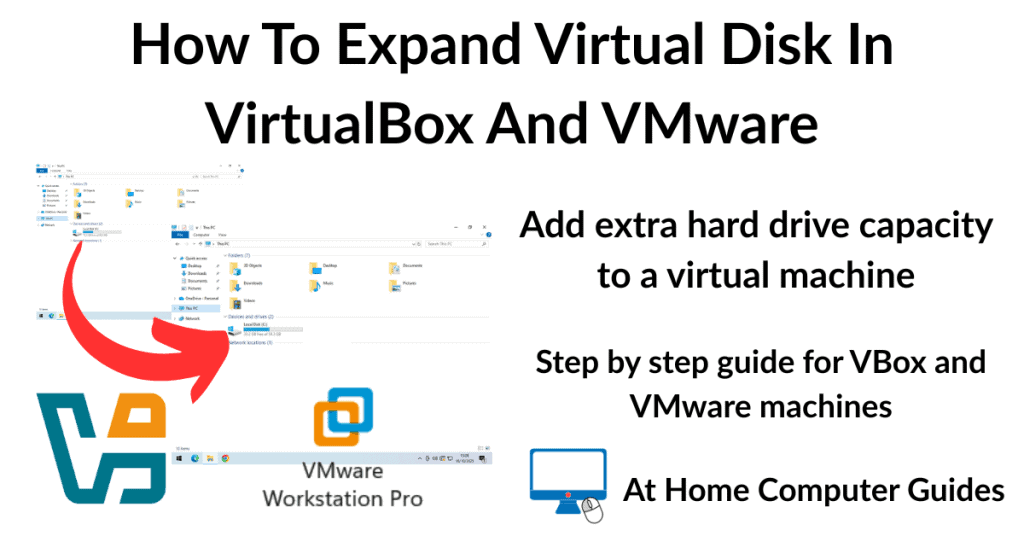What are Kilobytes, Megabytes, Gigabytes and Terabytes etc? How many Kilobytes in a Megabyte? Megabyte to Gigabyte?
These units are just a way of measuring either how much space a file or folder will take up, or how much space is available for storage.
Kilobyte To Megabyte To Gigabyte To Terabyte Conversion Chart
Below is a conversion chart to help you to quickly convert Kilobytes to Megabytes and Gigabytes etc.
| Bit | Byte | Kilobyte | Megabyte | Gigabyte | Terabyte | |
|---|---|---|---|---|---|---|
| Bit | 1 | 8 | 8000 | 8 Million | 8 Billion | 8 Trillion |
| Byte | 1 | 1000 | 1 Million | 1 Billion | 1 Trillion | |
| Kilobyte | 1 | 1000 | 1 Million | 1 Billion | ||
| Megabyte | 1 | 1000 | 1 Million | |||
| Gigabyte | 1 | 1000 | ||||
| Terabyte | 1 |
Bits And Bytes
Everything that’s stored on your computer is stored in binary code. 1s and 0s (that’s ones and zeros). All your files (documents, pictures, music and videos). Even all the programs and apps that you install are 1s and 0s.
A bit is the smallest binary unit. It’s either a one or a zero. Computers store & transmit data as bits (ones and zeros).
When written as an abbreviation use the lower case “b” for bits. E.g. Kilobits (Kb), Megabits (Mb), and Gigabits (Gb).
A Byte is 8 bits, or 8 ones and zeros. When writing bytes as an abbreviation us the capital “B” to distinguish them Bytes from Bits. E.g. Kilobytes (KB), Megabytes (MB), Gigabytes (GB) and Terabytes (TB).
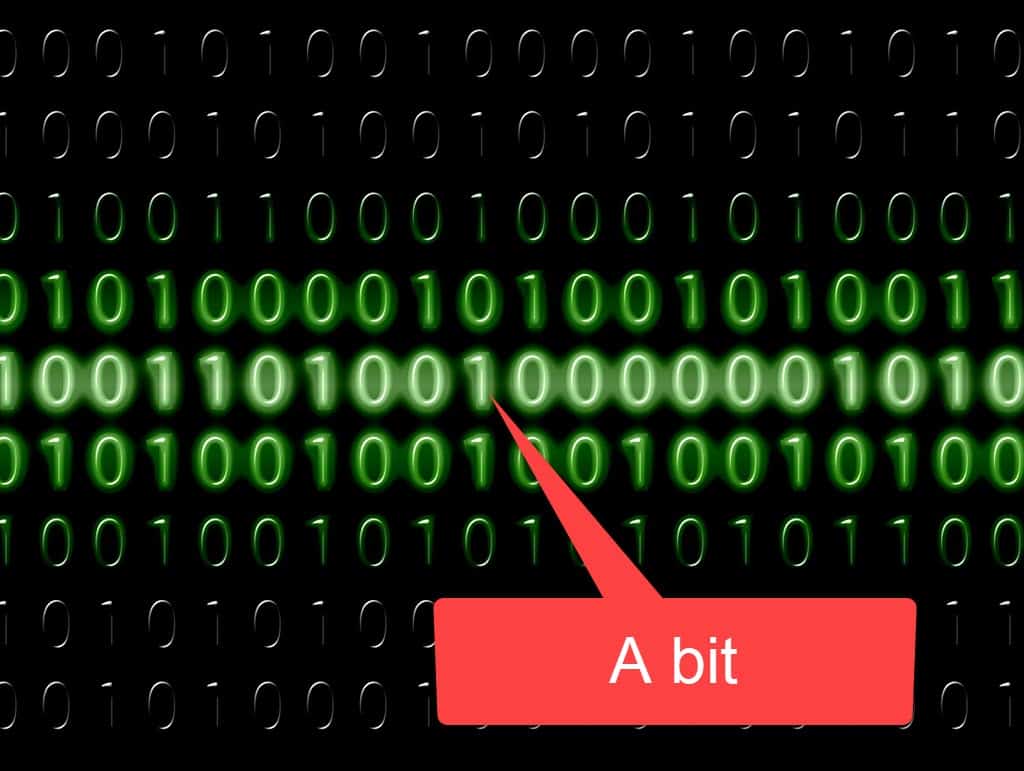
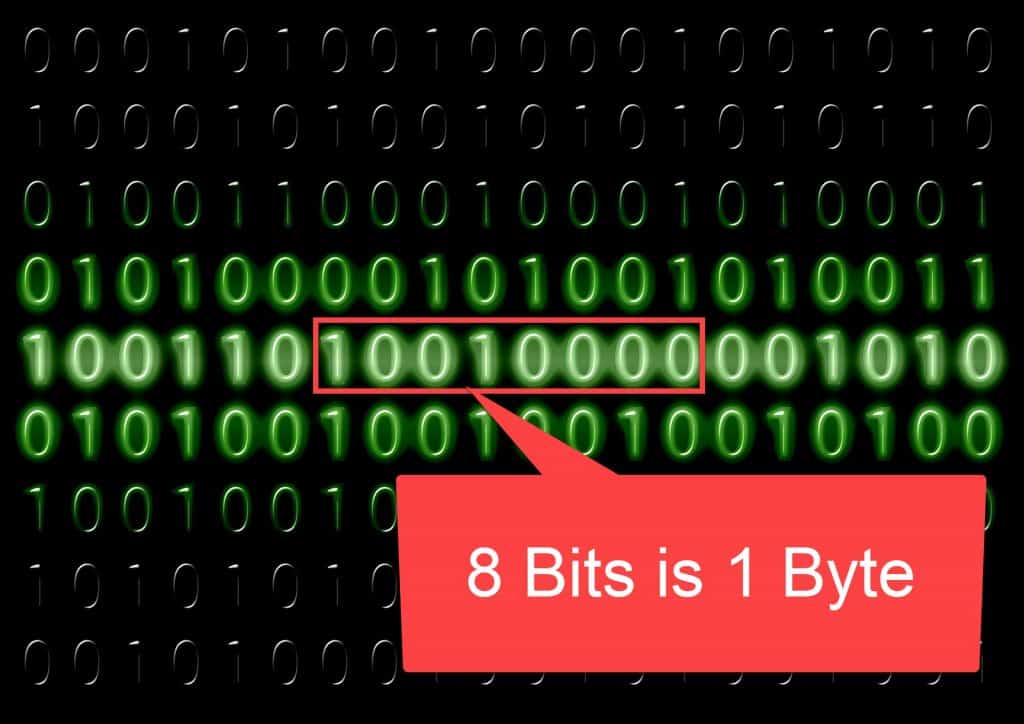
On your home computer you wouldn’t normally encounter bits, kilobits or even megabits. The size of files or storage capacity is usually referred to in bytes. Kilobytes, Megabytes, Gigabytes and Terabytes.
Where you’ll almost certainly need to use bits is for your internet speeds. Internet Service Providers (ISPs), offer their services measured in bits, usually megabits. For example your download speed maybe 50 Mbps. That simply means 50 megabits per second.
Where Do The Words Bits And Bytes Come From?
The word bit is a contraction of binary digit. Take the “b” from the beginning of binary and the “it” from the end of digit, bit.
The word byte is a contraction of the words “by eight”. If you say “by eight” quickly enough you can just about get it to sound like byte.
The letter “y” was substituted for the letter “i” to differentiate a Byte from a Bite.
Kilobytes (KB)
Bits and bytes are incredibly small amounts of data. To get anything meaningful you’d need thousands, millions or even billions of bytes. And that presents a problem. The numbers become too large for us humans to handle easily.
For example, in a simple text editor, you’d need 8 bits, or 1 byte, for every single letter, number or symbol that was typed on the screen. Even a press of the space bar requires a byte.
The word Kilo means 1000. It’s often added to metric measurements 1000 metres becomes 1 kilometre etc.
And so it rather made sense to cut down these huge numbers of bits and bytes by dividing them 1000 and adding the word kilo to the front
A kilobit (Kb) is 1000 bits and a kilobyte (KB) is 1000 bytes. However even a kilobyte is a very small amount of data.
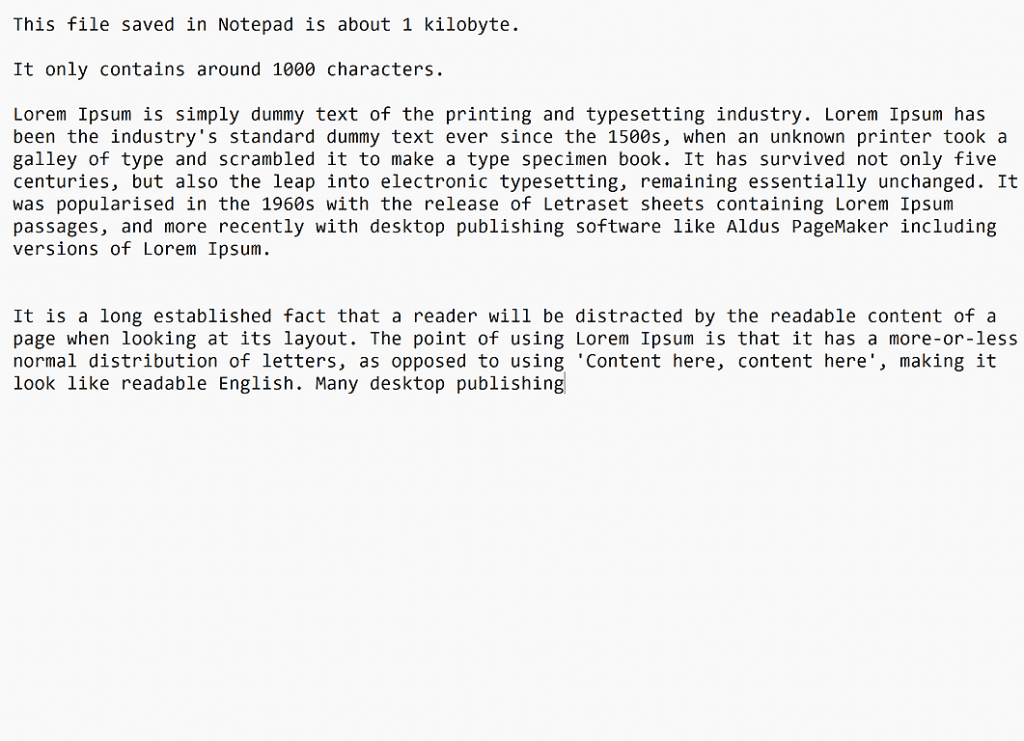
Kilobytes don’t represent much in the way of either data or data storage capacity. On your home PC you’re unlikely to be measuring your files and folders in kilobytes. Even a few hundred KBs isn’t much.
Megabytes, Gigabytes And Terabytes
Megabytes, Gigabytes and Terabytes are just a continuation of the policy of adding a word to the front of either bit or byte. The word “mega” weans 1 million. Giga is 1 billion and tera is 1 trillion.
1 megabit (Mb) is 1000 kilobits (Kb) or 1 million bits (b).
1 megabyte (MB) is 1000 kilobytes )KB) or 1 million bytes (B).
Megabytes are probably the smallest unit that you’ll be using. For example an MP3 audio track uses about 1 MB per minute. So a 3 minute song would be around 3 MBs. A few hundred MBs is a significant amount of data, especially if you’re sending over a network.
Gigabytes are large. 1 Gigabyte (1 GB) is equal to 1000 megabytes or 1 million kilobytes. Typically gigabytes are used as a measurement for the storage capacity of a hard drive or USB drive. Some applications that you might install on your PC also take up gigabytes of space.
Terabytes are very large. Typically only storage devices would be measured in terabytes. 1 terabyte (TB) is equivalent to 1000 gigabytes (GB).
Summary
Kilobytes, Megabytes, Gigabytes and Terabytes can be confusing to start with. But if you keep in mind that they’re simply units of size or capacity then you’re halfway there.
Related Posts
How Does A Computer Store Data?
How does a computer store all those ones and zeros? We know they go on to the hard drive, but how?
Fix New Hard Drive Not Showing Up In File Explorer.
If you’ve recently added a new hard drive but can’t access it?
How to Change a Computer Name
The computer name helps to identify across your home network.
Install Windows 11 On Unsupported Hardware
As Windows 10 comes to the end of its life Microsoft is obviously pushing you to upgrade to Windows 11. All well and good but what happens when your computer is unsupported by Windows 11? Buy a new one? Not everyone wants to do that.
In this step by step guide I’ll show you how you can easily install Windows 11 on to a Windows 10 PC that’s currently “unsupported”.