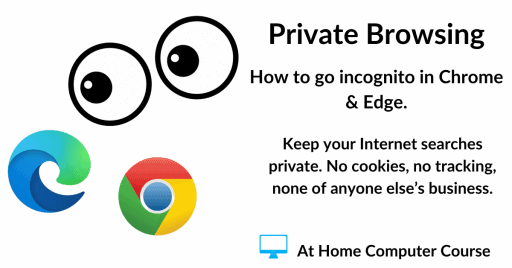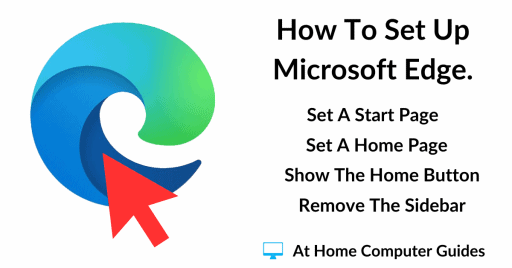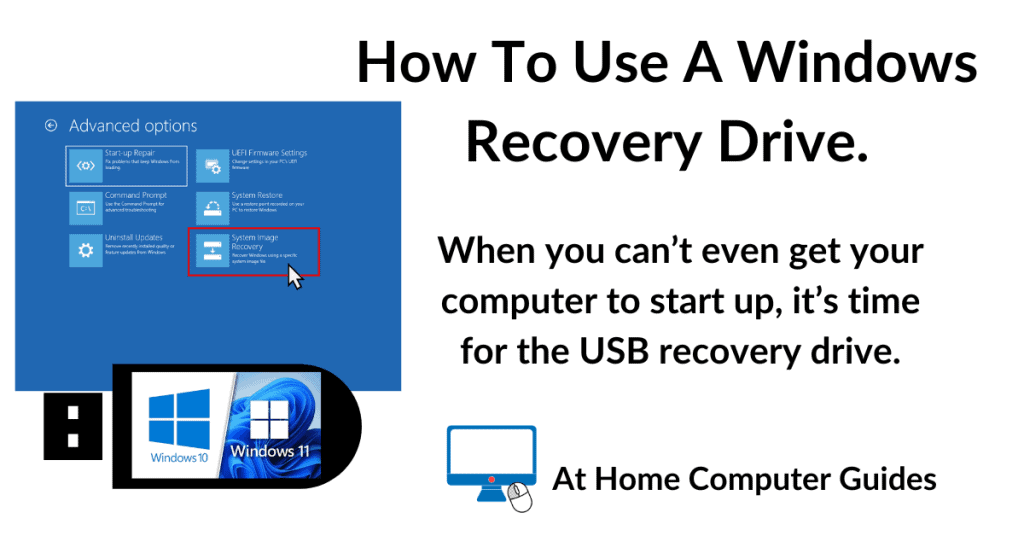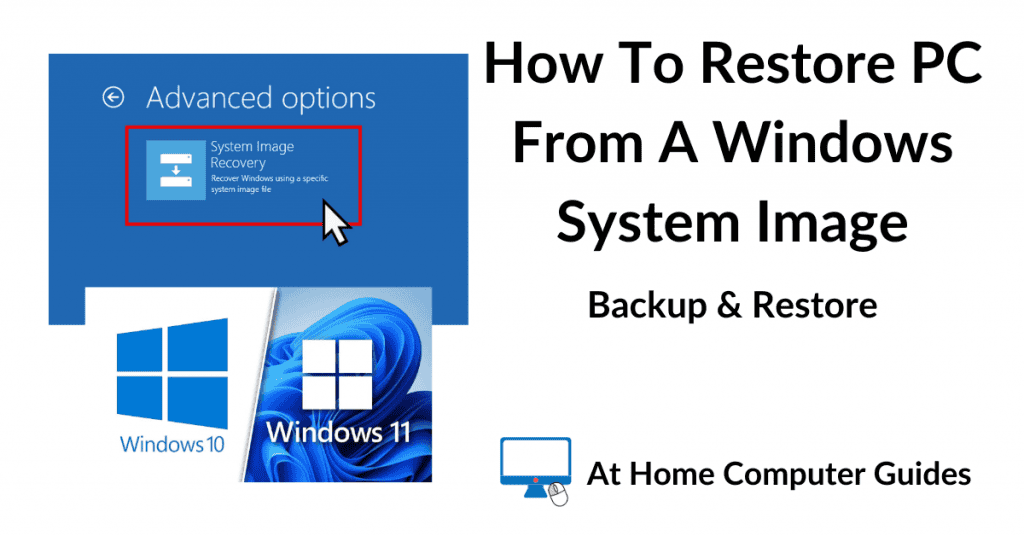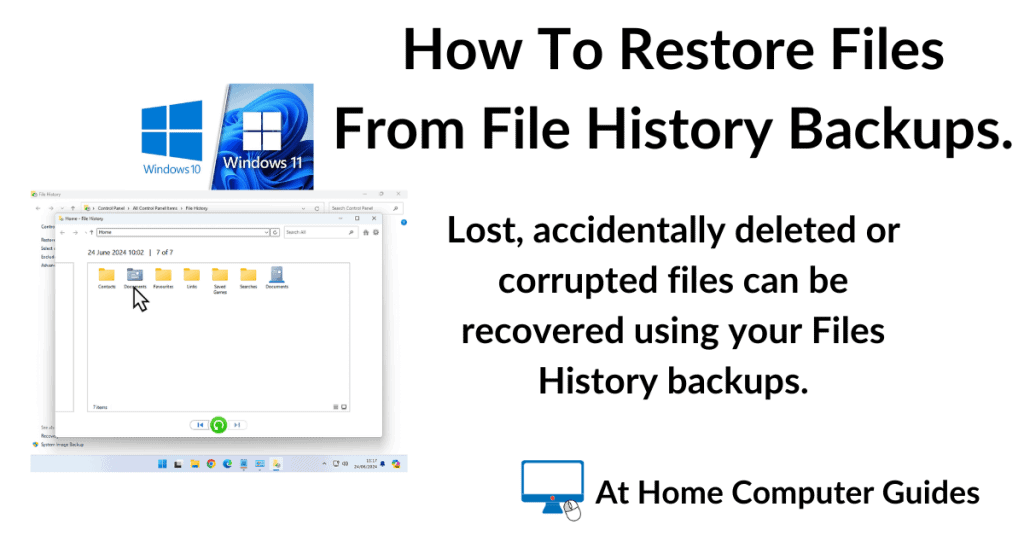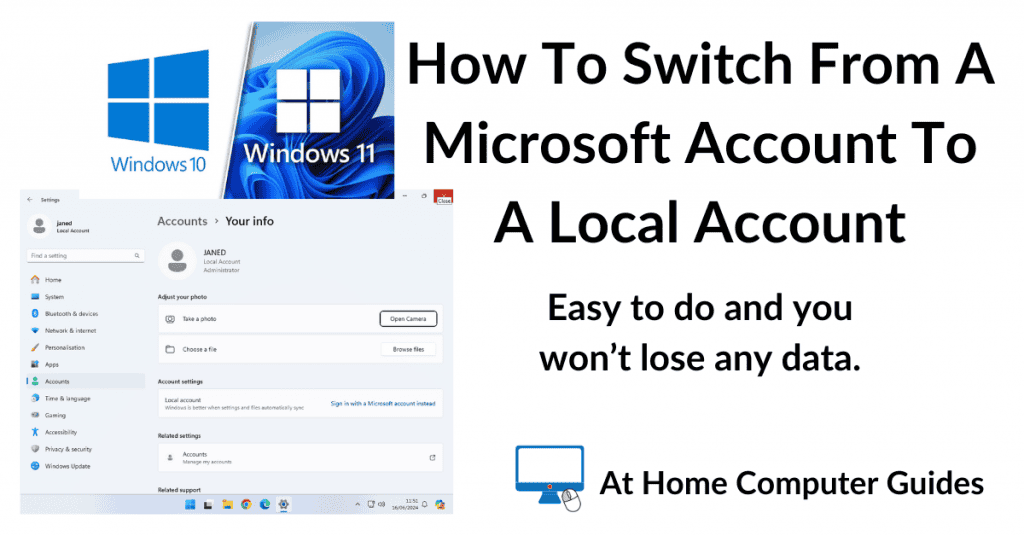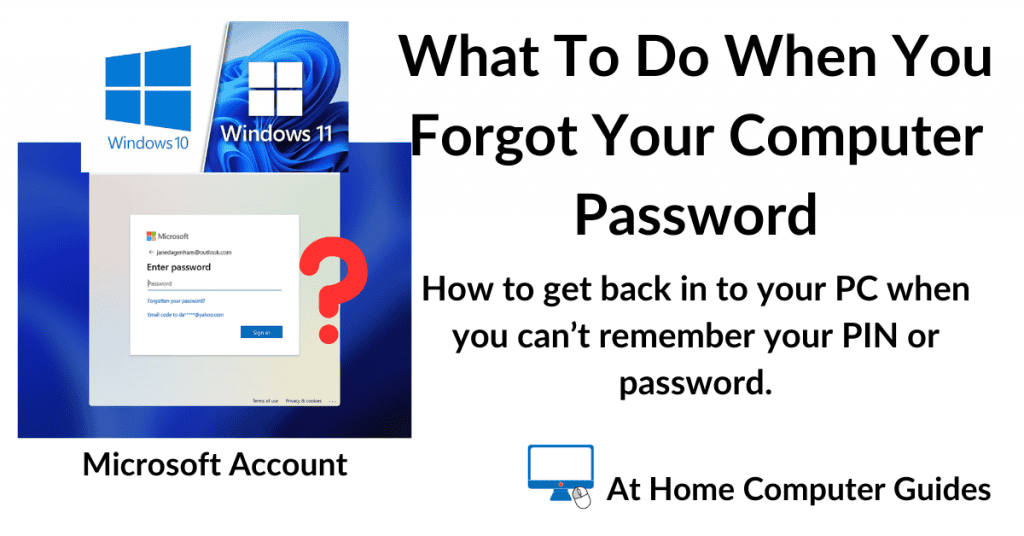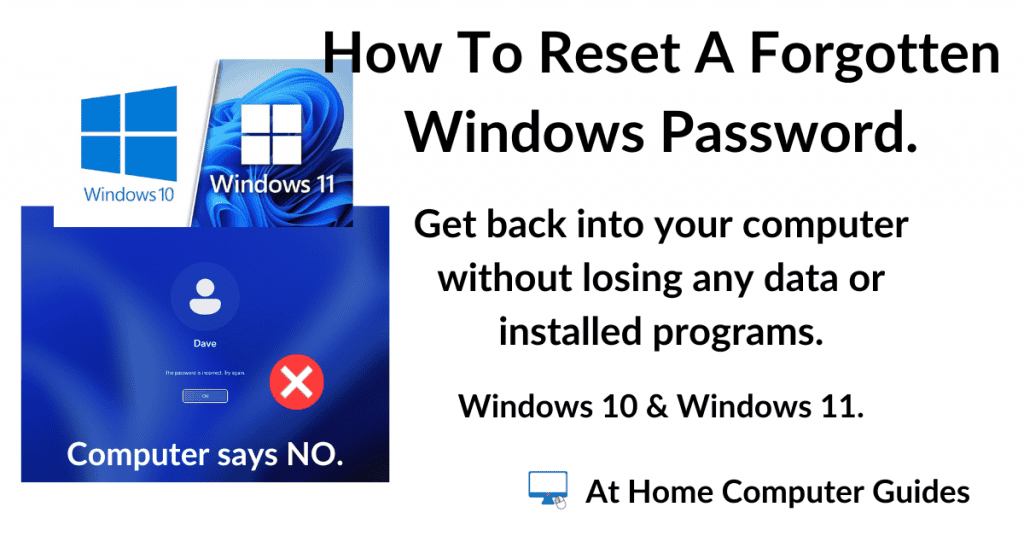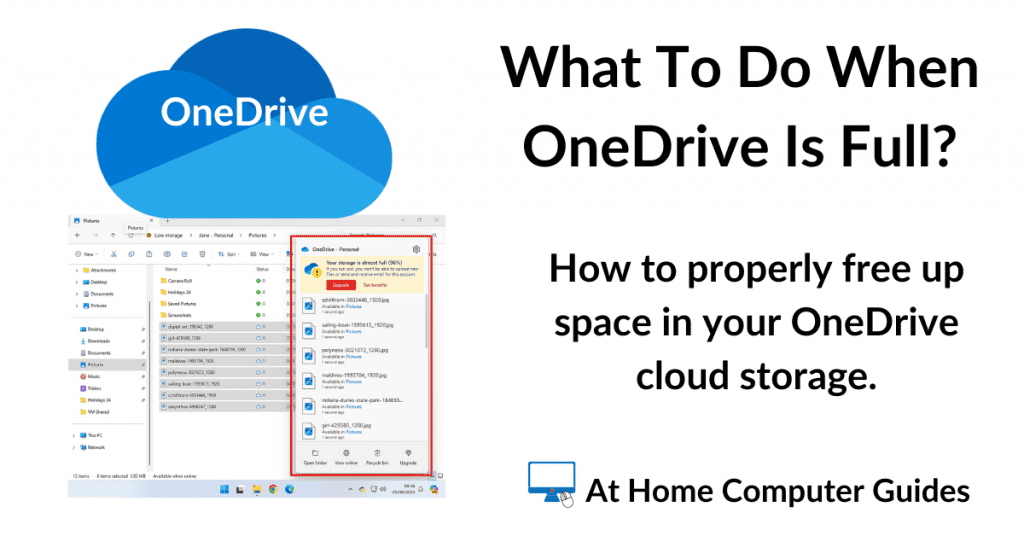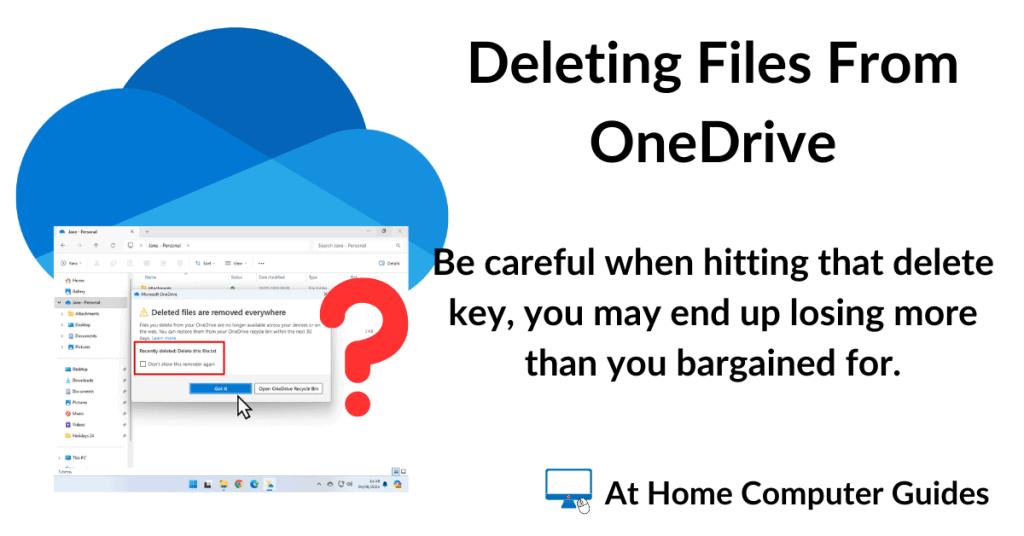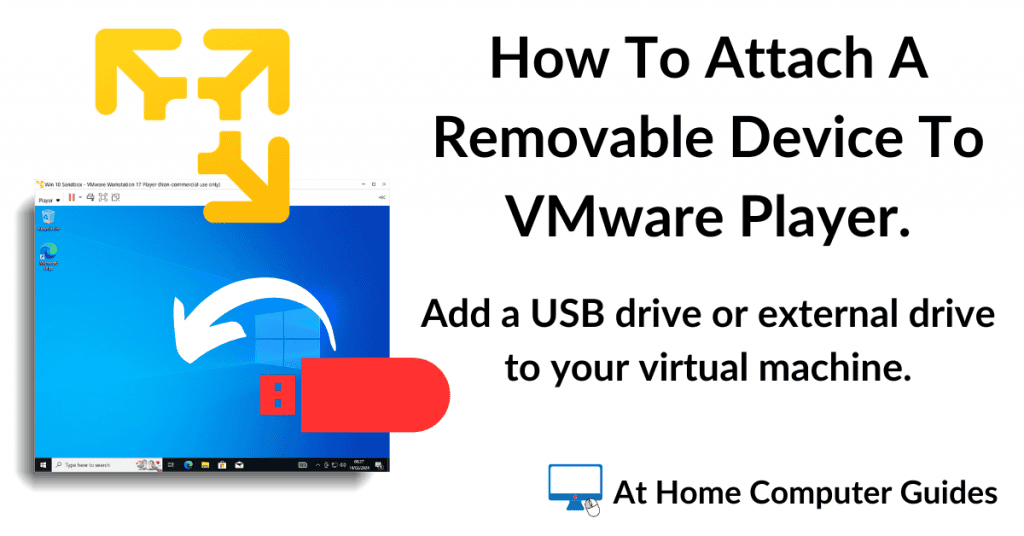Kilobytes, Megabytes, Gigabytes & Terabytes are a way of measuring either the size of a file/folder, or the storage capacity of a drive.
For example, if you had a 10 MB file, you’d need at least 10 Mb of storage space to save the file into. More space would be fine, but less and you’re in trouble.
Below is a quick conversion table for humans.
| How Many – | 1 Bit | 1 Byte | 1 Kilobyte | 1 Megabyte | 1 Gigabyte | 1 Terabyte |
|---|---|---|---|---|---|---|
| Bits | 1 | 8 | 8000 | 8 Million | 8 Billion | 8 Trillion |
| Bytes | – | 1 | 1000 | 1 Million | 1 Billion | 1 Trillion |
| Kilobytes | – | – | 1 | 1000 | 1 Million | 1 Billion |
| Megabytes | – | – | – | 1 | 1000 | 1 Million |
| Gigabytes | – | – | – | – | 1 | 1000 |
| Terabytes | – | – | – | – | – | 1 |
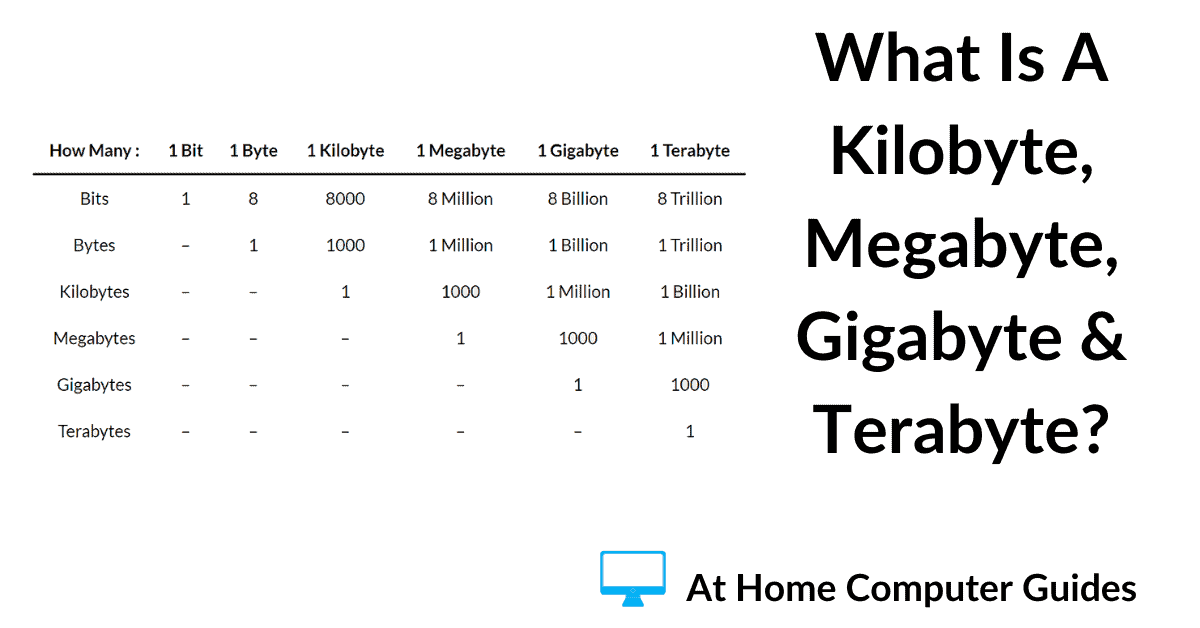
What are Bits And Bytes?
Bits and bytes are the smallest units of digital capacity. You’ll rarely, if ever , use them as such. But you will use their multiples. So what are they?
A bit is a Binary Digit. A one or a zero to you and me.
Computers store data as ones and zeros How Does A Computer Store Data?
These ones and zeros are collectively called bits.
When written as an abbreviation, use the lower case letter “b” to signify bits.
Kilobits = Kb, Megabits = Mb, Gigabits = Gb.
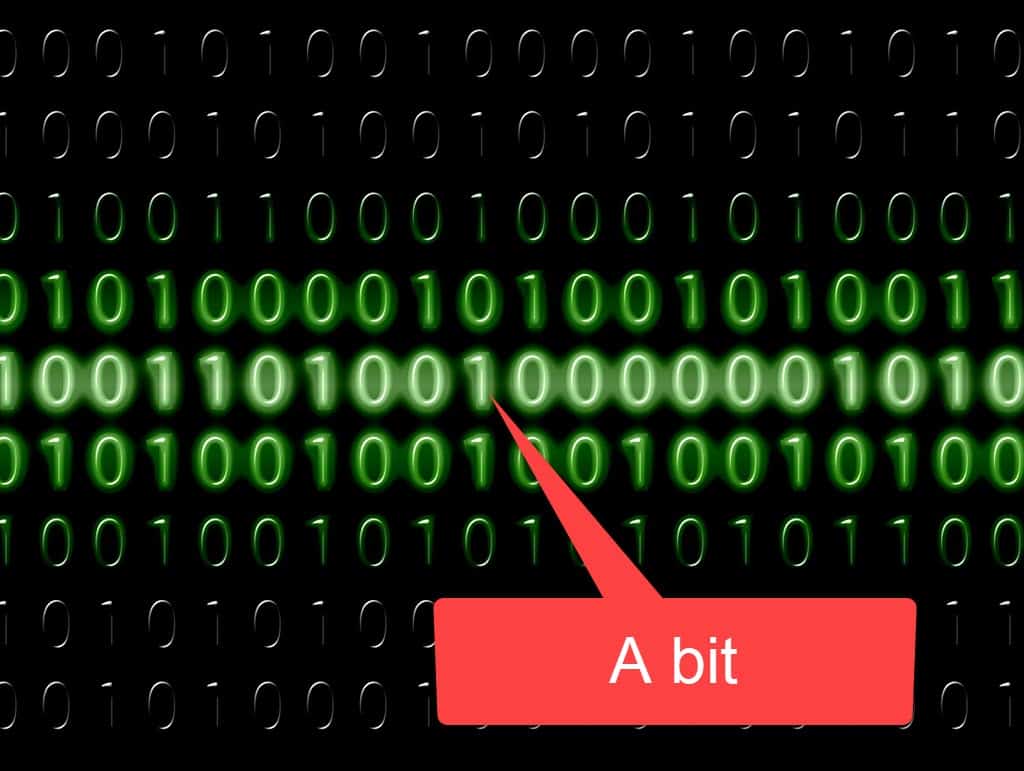
Kilobits (Kb) And Megabits (Mb).
Generally speaking, your Internet download speed is measured in bits. For example, a download speed of 50 Mbs stands for 50 Megabits per second. Or 50 million bits per second.
If you’re still using the old dial up Internet, then you’re download speeds are limited to 56 Kbs, or 5600 bits per second.
[adinserter block=”4″]
A Byte is just a group of 8 bits. Or 8 ones and zeros.
When written as an abbreviation, use the upper case letter “B” to signify bytes
Kilobytes = KB, Megabytes – MB, Gigabytes = GB, Terabytes – TB etc.
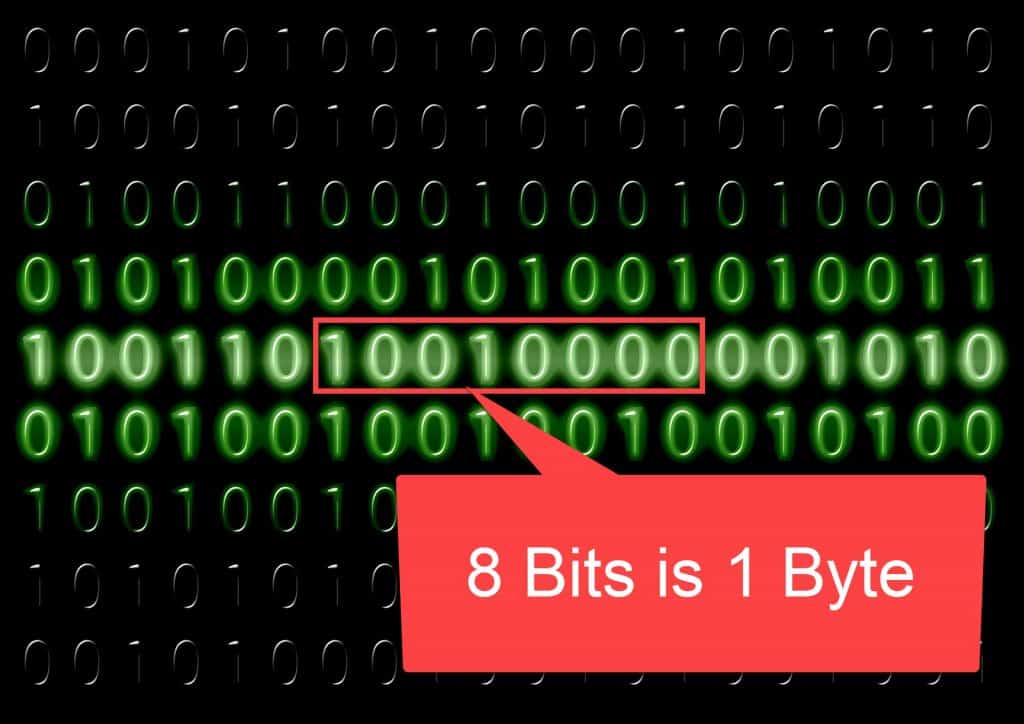
Where Does The Word Byte Come From?
The word byte is a contraction of the words “by eight”. If you say “by eight” quickly enough you can just about get it to sound like byte.
The letter “y” was substituted for the letter “i” to differentiate Byte From Bite.
[adinserter block=”5″]
Kilobytes, Megabytes, Gigabytes And Terabytes.
Bits and bytes are incredibly small amounts of data. To get anything meaningful you’ll need thousands, millions or even billions of bytes. And that presents a problem. The numbers become huge.
In the metric system, when you get to a thousand you add the word “kilo”. So 1000 metres becomes 1 kilometre.
The same idea was adopted for digital storage. 1000 bytes becomes 1 kilobyte.
Now 1 KB is in itself a very small amount of data. On your home PC you’re unlikely to be measuring your files and folders in kilobytes.
Megabytes are probably the smallest unit you’ll use. For example, a standard pop song recorded as an MP3 file will weigh in at around 4 megabytes (MB). That’s a single 3 minute song.
1 megabyte is 1000 kilobytes.
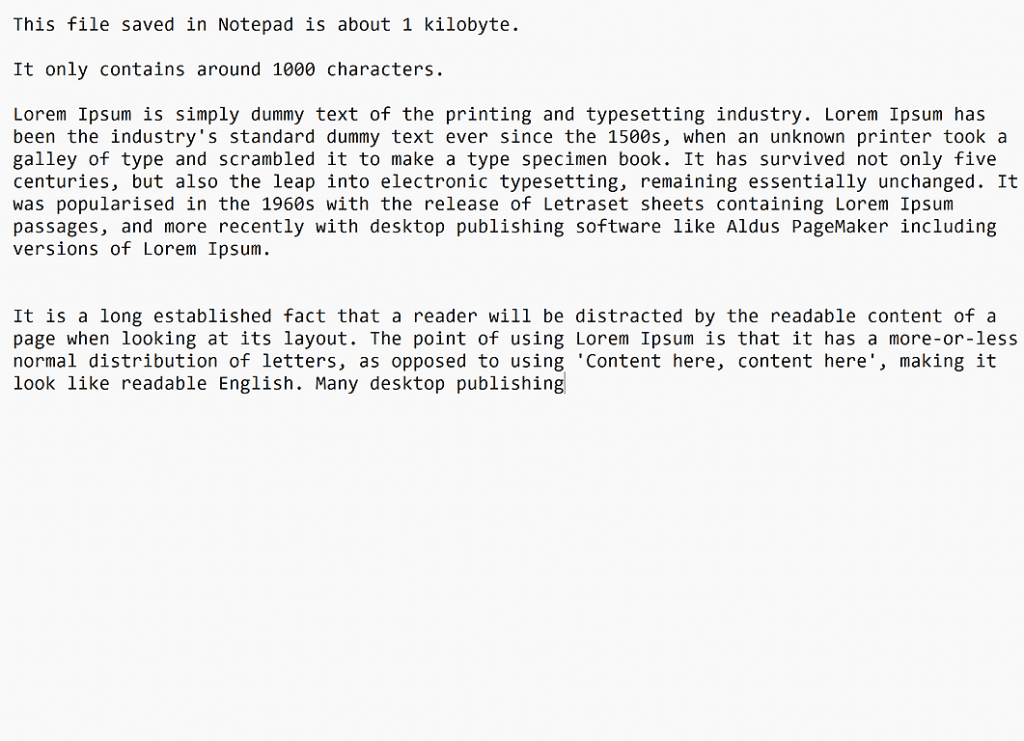
Gigabytes And Terabytes.
Gigabytes & Terabytes work exactly the same. 1000 Megabytes becomes 1 Gigabyte and 1000 Gigabytes becomes 1 Terabyte.
[adinserter block=”4″]
Is It Really 1000, Or Is It 1024?
If you search the Internet for a definitive answer to how many kilobytes are in 1 megabyte, or how many megabytes are in 1 gigabyte, you’ll find that you’re given two answers.
Some sites will claim there’s 1000 megabytes in a gigabyte, while others will tell you it s 1024. So which is it?
Well they’re both kind of correct. It all depends on whether you’re a human or a computer.
For us humans, 1000 is a very easy number to work with. For example, how many megabytes are in 15 gigabytes?
If you take 1 gigabyte to equal 1000 megabytes, then it’s really easy to work it out in your head, 15 x 1000 = 15000.
But if you insist on taking 1 gigabyte to be 1024 megabytes, then it becomes much more of a challenge, 15 x 1024 = where’s my calculator.
So it’s generally accepted that when converting between kilobytes, megabytes, gigabytes and terabytes etc, you’d round down to the nearest 1000.
That though does throw up a few anomalies on your home computer.
For example, a 1 Terabyte hard drive will show as being only around 930 gigabytes in File Explorer.
And a 2 TB drive will appear as around 1800 GB.
The reason for it is that device manufacturers nearly always take 1 gigabyte to be 1000 megabytes.
But your computer takes 1 gigabyte to be 1024 megabytes.
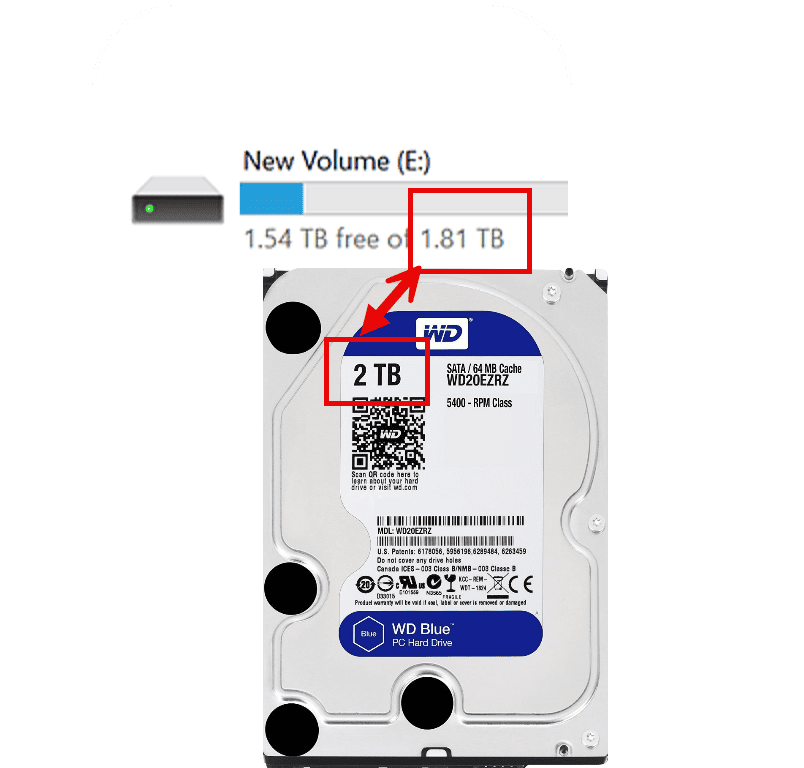
Summary.
For all intents and purposes you should take 1000 as the point at which you change up rather than 1024. And in order of size you start with a bit – byte – kilobyte – megabyte – gigabyte – terabyte.