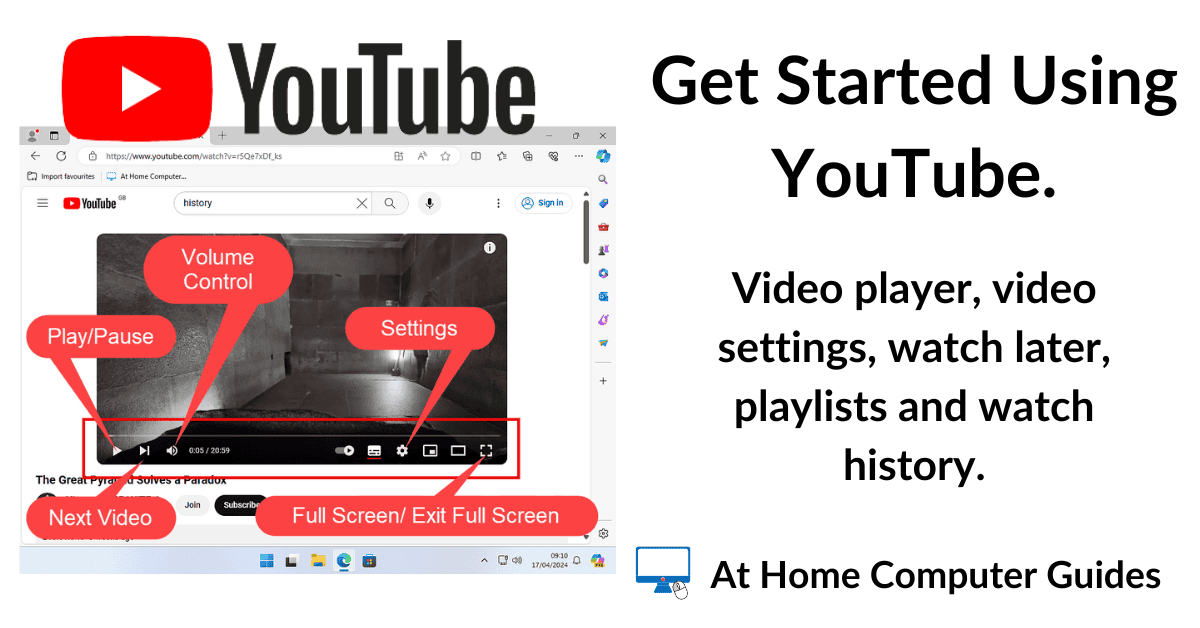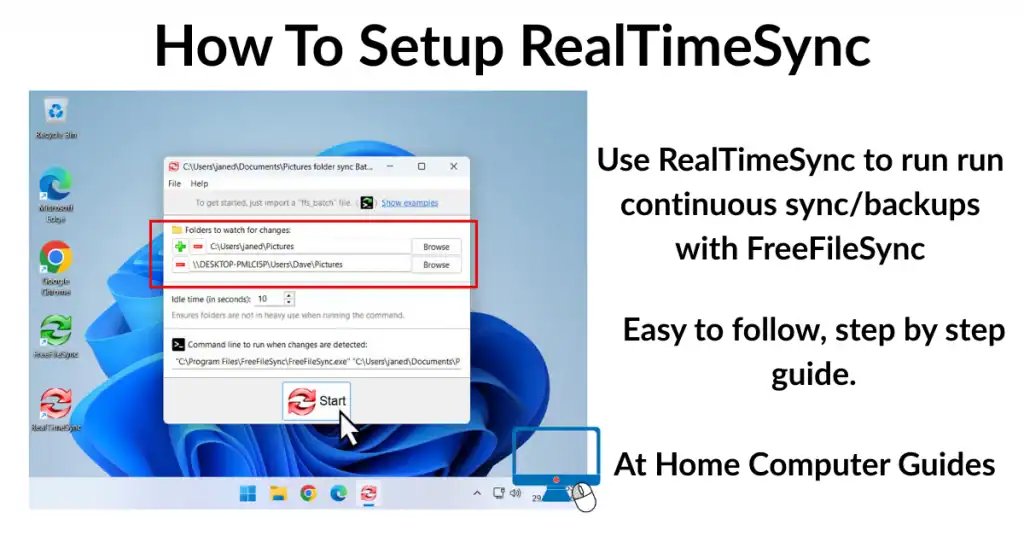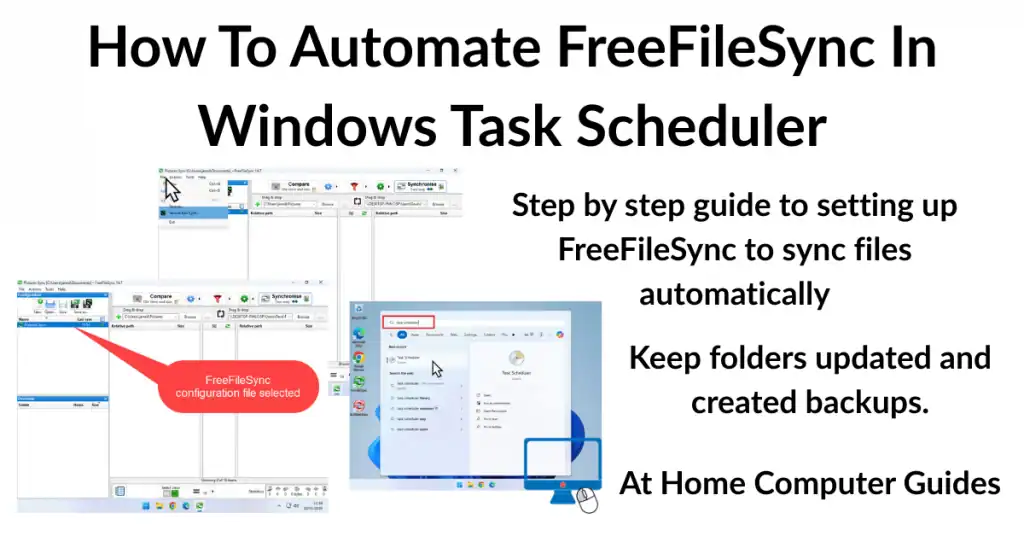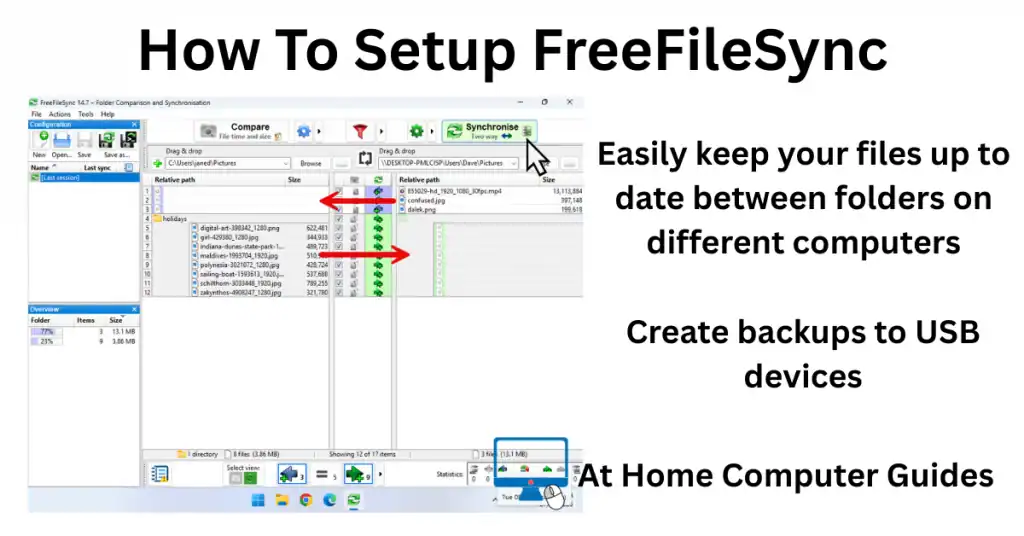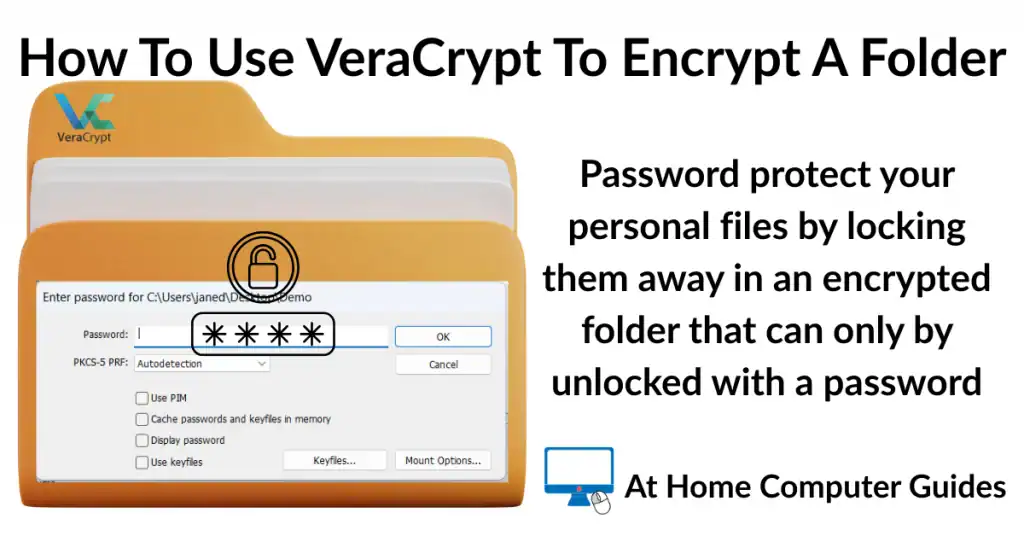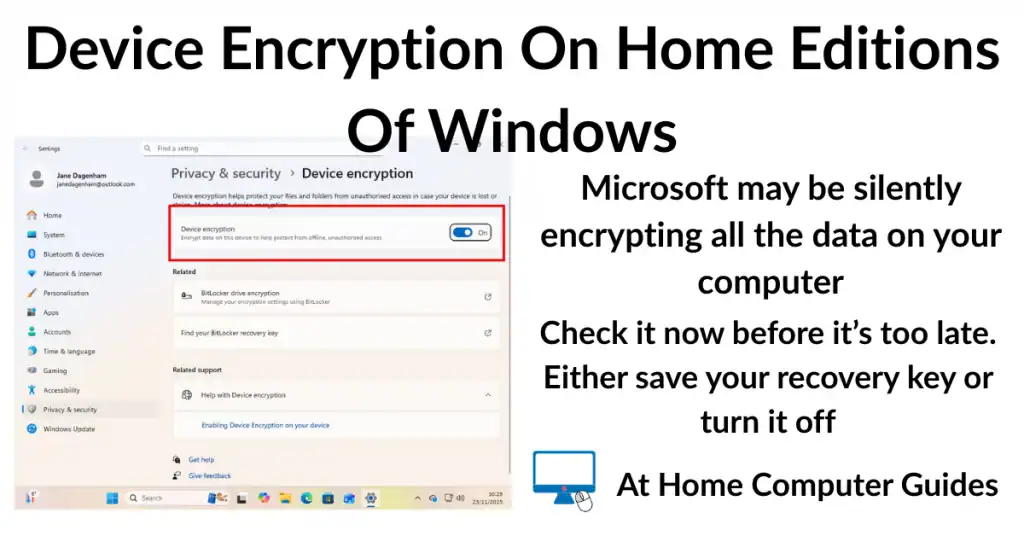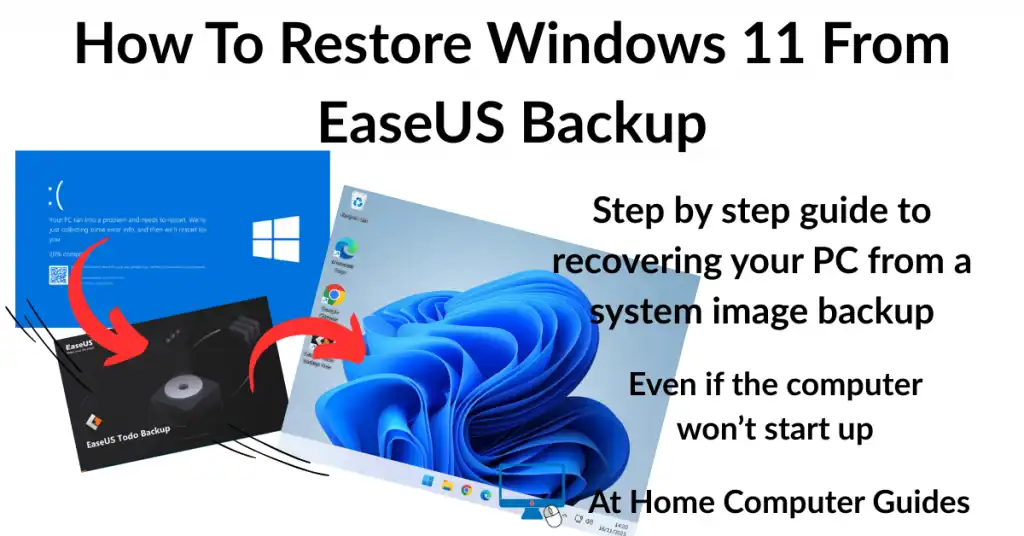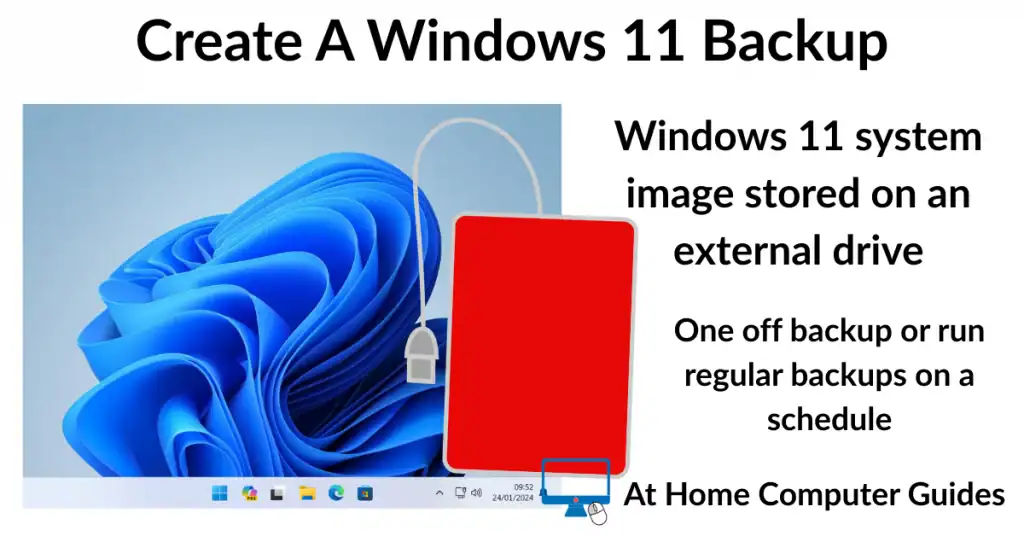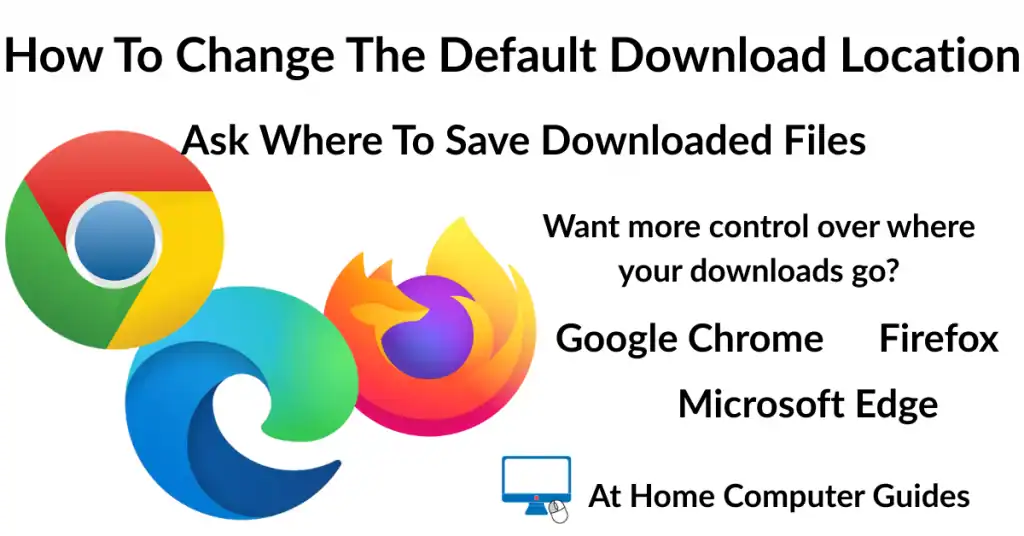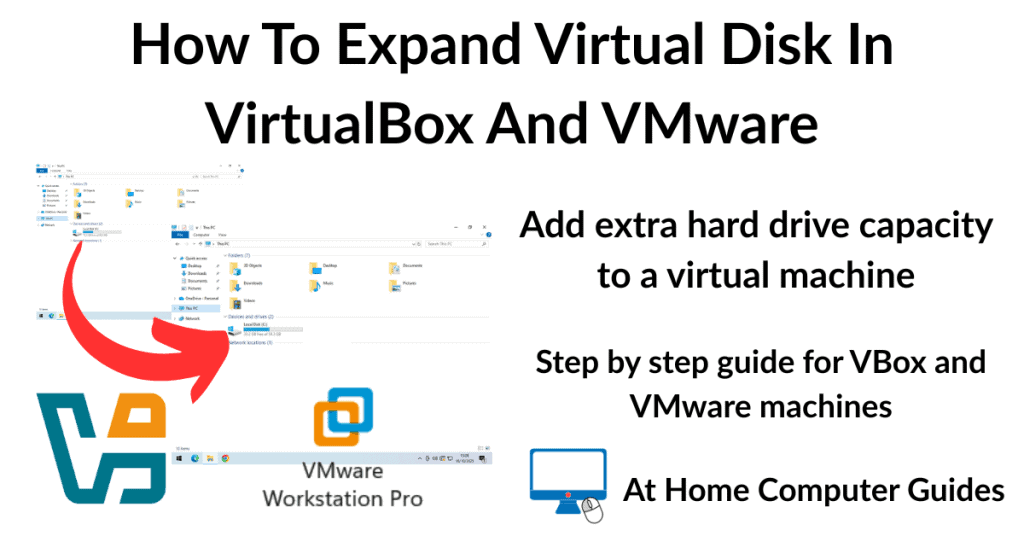What does it mean to subscribe to a YouTube channel? Most videos that you’ll watch on YouTube will contain some form of encouragement for you to hit the subscribe button.
So the questions start to mount. What does it mean? Does it cost anything to subscribe? What will happen after you’ve subscribed? And of course, can you unsubscribe?
What Is Subscribe On YouTube?
As you probably already know, YouTube hosts million, possibly billions of videos. The sheer amount of videos is staggering, but that leaves YouTube with a problem. How can it possibly find videos that you personally might be interested in?
The answer of course, is to ask you. And that’s what subscribing is.
When you subscribe to a YouTube channel, in essence, you’re telling YouTube that you like the videos that channel is posting. You like their content and want to see more of it.
Does Subscribing To YouTube Channels Cost Anything?
No. Subscribing to YouTube channels is free and (it’s worth pointing out) entirely optional. Whether you subscribe to a channel or not is your choice and completely free.
All that you’re doing is signalling to YouTube that you like that particular channel’s content.
You’ll need to be logged in to YouTube in order to subscribe. While it’s possible to watch videos without being logged in, subscribing and other actions can only be done when you’re logged in.
To log in you can use your Google account, which is also free.
Related Posts.
What Happens When You Subscribe To A YouTube Channel.
Whenever you subscribe to a YouTube channel, that channel is added to your Subscriptions List, which is located in the left hand navigation panel.
You’ll find the Subscriptions list is in the left panel of YouTube.
If you’re using a small screen, the panel may be collapsed so that it doesn’t obscure the main window.
To open the panel, click the 3 horizontal lines at the top left of the window.
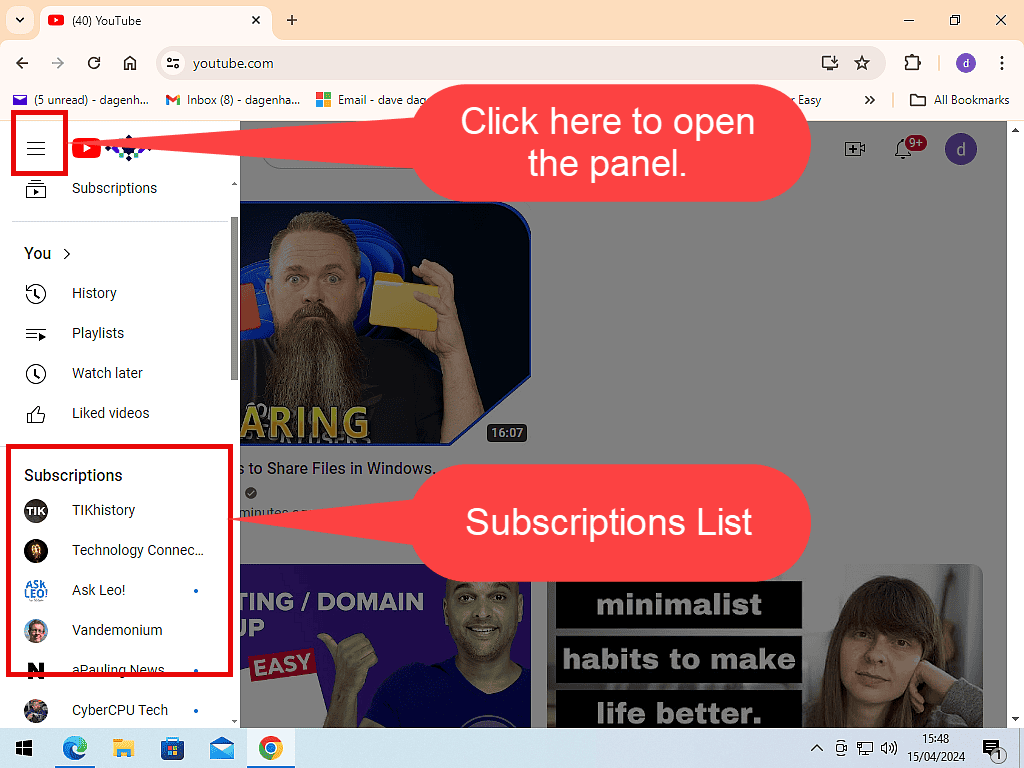
Clicking on any of your subscribed channels will open that channels YouTube page. There you’ll find out more about the channel as well as finding all the other content (videos) that they’ve posted.
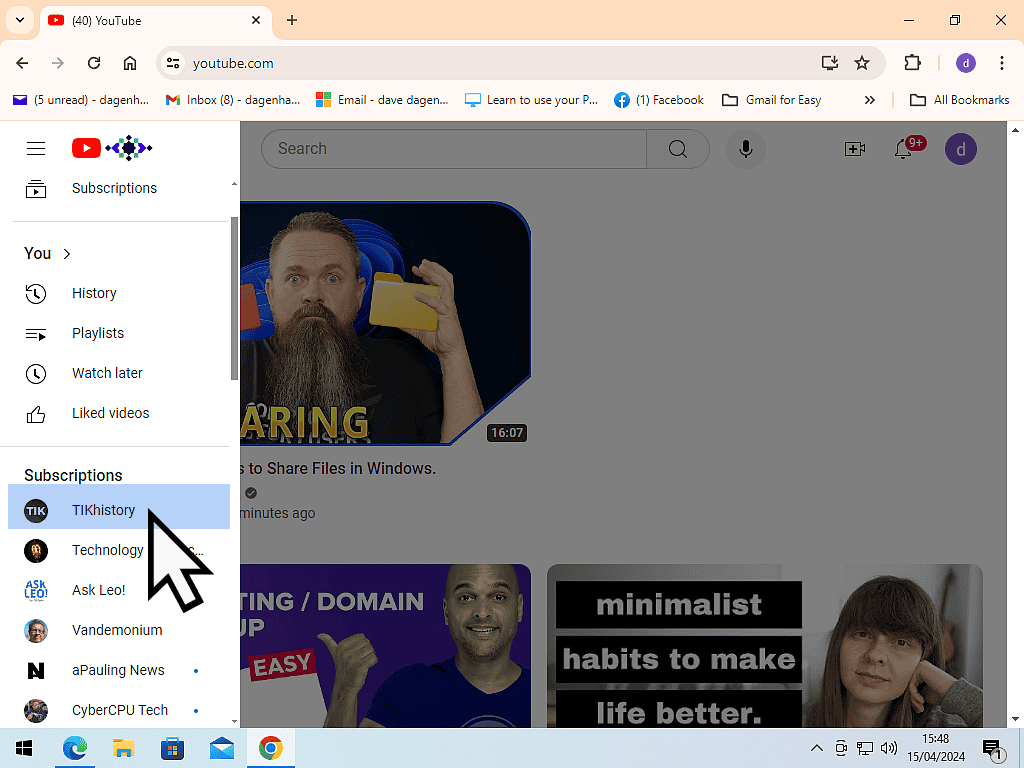
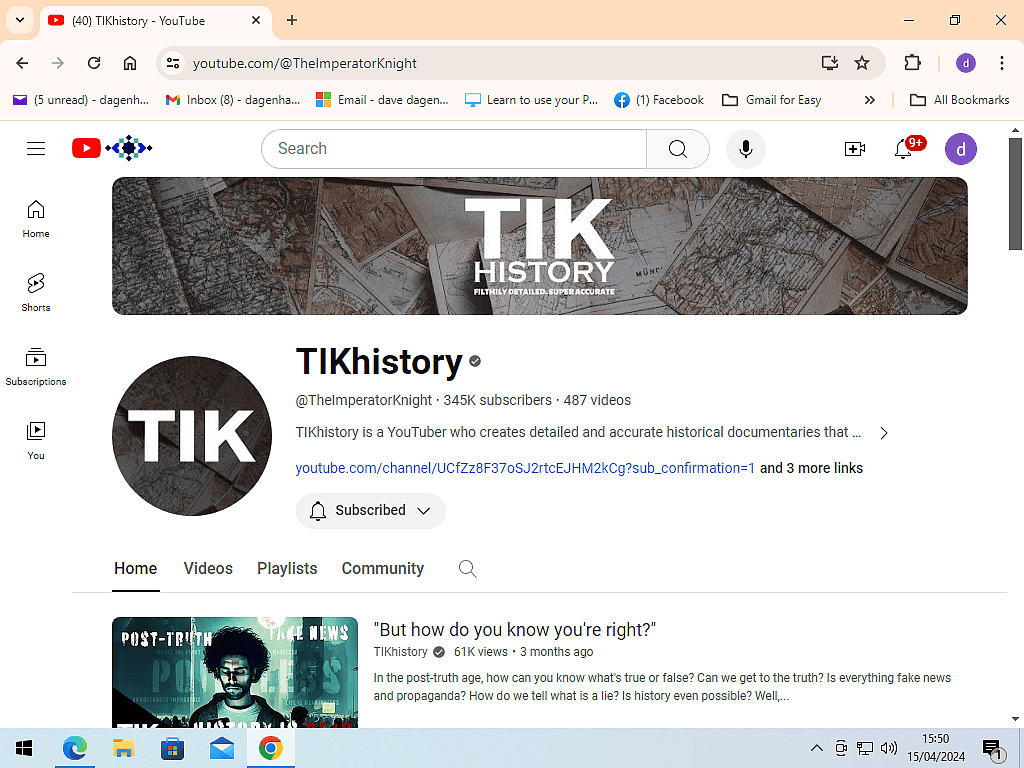
The YouTube Algorithm.
The YouTube Algorithm uses your subscriptions list to help it to identify other videos that you might be interested it.
Firstly it’ll suggest videos from channels that you’re subscribed to, both new and old. They’ll start to appear whenever you visit YouTube.
Secondly it’ll try to find other channels and other content that’s similar to the channels that your subscribed to.
In this way, YouTube hopes to deliver content that’s more relevant, more interesting, to you personally.
Can You Unsubscribe From A YouTube Channel?
Yes you can unsubscribe from a YouTube channel. Any time that you want to. You won’t be asked any questions and again it doesn’t cost anything.
One thing I will say though is that losing a subscriber does hurt, especially for smaller channels.
To unsubscribe from a channel, open the channel’s YouTube page.
Click on the Subscribed button and then click Unsubscribe on the menu that opens.
It’s as easy as that.
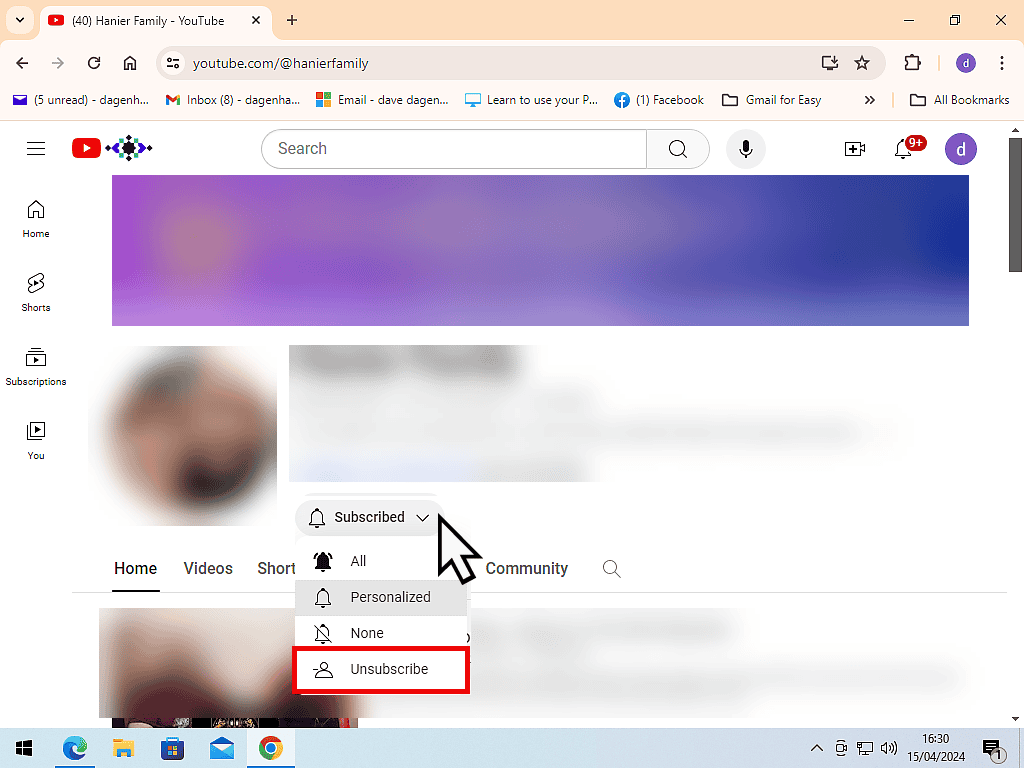
Should You Subscribe To YouTube Channels?
Yes, definitely, if you want to. There’s absolutely no harm in it, you’re not getting in to something that you can’t get out of and it certainly won’t cost you anything. Subscribing is very similar to saving a web page as a bookmark in your browser.
It helps the YouTube algorithm to find other content that you might be interested in and also signals to the content creator that you like what they’re doing. That’s important, especially to small channels.
Another benefit of subscribing to YouTube channels is that you can open up the subscriptions page.
Here you’ll only see videos (content) from the channels that you’ve subscribed to.